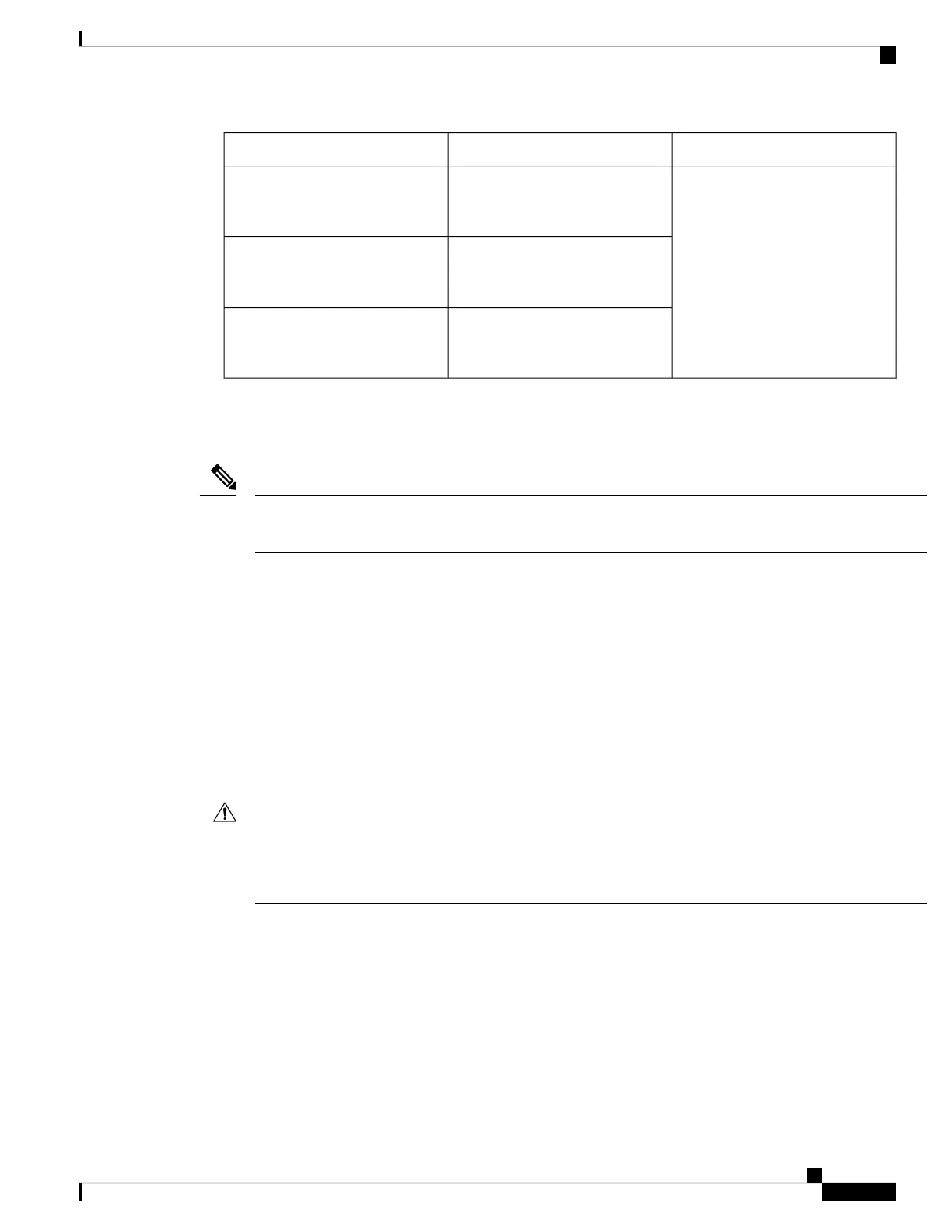Switches SupportedDescriptionPart Number
Cisco Catalyst 9500 Series
switches:
C9500-12Q
C9500-24Q
C9500-40X
C9500-16X
19" rack mount accessory kit for
Cisco Catalyst 9500 Series
switches.
C9500-ACC-KIT-19I=
23" rack mount accessory kit for
Cisco Catalyst 9500 Series
switches.
C9500-ACC-KIT-23I=
Extension rails and brackets for
four-point mounting for Cisco
Catalyst 9500 Series switches.
C9500-4PT-KIT=
Unpacking the Switch
Do not discard the shipping container when you unpack the switch. Flatten the shipping cartons and store
them with the pallet. You will need these containers if you need to move or ship the switch in the future.
Note
Check the contents of the accessory kit. Verify that you received all listed equipment, which should include
the following:
• Grounding lug and disposable ESD strap.
• Optional equipment that you ordered, such as console cables, transceivers, or special connectors.
• Blank covers are installed for the power supply slots on the chassis.
Establishing the System Ground
This section describes how to connect a system ground to the switch.
Installations that rely solely on system grounding using only an AC third-prong ground run a substantially
greater risk of equipment problems and data corruption than those installations that use both the AC third-prong
ground and a properly installed system ground.
Caution
The system ground provides additional grounding for EMI shielding requirements and grounding for the low
voltage supplies (DC-DC converters) on the modules. You must observe the following system grounding
guidelines for your chassis:
• You must install the system ground connection with any other rack or system power ground connections
that you make. The system ground connection is required if FXS modules are installed or if this equipment
is installed in a U.S. or European Central Office.
Cisco Catalyst 9500 Series Switches Hardware Installation Guide
39
Installing a Switch
Unpacking the Switch