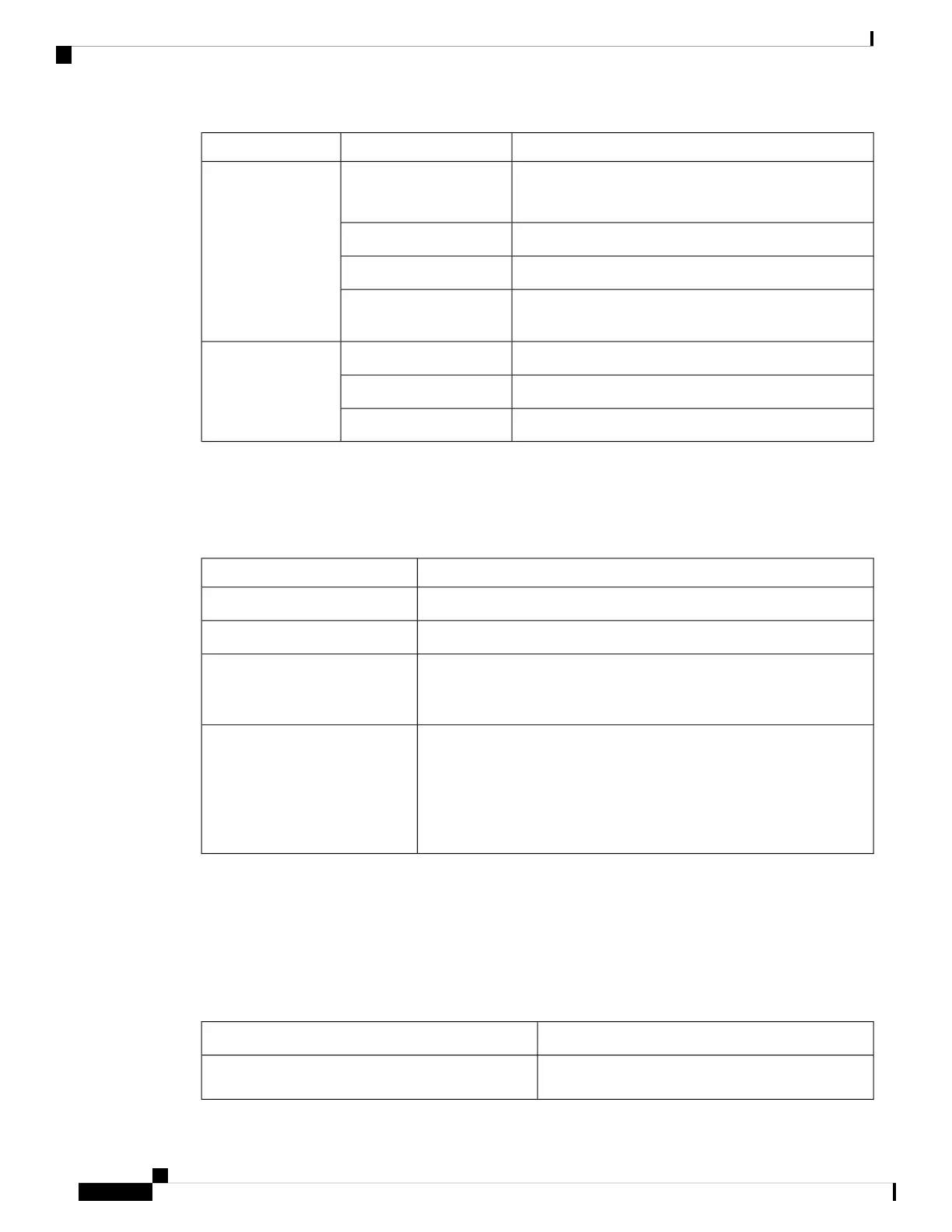MeaningPort LED ColorPort Mode
The switch is not the active switch.
For a standalone switch, this LED is off.
Note
OffACTV (data active
switch)
The switch is the active switch.Green
Error during active switch election.Amber
Switch is a standby member of a data stack and assumes
active responsibilities if the current active switch fails.
Blinking green
No stack member corresponding to that member number.
OffSTACK (stack
member)
Stack member number.Blinking green
Member numbers of other stack member switches.Green
Cisco Catalyst 9500 Series High Performance Switches
The port LEDs on the Cisco Catalyst 9500 Series High Performance Switches display only the port status.
Table 26: Meaning of Switch LED Colors for Port Status LED
MeaningPort LED Color
Link is not up.Off
Link present.Green
Link fault. Error frames can affect connectivity, and errors such as
excessive collisions, CRC errors, and alignment and jabber errors are
monitored for a link-fault indication.
Alternating green-amber
• Port is blocked by Spanning Tree Protocol (STP) and is not
forwarding data. After a port is reconfigured, the port LED can be
amber for up to 30 seconds as STP checks the switch for possible
loops.
• Port link is disabled, that is, administratively down.
Amber
Beacon LED
The UID and the Beacon LED can be turned on by the administrator to indicate that the switch needs attention.
It helps the administrator identify the switch. The beacon can be turned on by either pressing the UID button
on the switch front panel, or by using the CLI. There is a blue beacon on the front and rear panel of the switch.
The blue beacon on the front panel is a button labeled UID, and on the back panel it is a LED labeled BEACON.
DescriptionColor/State
The operator has indicated that the system needs
attention.
Solid blue
Cisco Catalyst 9500 Series Switches Hardware Installation Guide
110
Understanding the LEDs
Beacon LED