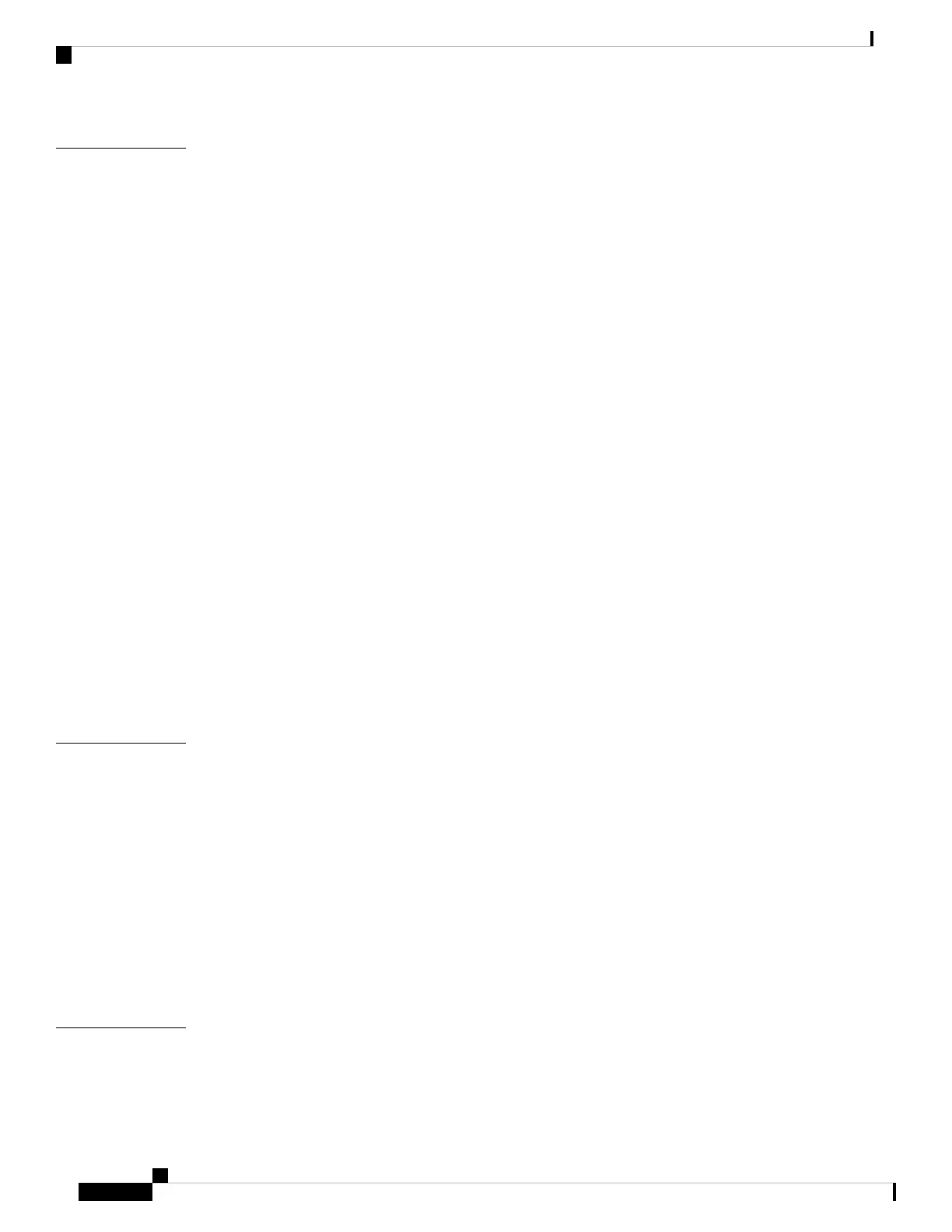Installing Field Replaceable Units 61
CHAPTER 6
Installing a Power Supply 61
Power Supply Overview 61
Installation Guidelines 72
Installing Power Supply 73
Inserting the Power Supply 73
Connecting to the Power Source 74
Connecting to an AC Power Source 74
Connecting to a DC Power Source 75
Removing Power Supplies 79
Finding the Serial Number 79
Installing a Fan Module 80
Fan Module Overview 80
Installation Guidelines 82
Installing a Fan Module 83
Finding the Fan Module Serial Number 85
Installing an SSD Module 87
SATA SSD Module Overview 87
Installing an SSD Module 88
Removing an SSD Module 89
Troubleshooting 91
CHAPTER 7
Getting Started 91
Solving Problems at the System Component Level 91
Identifying Startup Problems 92
Troubleshooting the Power Supply 92
Troubleshooting the Fan Tray 93
Status LED Indicators 93
Contacting Cisco Customer Service 93
Finding the Serial Number 94
Technical Specifications 97
APPENDIX A
Technical Specifications 97
Cisco Catalyst 9500 Series Switches Hardware Installation Guide
iv
Contents
