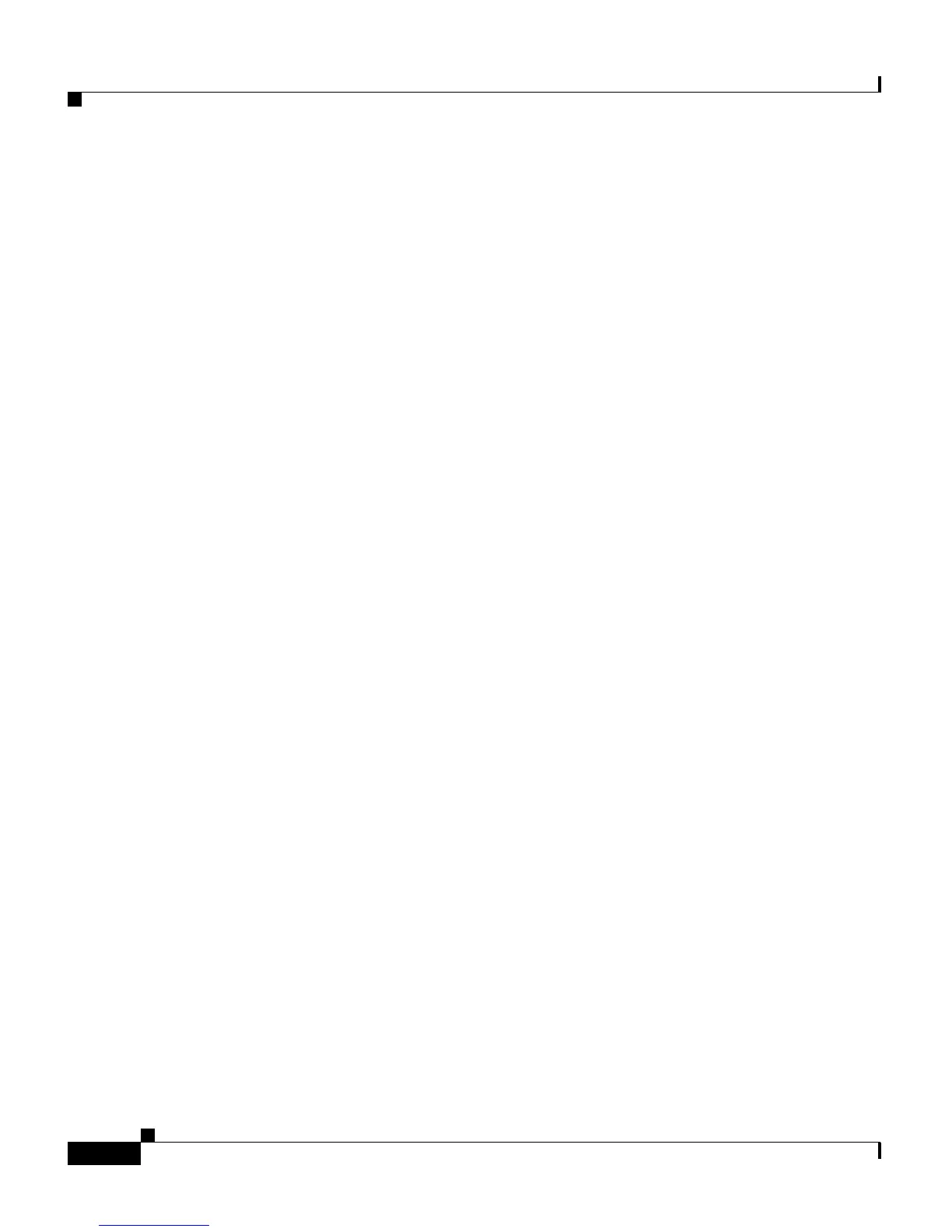Appendix A Reference
Cabling Guidelines
A-10
User Guide for the Catalyst Express 520 Switches
OL-12761-02
Cabling Guidelines
This section describes the cabling guidelines for the port connections.
• Ethernet Port Connections, page A-10
• Small Form-Factor Pluggable Module Port Connections, page A-10
Ethernet Port Connections
For copper Ethernet ports, cable lengths from the switch to connected devices
must be within 328 feet (100 meters).
Use either straight-through or crossover Category 5 cables with RJ-45 connectors
to connect from the switch Ethernet ports to other devices.
Use Category 5 cables for 100BASE-TX and 1000BASE-T traffic. Use
Category 3 or Category 4 cables for 10BASE-T traffic.
Small Form-Factor Pluggable Module Port Connections
Each port must match the wave-length specifications on the other end of the cable,
and for reliable communications, the cable must not exceed the stipulated cable
length.
The dual-purpose port can be configured as either a 10/100/1000 port or as an
small form-factor pluggable (SFP) module port.
Table A-2 lists the cable specifications for the fiber-optic SFP module
connections. Each port must match the wave-length specifications on the other
end of the cable, and for reliable communications, the cable must not exceed the
stipulated cable length.