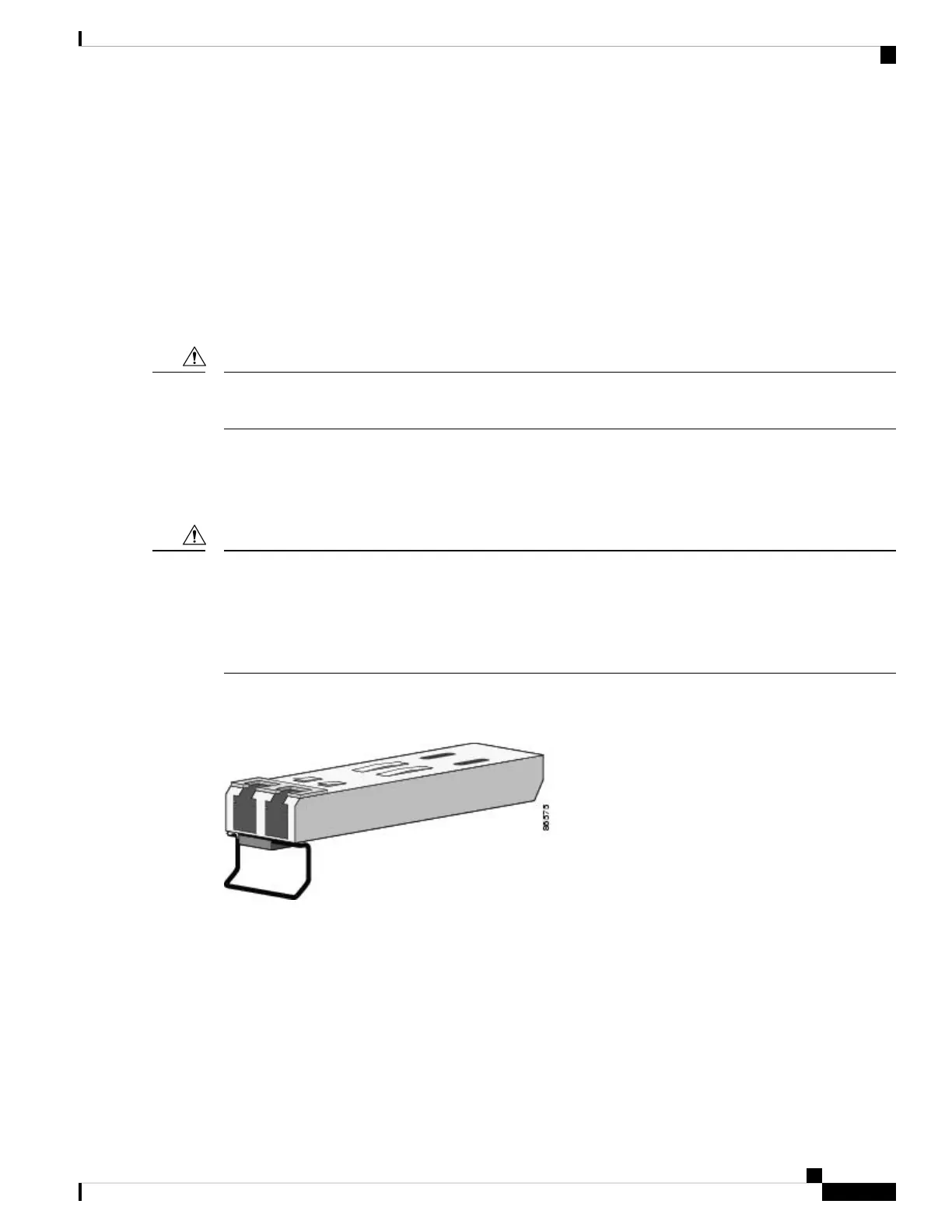• Repeat Steps 1 through 3 to connect each device.
Installing and Removing SFP Modules
These sections describe how to install and remove SFP modules. SFP modules are inserted into SFP module
slots on the front of the switch. These field-replaceable modules provide the uplink optical interfaces, send
(TX) and receive (RX).
You can use any combination of rugged SFP modules. See the release notes on Cisco.com for the list of
supported modules. Each SFP module must be of the same type as the SFP module on the other end of the
cable, and the cable must not exceed the stipulated cable length for reliable communications.
When you use commercial SFP modules such as CWDM and 1000BX-U/D, reduce the maximum operating
temperature by 27° F. The minimum operating temperature is 32°F (0°C).
Caution
For detailed instructions on installing, removing, and cabling the SFP module, see your SFP module
documentation.
Installing SFP Modules into SFP Module Ports
Do not install or remove the SFP module with fiber-optic cables attached to it because of the potential damage
to the cables, the cable connector, or the optical interfaces in the SFP module. Disconnect all cables before
removing or installing an SFP module.
Removing and installing an SFP module can shorten its useful life. Do not remove and insert SFP modules
more often than is absolutely necessary.
Caution
The following illustration shows an SFP module that has a bale-clasp latch.
Figure 11: SFP Module with a Bale-Clasp Latch
To insert an SFP module into the SFP module slot:
1. Attach an ESD-preventive wrist strap to your wrist and to a grounded bare metal surface.
2. Find the send (TX) and receive (RX) markings that identify the correct side of the SFP module.
On some SFP modules, the send and receive (TX and RX) markings might be replaced by arrows that
show the direction of the connection, either send or receive (TX or RX).
3. Align the SFP module sideways in front of the slot opening.
Switch Installation
25
Switch Installation
Installing and Removing SFP Modules
