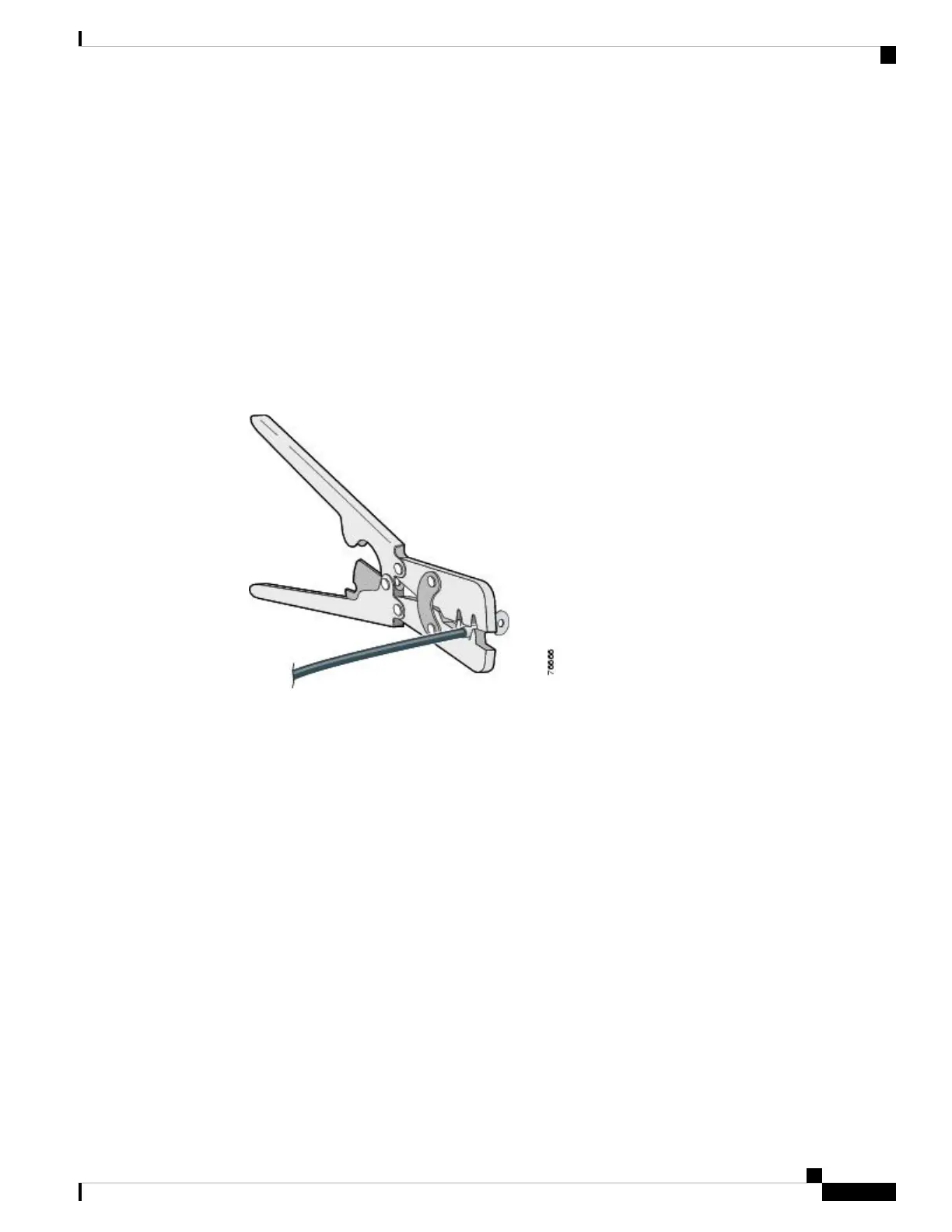The ground lug is not supplied with the switch. You can use one of the these options:
• Single ring terminal
• Two single ring terminals
To ground the switch to earth ground by using the ground screw, follow these steps:
1. Use a standard Phillips screwdriver or a ratcheting torque screwdriver with a Phillips head to remove the
ground screw from the front panel of the switch. Store the ground screw for later use.
2. Use the manufacturer’s guidelines to determine the wire length to be stripped.
3. Insert the ground wire into the ring terminal lug, and using a crimping tool, crimp the terminal to the wire.
If two ring terminals are being used, repeat this action for a second ring terminal.
Figure 2: Crimping the Ring Terminal
4. Slide the ground screw through the terminal.
5. Insert the ground screw into the functional ground screw opening on the front panel.
6. Use a ratcheting torque screwdriver to tighten the ground screws and ring terminal to the switch front
panel. The torque should not exceed 4.5 in-lb (0.51 N-m).
Switch Installation
11
Switch Installation
Grounding the Switch
