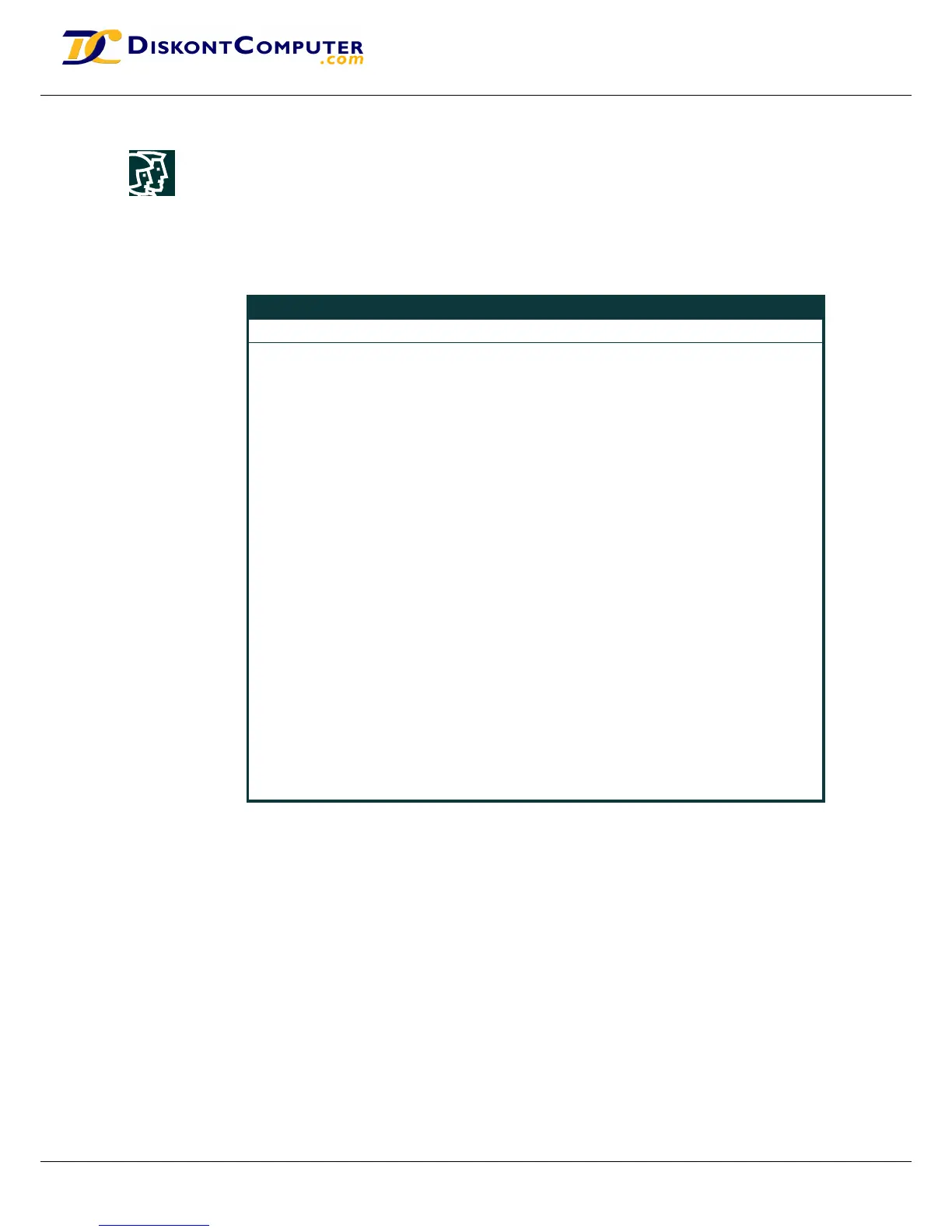Cisco Systems, Inc.
All contents are Copyright © 1992–2003 Cisco Systems, Inc. All rights reserved. Important Notices and Privacy Statement.
Page 10 of 17
Manageability
Superior Manageability
• SNMPv1/2/3 (non-crypto) and robust
MIB support
• Cisco IOS CLI
• Telnet and console access
• Service Assurance Agent (SAA)
• 802.1q VLANs
• Voice VLAN
• VTP
• Remote Monitoring (RMON)
• Layer 2 Traceroute
• Switch Port Analyzer (SPAN) port
• Trivial File Transfer Protocol (TFTP)
• Network Time Protocol (NTP)
• Multifunction LEDs per port
• Switch-level Status LEDs
• Enables full management of switches via standard network
management tools.
• Provides common user interface and command set with all Cisco
routers and Cisco Catalyst desktop switches, minimizing training costs.
• Telnet provides comprehensive remote in-band management, while
console port enables out-of-band management.
• Facilitates service-level management by providing network
response time measurements.
• Up to 4 802.1Q VLANs per switch, as well as 1005 VLAN IDs. Any
port can be a VLAN trunk port.
• Simplifies IP telephony installations by keeping voice traffic on
a separate VLAN for easier administration and troubleshooting.
• Propogates VLAN and trunk configuration across all switches in
the network.
• For enhanced traffic management, monitoring, and analysis, the
Embedded Remote Monitoring (RMON) software agent supports
4 RMON groups (history, statistics, alarms, and events). All 9 RMON
groups are supported when using SPAN to mirror traffic to an
RMON probe or network analyzer.
• Eases troubleshooting by identifying the physical path that a packet
takes from source to destination.
• Mirrors traffic from a port or group of ports to a single destination
port, where a network analyzer or RMON probe can be connected.
1 SPAN session only.
• Reduces the cost of administering software upgrades by
downloading from a centralized server.
• Provides an accurate and consistent timestamp to all intranet
switches.
• For port up/down status; half-duplex and full-duplex mode; and
10BASE-T, 100BASE-TX, and 1000BASE-T indication.
• Provides easy visual indication of system integrity status.
Table 1 Product Features and Benefits
Feature Benefit