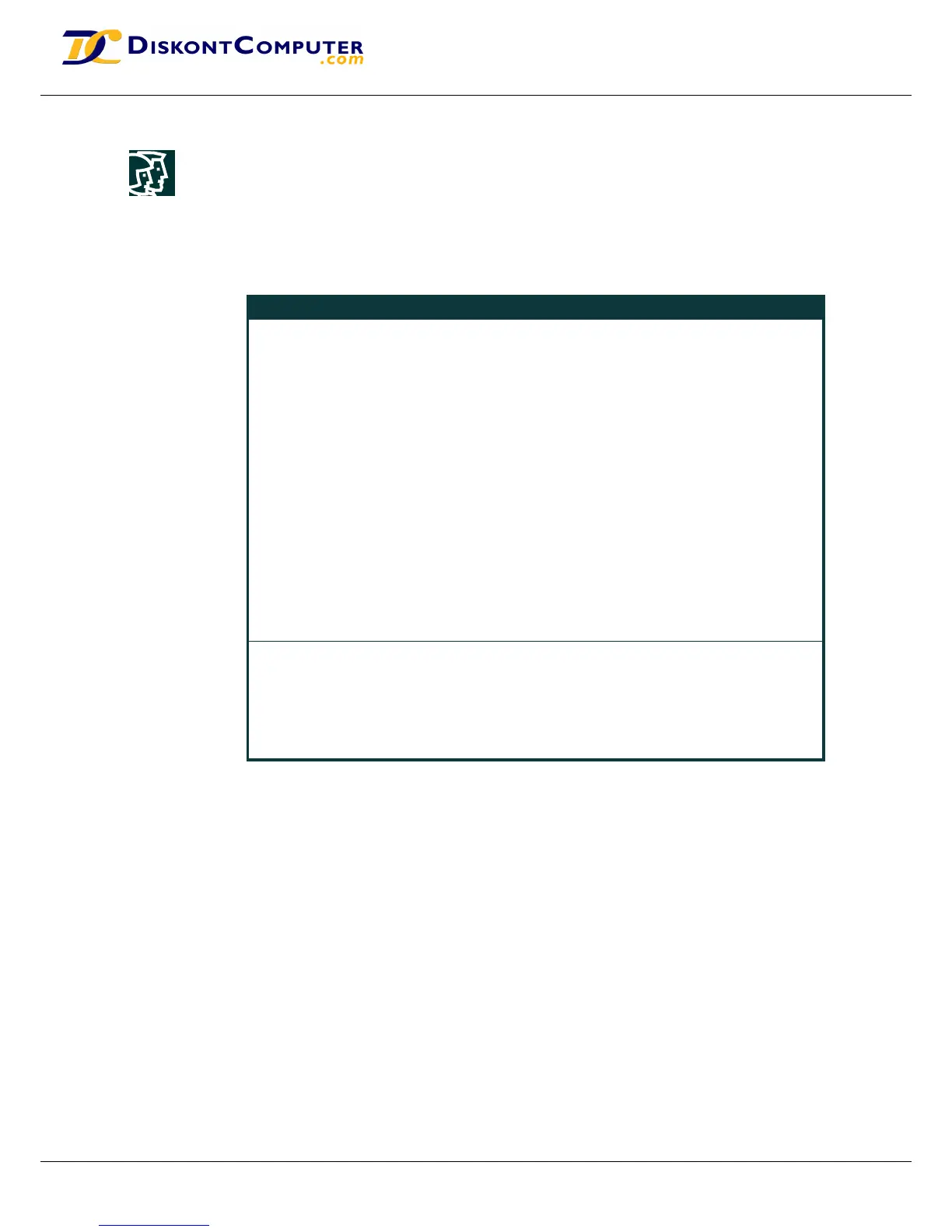Cisco Systems, Inc.
All contents are Copyright © 1992–2003 Cisco Systems, Inc. All rights reserved. Important Notices and Privacy Statement.
Page 11 of 17
Cluster Management Suite
Web-based Management
• Supports up to 16 switches with single
IP address
• 1-click software upgrade
• Configuration cloning
• Guide Mode
• Context-sensitive Help
• Topology map
• Front panel view
• Multidevice and multiport configuration
• Cisco Aironet
®
Wireless Access Point
Management
• User-personalized interface
• Alarm notification
• Provides an easy-to-use, Web-based management interface through
a standard Web browser. Simplifies management and saves time,
without the limitation of being physically located in the same wiring
closet.
• Entire cluster of Cisco Catalyst 2940 switches can be upgraded at once.
• Enables rapid deployment of networks.
• Makes it easy to configure powerful advanced features by providing
step-by-step instructions.
• Saves time by providing help on the feature currently being used.
• Provides a view of up to 16 switches interconnected and their
up/down status, and link speeds and settings.
• Provides a front panel view of up to 16 switches and their up/down
status of ports. Also can be used to select ports across all the
switches to be configured simultaneously.
• Saves time and resources.
• Web-based management for Aironet devices can be launched by
clicking the relevant icon in the topology map.
• Customize polling intervals, table views, and other settings within
Cisco CMS Software and retains these settings.
• Automated e-mail notification of network errors and alarm thresholds.
CiscoWorks Support
• Supported by CiscoWorks LAN
Management Solution (LMS), Access
Control Server (ACS), Small Network
Management Solution (SNMS), and
CiscoWorks for Windows
• Cisco Discovery Protocol (CDP) v1, v2
• CiscoWorks network-management software provides management
capabilities on a per-port and per-switch basis, providing a common
management interface for all Cisco routers, switches, hubs, and
other Cisco devices. The CiscoWorks tools save time and reduce
human errors.
• Enable a CiscoWorks network-management station to automatically
discover and map switches.
Table 1 Product Features and Benefits
Feature Benefit