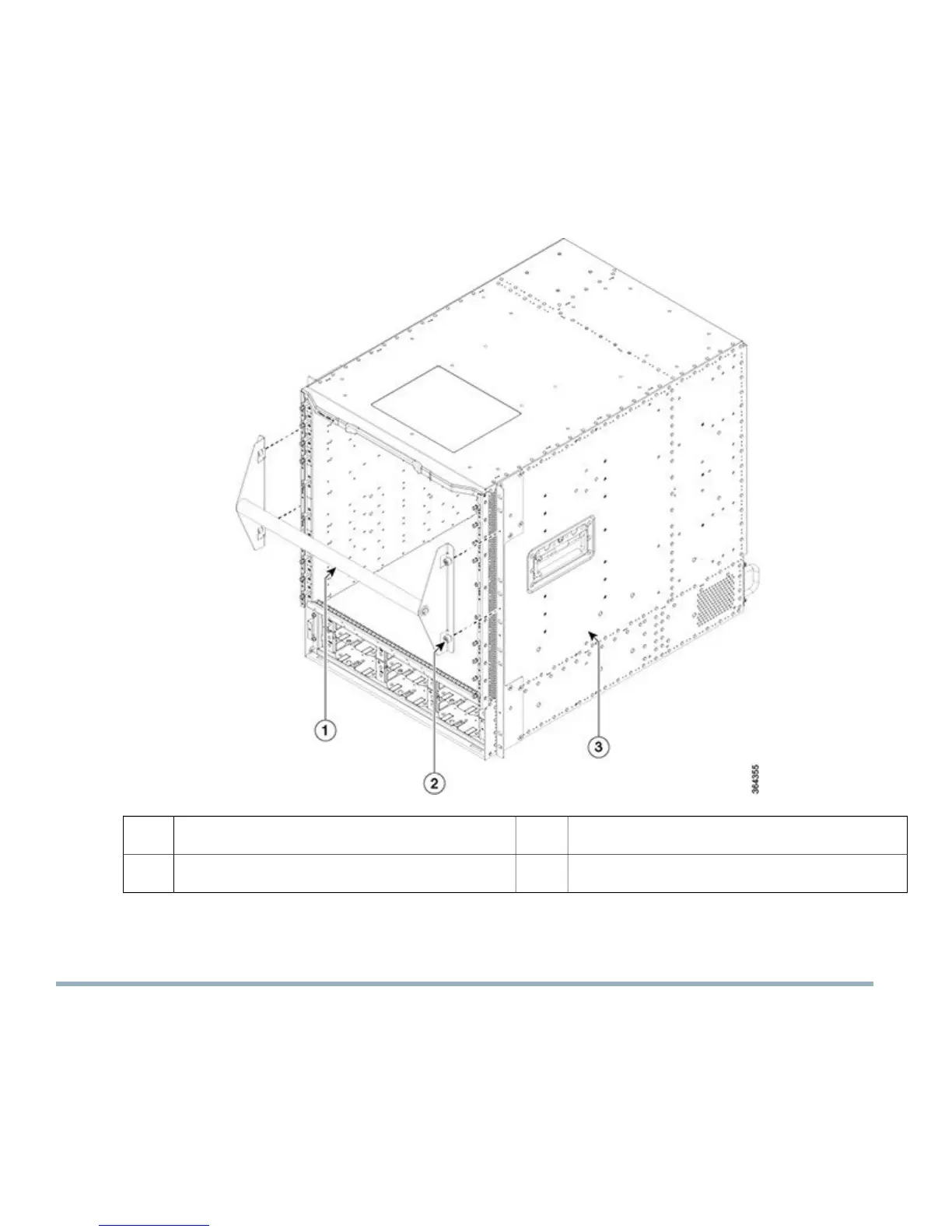Ensure that the captive screws are tightly secured before loading the handles to prevent injury or damage to
the chassis.
Caution
Figure 4: Attaching the Chassis Installation Handles to the Cisco CBR-8 Converged Broadband Router
Chassis3Chassis Installation Handle1
—
Captive Screw2
The rack mount brackets support both low and high installation of the handles. This is to facilitate low or high chassis
installation in the rack.
What to Do Next
Install the Cisco cBR-8 router in the rack.
8
