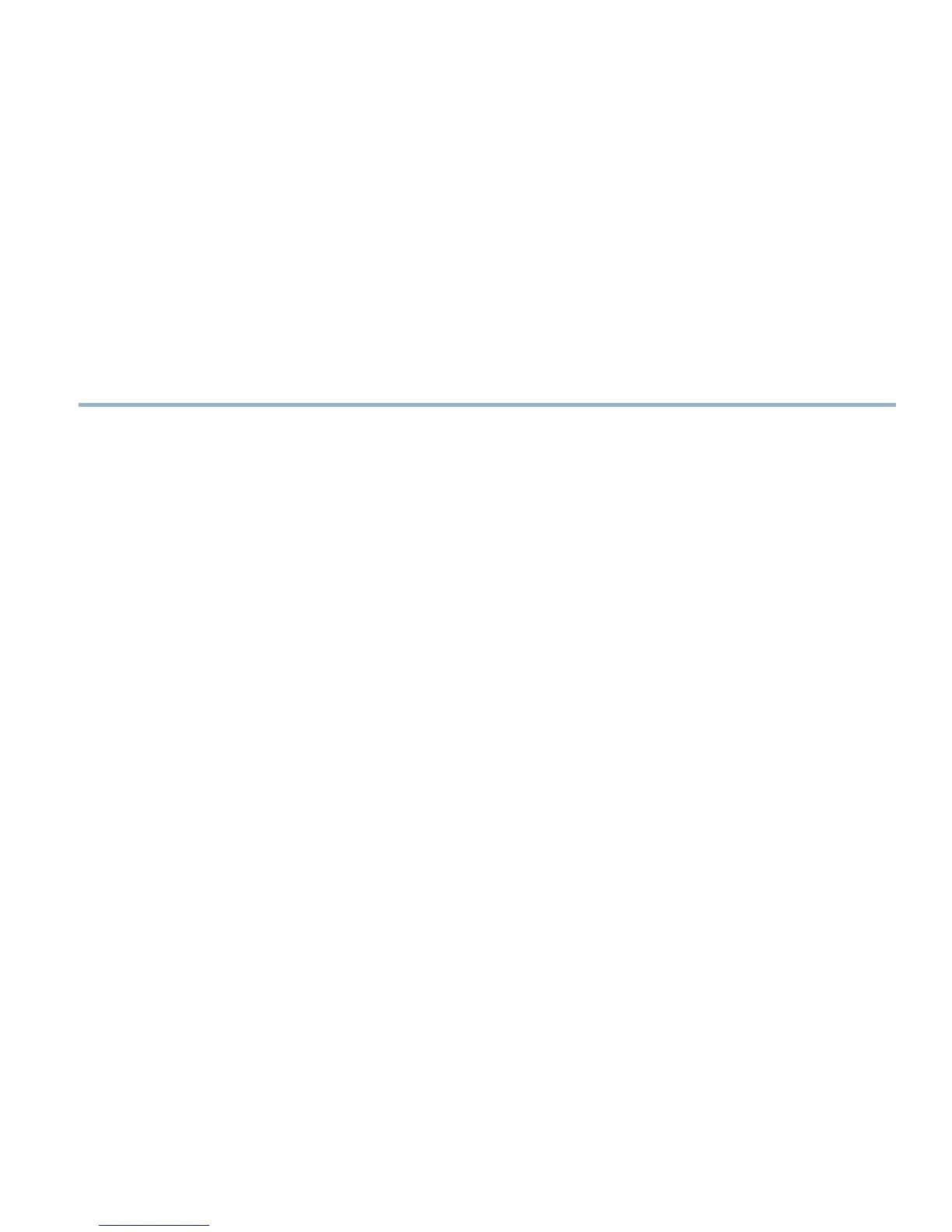Installing the Chassis Installation Handle (Optional)
Before You Begin
Required Tools and Equipment
•
#2 Phillips screwdriver
Restrictions
Do not install the chassis installation handle if the chassis is to be mid-mounted in the rack.
Procedure
Step 1
Locate two M5 threaded holes on each chassis rack mount bracket that align with the chassis lifting handle captive screw
holes.
Step 2
Align and hold the chassis lifting handle screw holes with the M5 threaded holes. Insert the captive screws and tighten
them using a #2 Phillips screwdriver.
7
