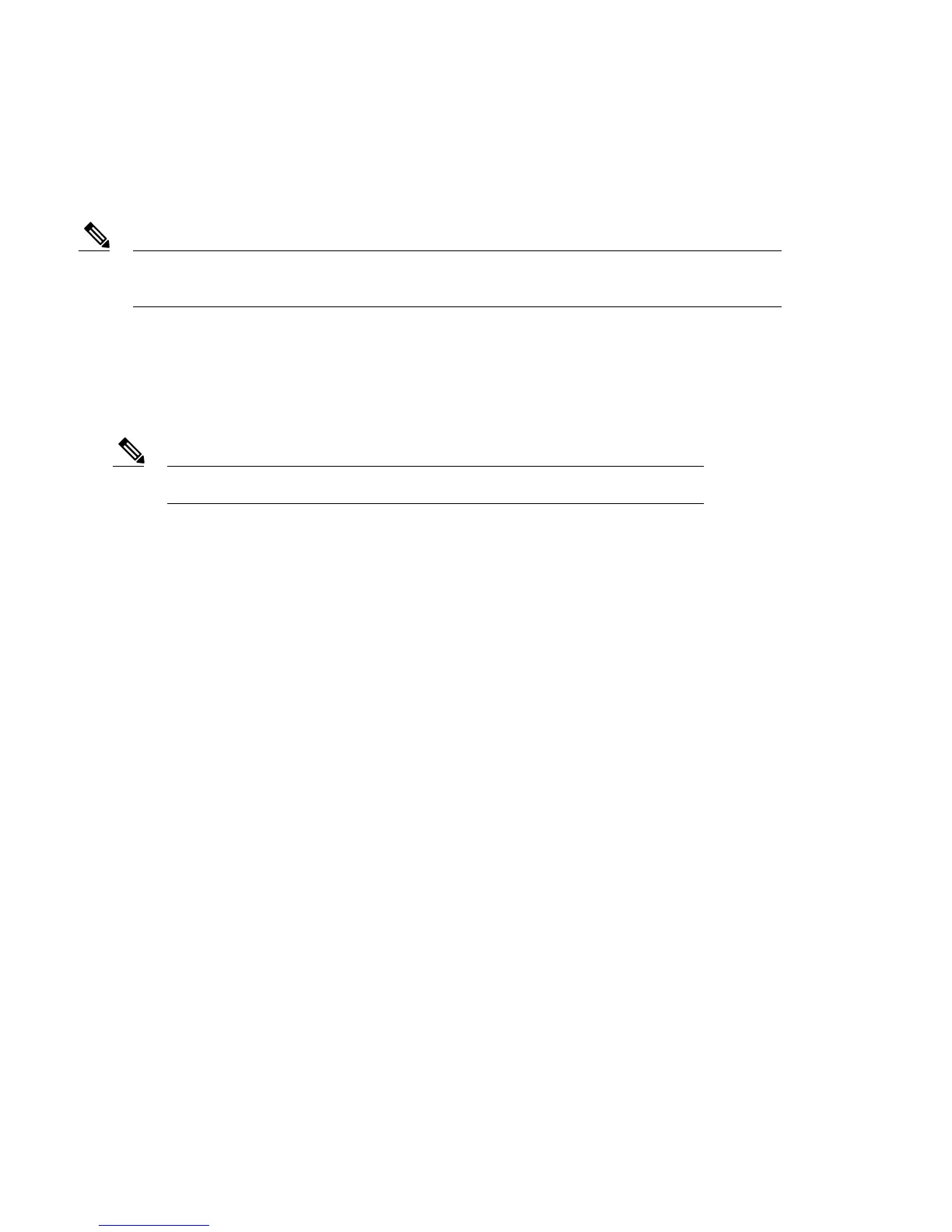Attaching the Chassis Rack-Mount Brackets
Before installing the chassis in the rack, you must install the rack-mount brackets on each side of the chassis.
The rear RF cable-management brackets are installed on the chassis after you install the chassis rack-mount
brackets and mount the chassis in the rack.
Note
Rack-mounting brackets can be attached either in front or middle of the chassis.
• Front Rack-Mount Bracket Installation—The chassis is shipped with the rack-mount brackets installed at the front. Proceed to
installation of the chassis in the rack.
• Middle Rack-Mount Bracket Installation—Install the mounting bracket in the middle of the chassis to allow the chassis to be
recessed in the rack or to be installed in a two-post rack unit.
The chassis installation handle cannot be installed if the chassis is mid-mounted.Note
To install the rack-mount brackets in the middle of the chassis, complete the following steps:
Before You Begin
Required Tools and Equipment
•
#2 Phillips torque screwdriver
5
