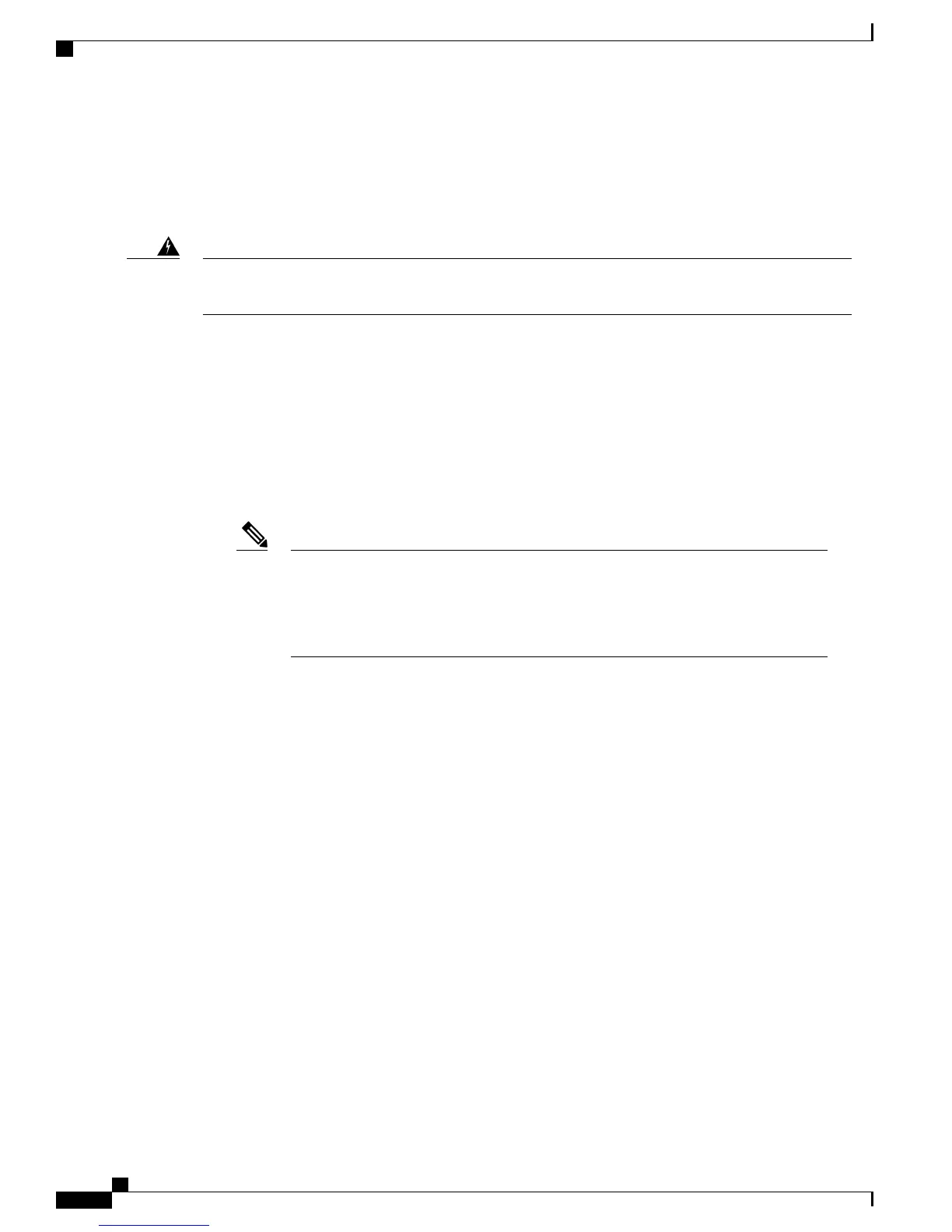•
Supervisor Card
•
Blank card for the Supervisor
Before You Begin
If you are adding a new Supervisor Card or upgrading the existing Supervisor Cards, ensure that the power
modules installed in the chassis are adequate to support the Supervisor Cards.
Warning
•
Attach an ESD-preventive wrist strap to your wrist and connect the other end to the grounding lug
connected to the chassis.
•
Install the Supervisor PIC (recommended).
•
Be aware of the weight and size of the equipment. Handle it with care.
Restrictions
•
If you are using a single Supervisor, you must install the Supervisor Card in the slot corresponding to
the Supervisor PIC.
In the Cisco cBR-8 router,Note
•
Slot 4/1 for the Supervisor PIC corresponds to slot SUP0 for the Supervisor Card.
•
Slot 5/1 for the Supervisor PIC corresponds to slot SUP1 for the Supervisor Card.
Required Tools and Equipment
•
ESD-preventive wrist strap
•
Supervisor Card or blank card for the Supervisor
Cisco Converged Broadband Routers Hardware Installation Guide
10
Installing the Supervisor in the Cisco cBR Chassis
Installing the Supervisor Card in the Cisco cBR Chassis