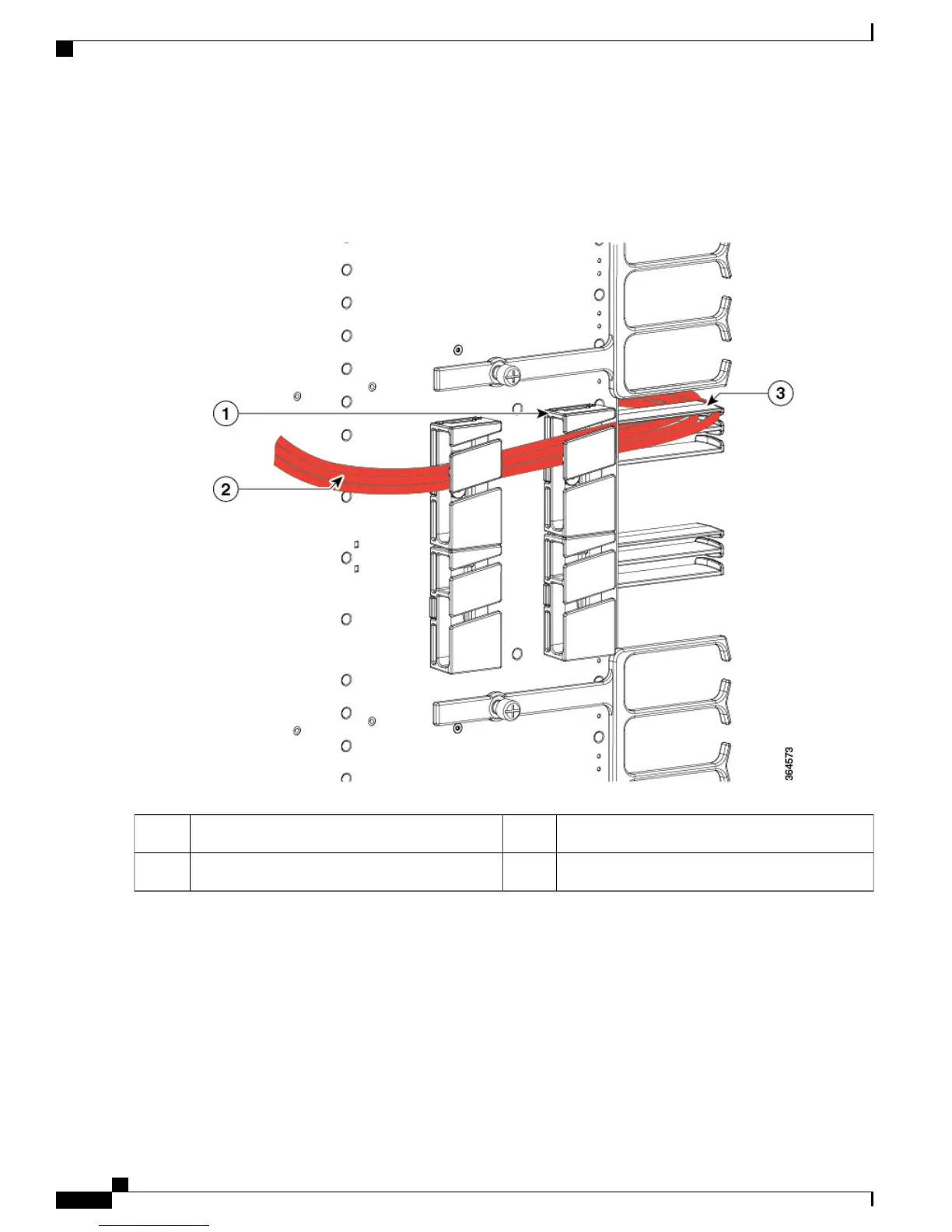The following figures illustrate the possible cable routing options for the RJ-45 cables connected to the Supervisor PIC:
Figure 21: Routing the RJ-45 Cables Connected to the Supervisor PIC
—
Option 1
Supervisor PIC cable management bracket3Snap-on plastic fiber/cable routing guides1
—
RJ-45 cable bundle2
Cisco Converged Broadband Routers Hardware Installation Guide
24
Installing the Supervisor in the Cisco cBR Chassis
Cable Management for the Supervisor PIC in the Cisco cBR Chassis