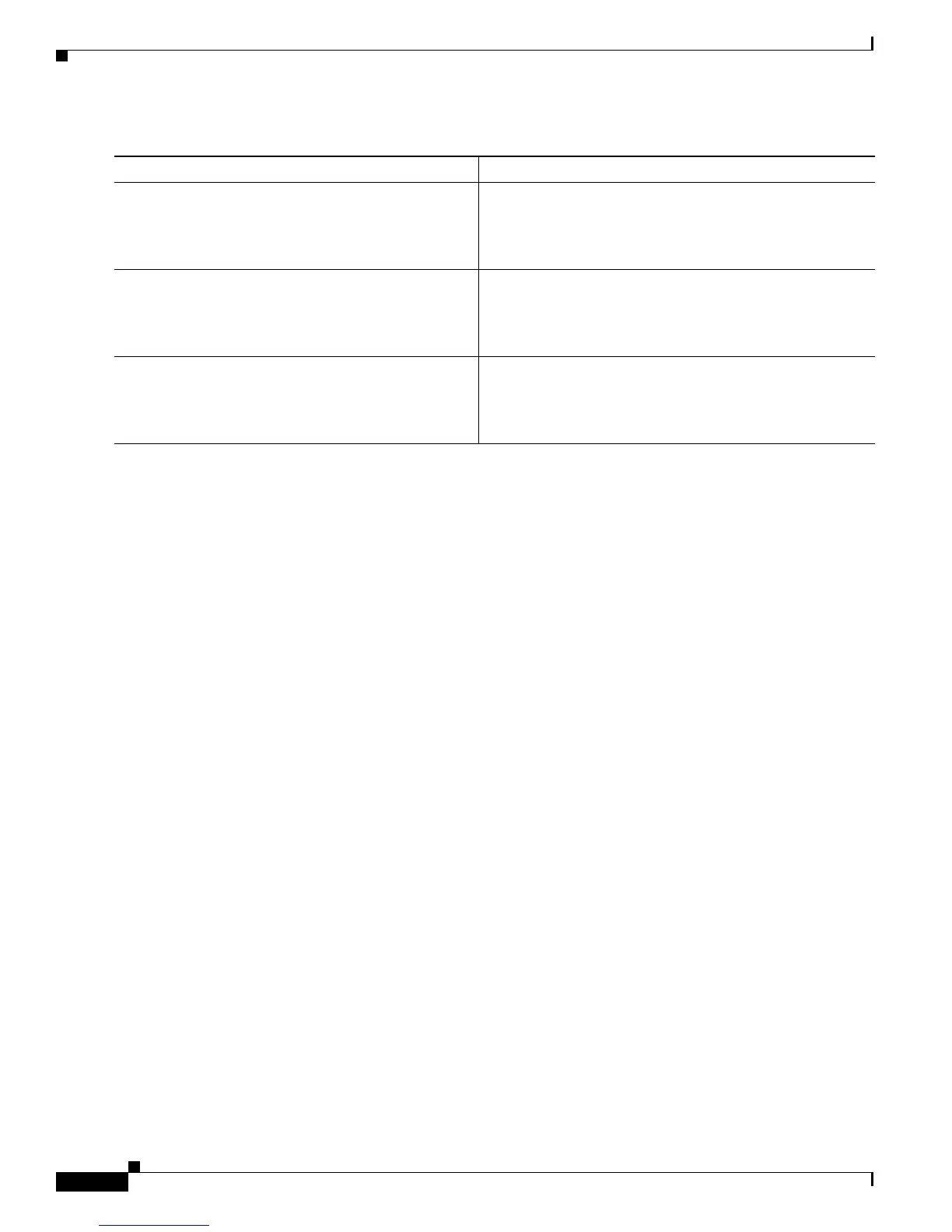Configuring Call Home
How to Configure Call Home
8
Cisco ASR 1000 Series Aggregation Services Routers Software Configuration Guide
DETAILED STEPS
Configuring a Destination Profile for E-mail
To configure a destination profile for e-mail transport, complete the following steps:
SUMMARY STEPS
1. configure terminal
2. call-home
3. profile name
4. destination transport-method email
5. destination address email email-address
6. destination preferred-msg-format {long-text | short-text | xml}
7. destination message-size bytes
8. active
9. exit
10. end
Command or Action Purpose
Step 1
configure terminal
Example:
Router# configure terminal
Enters global configuration mode.
Step 2
call-home
Example:
Router(config)# call-home
Enters call home configuration mode.
Step 3
vrf Mgmt-intf
Example:
Router(cfg-call-home)# vrf Mgmt-intf
(Required) Associates the Mgmt-intf VRF for the email
transport method using Call Home.
