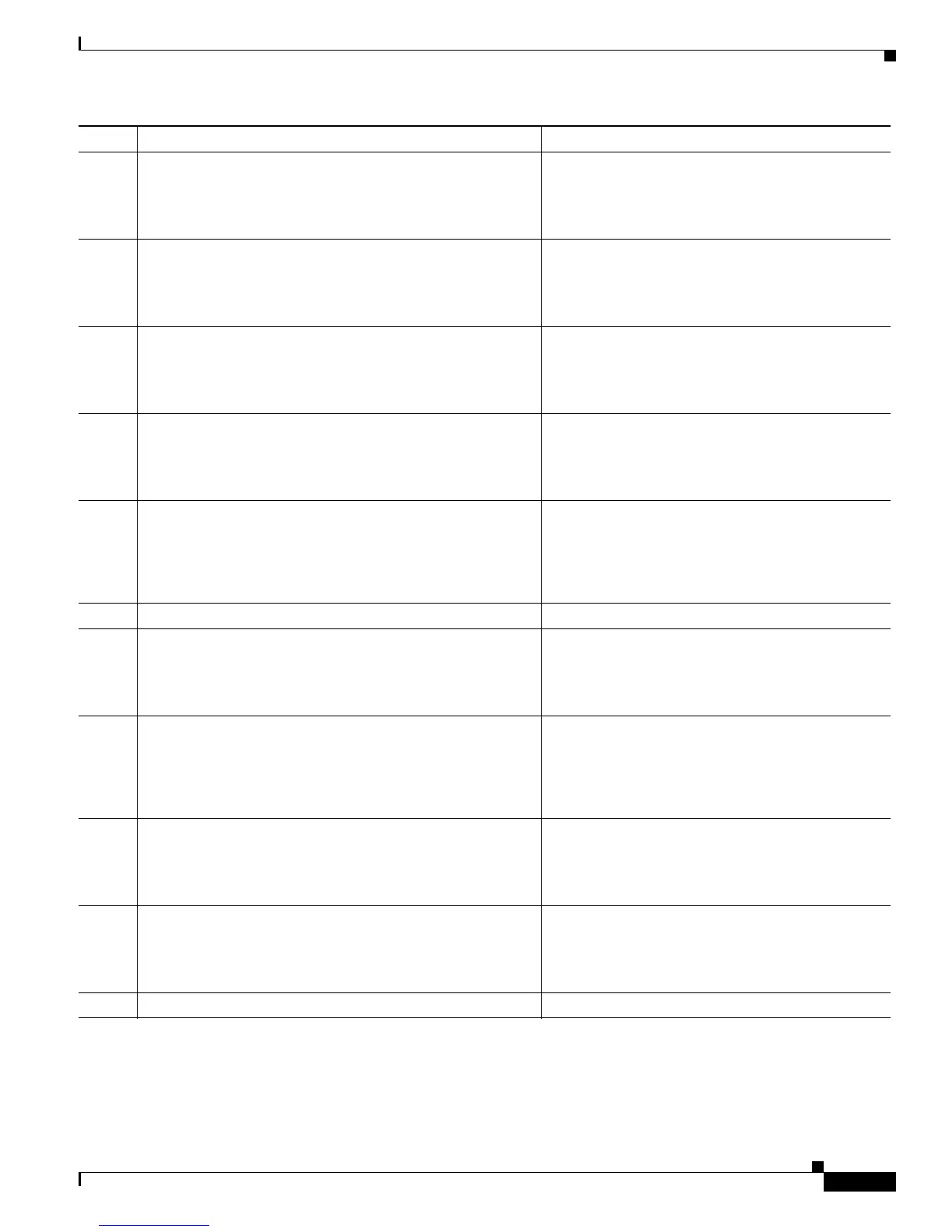Configuring MPLS Layer 2 VPNs
Configuring Frame Relay DLCI-to-ATM AAL5SNAP Bridged Interworking
15
Cisco ASR 1000 Series Aggregation Services Routers Software Configuration Guide
Step 23
interface serial slot/subslot/port:timeslot
Example:
Router(config)# interface Serial0/3/0:0
Specifies a serial interface created on a channelized
T1 controller.
Step 24
no ip address
Example:
Router(config-if)# no ip address
Removes the previously configured IP address.
Step 25
encapsulation frame-relay
Example:
Router(config-if)# encapsulation frame-relay
Configures the Cisco Frame Relay encapsulation on
serial interface.
Step 26
frame-relay intf-type dce
Example:
Router(config-if)# frame-relay intf-type dce
Configures a Frame Relay switch type. The router
functions as a switch connected to a router.
Step 27
frame-relay interface-dlci dlci switched
Example:
Router(config-if)# frame-relay interface-dlci 101
switched
Assigns a data-link connection identifier (DLCI) to
a specified Frame Relay subinterface on the router.
Step 28
exit
Exits the interface configuration mode.
Step 29
interface GigabitEthernet slot/subslot/port
Example:
Router(config)# interface GigabitEthernet 0/0/1
Specifies the Gigabit Ethernet interface for the
connection of the PE routers.
Step 30
ip address ip-address mask
Example:
Router(config-if)# ip address 10.10.1.2
255.255.255.0
Specifies the IP address for the Gigabit Ethernet
interface.
Step 31
negotiation auto
Example:
Router(config-if)# negotiation auto
Enables the auto negotiation protocol to configure
the speed, duplex, and automatic flow control of the
Gigabit Ethernet interface.
Step 32
mpls ip
Example:
Router(config-if)# mpls ip
Enables MPLS forwarding of the IPv4 packets
towards the MPLS core.
Step 33
exit
Exits the interface configuration mode.
Command or Action Purpose
