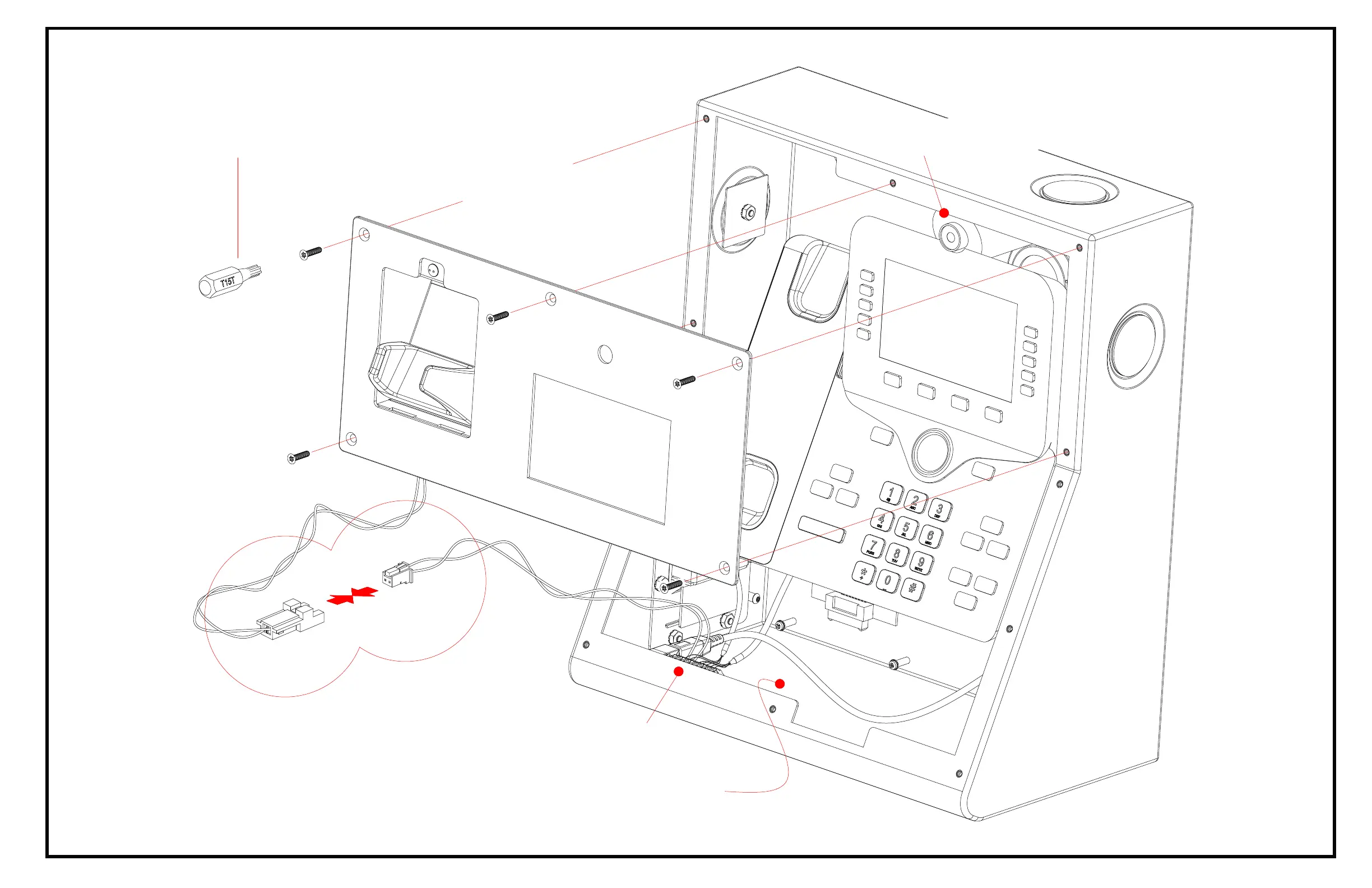Open Camera Shutter
Before Installing the Faceplate Assembly
<< Factory Disconnected >>
Reconnect Before Installing the Faceplates Assemblies
*First Install the Upper Faceplate Assembly
then the Lower Faceplate Assembly
Use Provided Driver Bit
to Install Security Screws
Tool Required:
Powered Screw Driver or Powered Hand Drill
Also Double Check all Cables and Wires are Plugged in and Secure
Connection Label
with Diagram
UAAM
