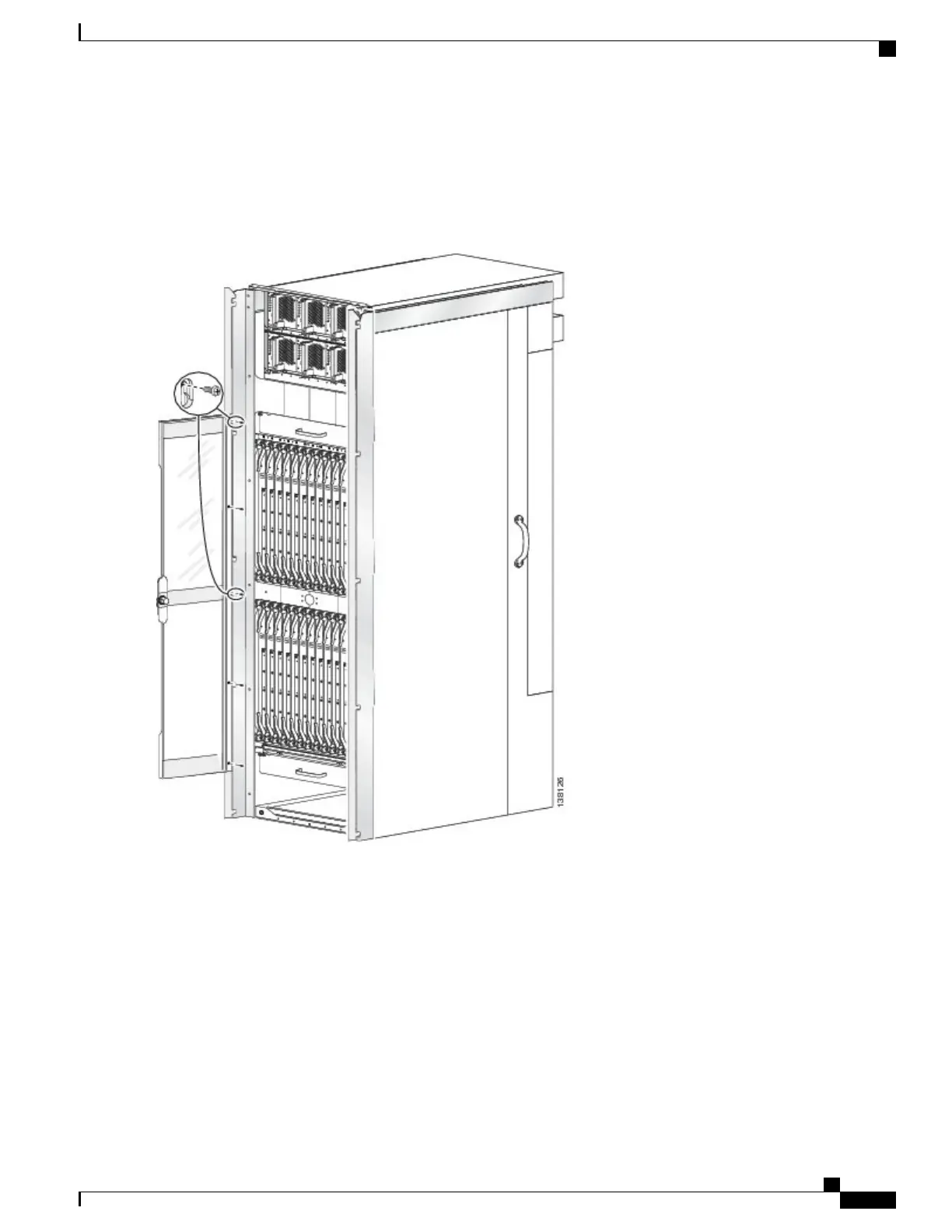The doors scratch easily, so they should be handled with
care.
Caution
Figure 9: Attaching the Front (SFC) Side Exterior Doors
Step 15
Place the doors on the screws in the keyhole positions, two for each door.
Step 16
Insert four M4x8-mm wafer-head screws (two on each side) into the appropriate screw holes in the doors, and use the
screwdriver to tighten fully.
Verify that Step 13 was completed correctly to ensure proper orientation of doors. The screw locations vary
depending on the door. If all screw holes for a door do not align with the screw holes on the front (SFC) side
of the chassis, you need to use the other door.
Note
Step 17
Insert and fully tighten all screws.
Step 18
Ensure that the doors are properly aligned.
a) Check to see if the doors close without interfering with each other.
Typically, the doors will close without interfering with each other. However, you may need to adjust either
the left or right door, or both, to align the doors properly. Adjust doors only if necessary.
Note
Cisco CRS Carrier Routing System Fabric Card Chassis Installation Guide
13
Installing and Removing Exterior Cosmetic Components
Steps
