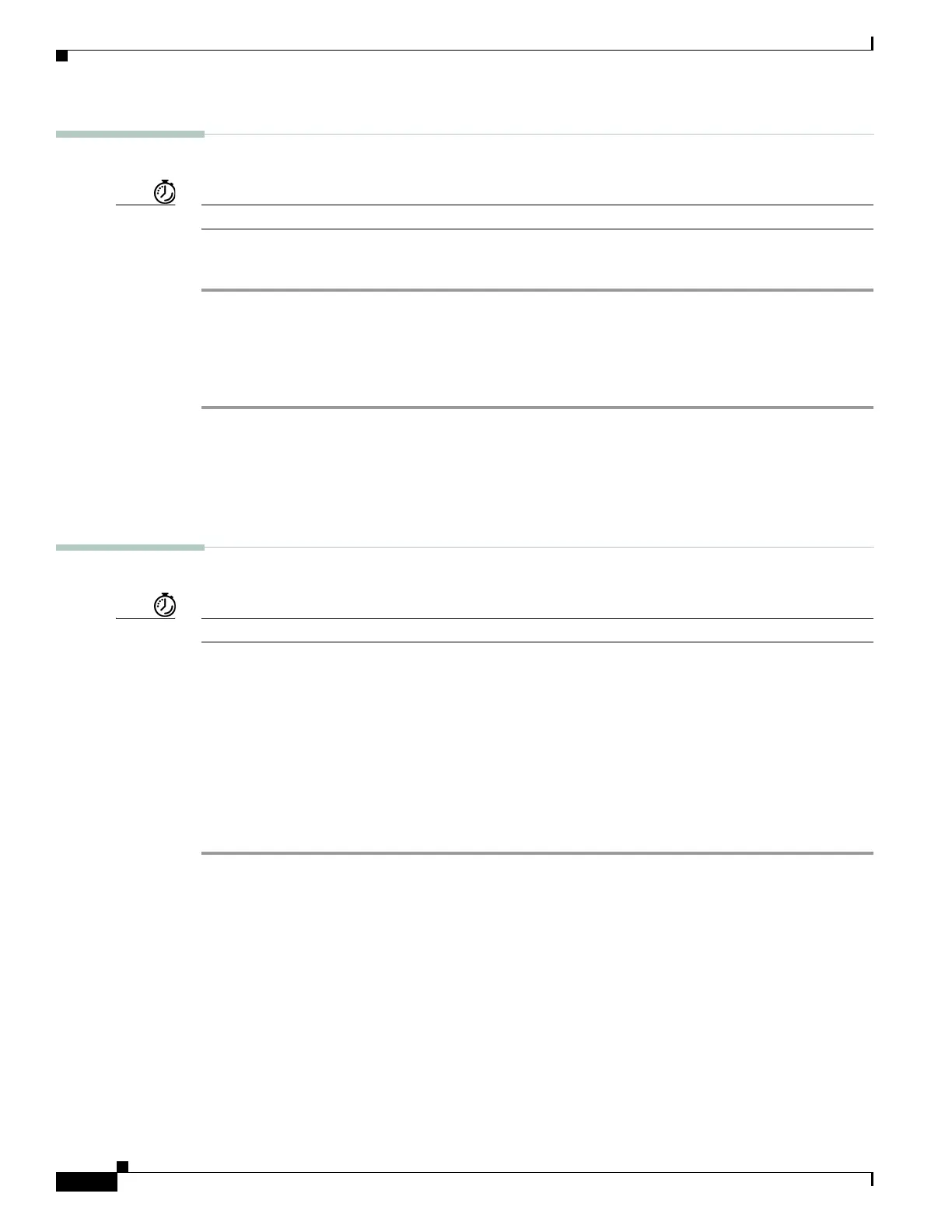26
Getting Started Guide for Cisco Digital Media Players
78-19212-02
Connect Equipment
Use an HDMI Connection
Timesaver Is your display a touchscreen? If so, you can this topic. Instead, see the “Connect to a Touchscreen” section on page 27.
Procedure
Step 1 Connect the HDMI cable to the HDMI interface on the back panel of your DMP.
Step 2 Connect the other end of the cable to your presentation system.
Step 3 Turn On the presentation system.
Step 4 Stop. You have completed this procedure.
Related Topics
• Physical Interfaces (I/O Ports), page 12
• Use a Connection that Combines HDMI with DVI, page 26
Use a Connection that Combines HDMI with DVI
Timesaver Is your display a touchscreen? If so, you can ignore this topic. Instead, see the “Connect to a Touchscreen” section on page 27.
HDMI and DVI differ in their support for audio signals and use connectors that are shaped differently,
but otherwise are identical. Thus, an adapter can help you to connect to your DMP any presentation
system that supports DVI but not HDMI. When you do this, however, you must also use a separate signal
cable to transmit audio signals, or there will not be any audio.
Before You Begin
• Obtain an HDMI-to-DVI adapter.
Procedure
Step 1 Make connections for video.
a. Connect the HDMI cable to the HDMI interface on the back panel of your DMP.
b. Fasten an HDMI-to-DVI adapter to the free end of the cable.
c. Connect the free end of the DVI adapter to the corresponding interface on your presentation system.
Step 2 Make connections for audio.
a. Plug the 3.5mm audio jack into the Audio interface on the back panel of your DMP.
b. Connect the other end of the audio cable to the corresponding interface on your presentation system.
