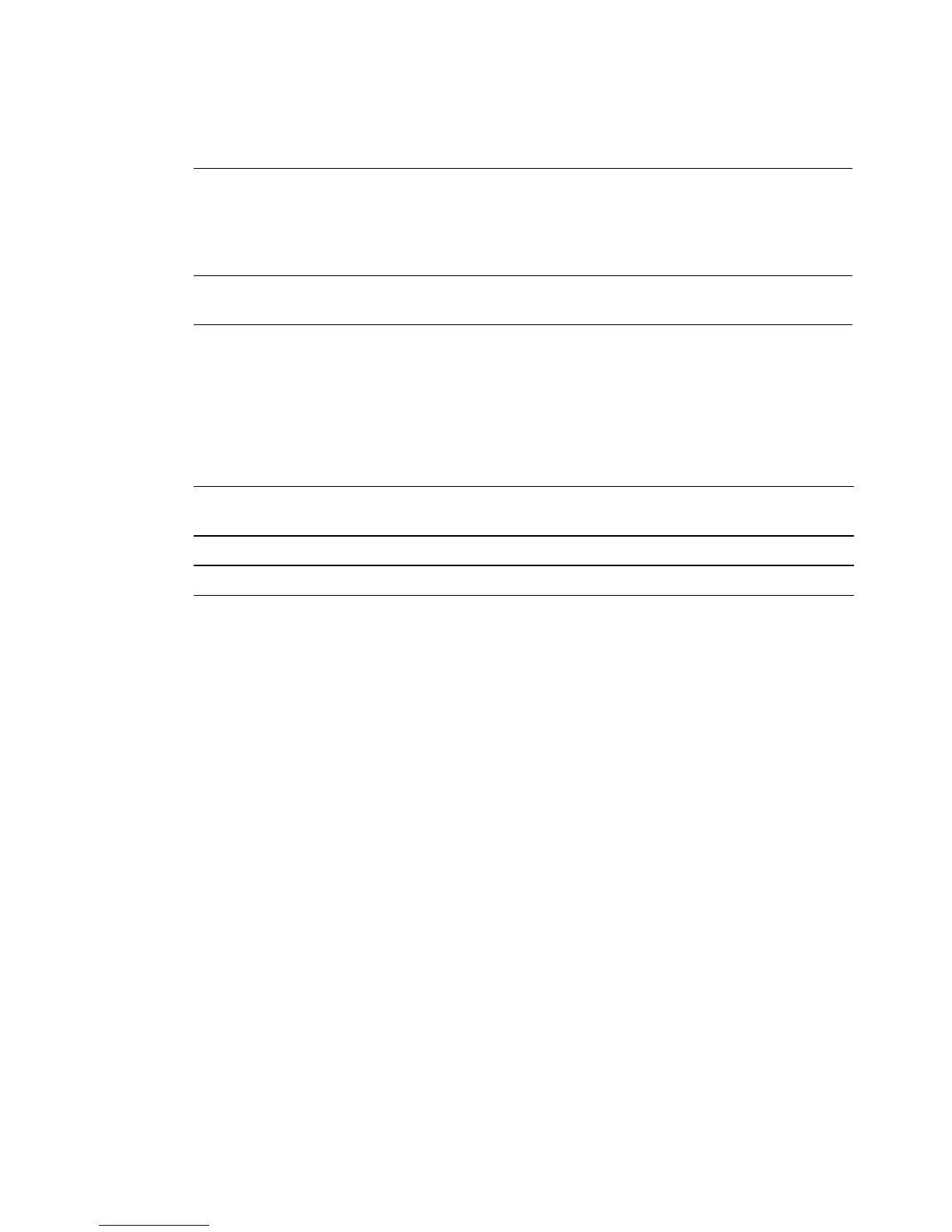Configure Wireless Settings
Allows you to disable or enable the network to prevent access by
wireless clients. When ON is selected, the access point does not
broadcast the SSID. The client device must be configured manually
with the SSID and the MAC address of the access point in order to
access with wireless network.
Displays the MAC address of the clients that are subject to wireless
access control.
Displays the Host Name, IP Address, and Client ID of wireless clients
that are connected to (associated with) the gateway modem.
Function Keys
The following function keys appear on the Setup Wireless - Access Control page.
Applies and saves the values you enter into the fields without closing
the screen.
Removes entries from the Access List.
Adds a client to the Access List using the MAC address of the client.