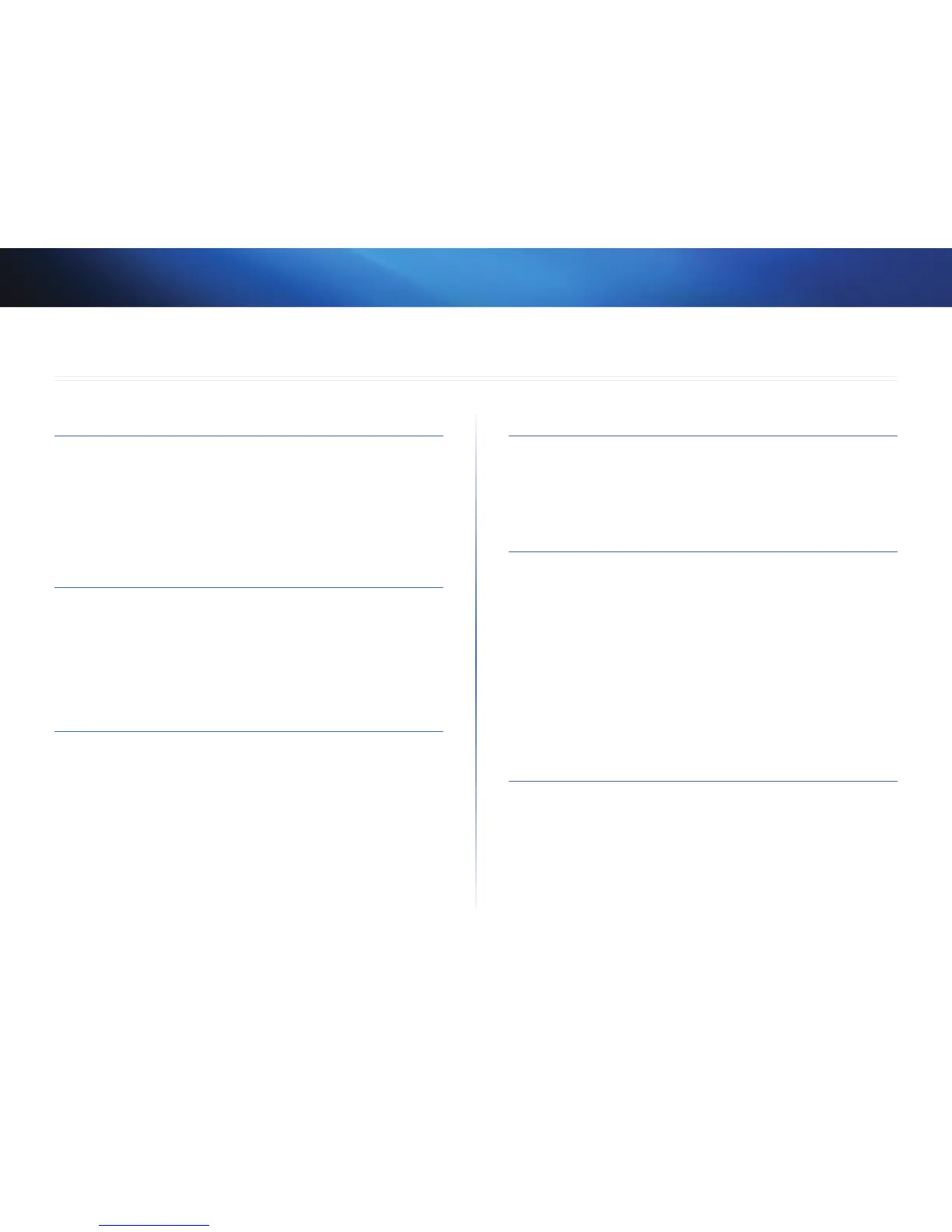i
Cuprins
Linksys seria E
i
Prezentare generală a produsului
E1200/E1500/E2500/E3200 . . . . . . . . . . . . . . . . . . . . . . . .1
Vedere din spate 1
Vedere de jos 1
E4200 . . . . . . . . . . . . . . . . . . . . . . . . . . . . . . . . . . . . . .2
Vedere de sus 2
Vedere din spate 2
Congurarea routerului seria E
Unde puteţi găsi ajutor suplimentar . . . . . . . . . . . . . . . . . .3
Modul de congurare a routerului. . . . . . . . . . . . . . . . . . . .3
Modul de pornire a Cisco Connect 3
Utilizarea Cisco Connect pentru a gestiona routerul 3
Modul de congurare manuală a routerului. . . . . . . . . . . . . .3
Congurarea avansată
Modul de deschidere a utilitarului bazat pe browser . . . . . . . .4
Setup (Congurare) > Basic Setup (Congurare de bază) . . . . .5
Language (Limbă) 5
Internet Setup (Congurare Internet) 5
Wireless (Fără r) > Basic Wireless Settings
(Setări de bază fără r) . . . . . . . . . . . . . . . . . . . . . . . . . .6
Wireless Settings (Setări fără r) 6
Securitate fără r
Wireless (Fără r) > Wireless Security (Securitate fără r). . . . . .8
Opţiuni personale 8
Opţiuni pentru birou 8
Setările opţiunilor 8
Depanare
Modul de executare a Cisco Connect după instalare . . . . . . . 11
Routerul dvs. nu a fost congurat cu succes. . . . . . . . . . . . .12
Mesajul Get Windows XP Service Pack 3
(Instalaţi Windows Service Pack 3). . . . . . . . . . . . . . . . . . 12
Mesajul Your Internet cable is not plugged in
(Cablul dvs. de Internet nu este conectat) . . . . . . . . . . . . . 13
Mesajul Cannot access your router
(Routerul dvs. nu poate accesat). . . . . . . . . . . . . . . . . . 14
Mesajul Device not found (Dispozitivul nu a fost găsit) . . . . . . 15
Specicaţii
Linksys E1200. . . . . . . . . . . . . . . . . . . . . . . . . . . . . . . . 17
Linksys E1500. . . . . . . . . . . . . . . . . . . . . . . . . . . . . . . . 18
Linksys E2500. . . . . . . . . . . . . . . . . . . . . . . . . . . . . . . . 19
Linksys E3200. . . . . . . . . . . . . . . . . . . . . . . . . . . . . . . . 20
Linksys E4200. . . . . . . . . . . . . . . . . . . . . . . . . . . . . . . . 21
Cuprins