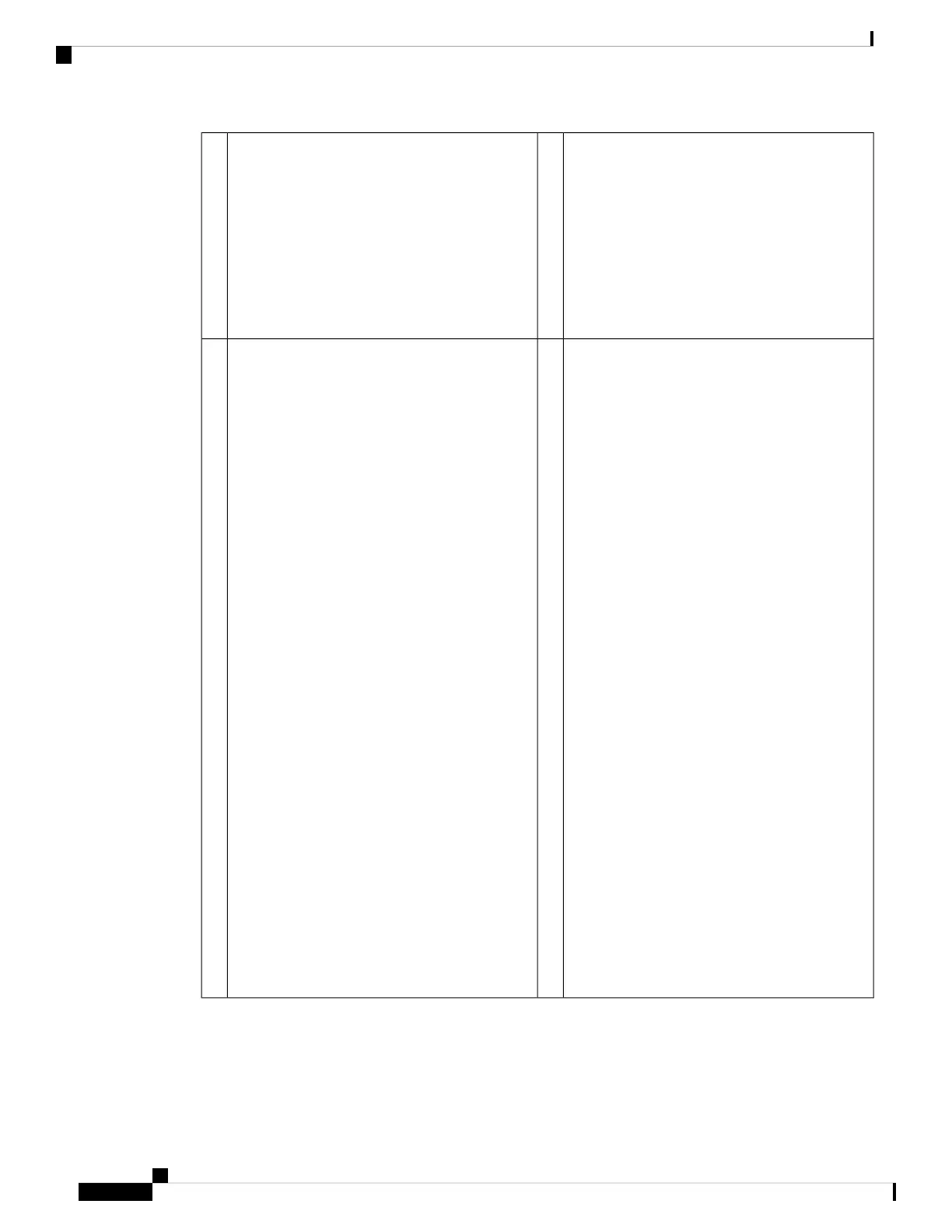Power
Power supply status:
• Off —Power supply off.
• Green—Power supply on.
4SFP
Status of the SFP transceiver:
Link status (L):
• Off—No SFP.
• Amber—SFP present, but no link.
• Green, flashing—Link established and
transmitting.
3
Active
Status of the failover pair:
• Off— Failover is not operational.
• Green—Failover pair operating normally.
The LED is green always unless the chassis
in a high availability pair.
• Amber—When the chassis is in a high
availability pair, the LED is amber for the
standby unit.
6Status
System operating status:
• Off—System has not booted up yet.
• Green, flashing quickly—System is booting
up.
• Green—Normal system function.
• Amber—Critical alarm indicating one or
more of the following:
• Major failure of a hardware or software
component.
• Over-temperature condition.
• Power voltage outside the tolerance
range.
• Green, flashing slowly (twice in 5
seconds)—Cloud connected.
Cisco Defense Orchestrator
(CDO) is valid for FTD 6.7 and
later.
Note
• Green and amber, flashing—Cloud
connection failure.
• Green—Cloud disconnected.
The CDO LED pattern applies to low
touch provisioning (LTP). See the
Firepower Easy Deployment Guide for
Cisco Firepower 1000 or 2100
Firewalls for more information.
Note
5
Cisco Firepower 1100 Series Hardware Installation Guide
10
Overview
Rear Panel LEDs
