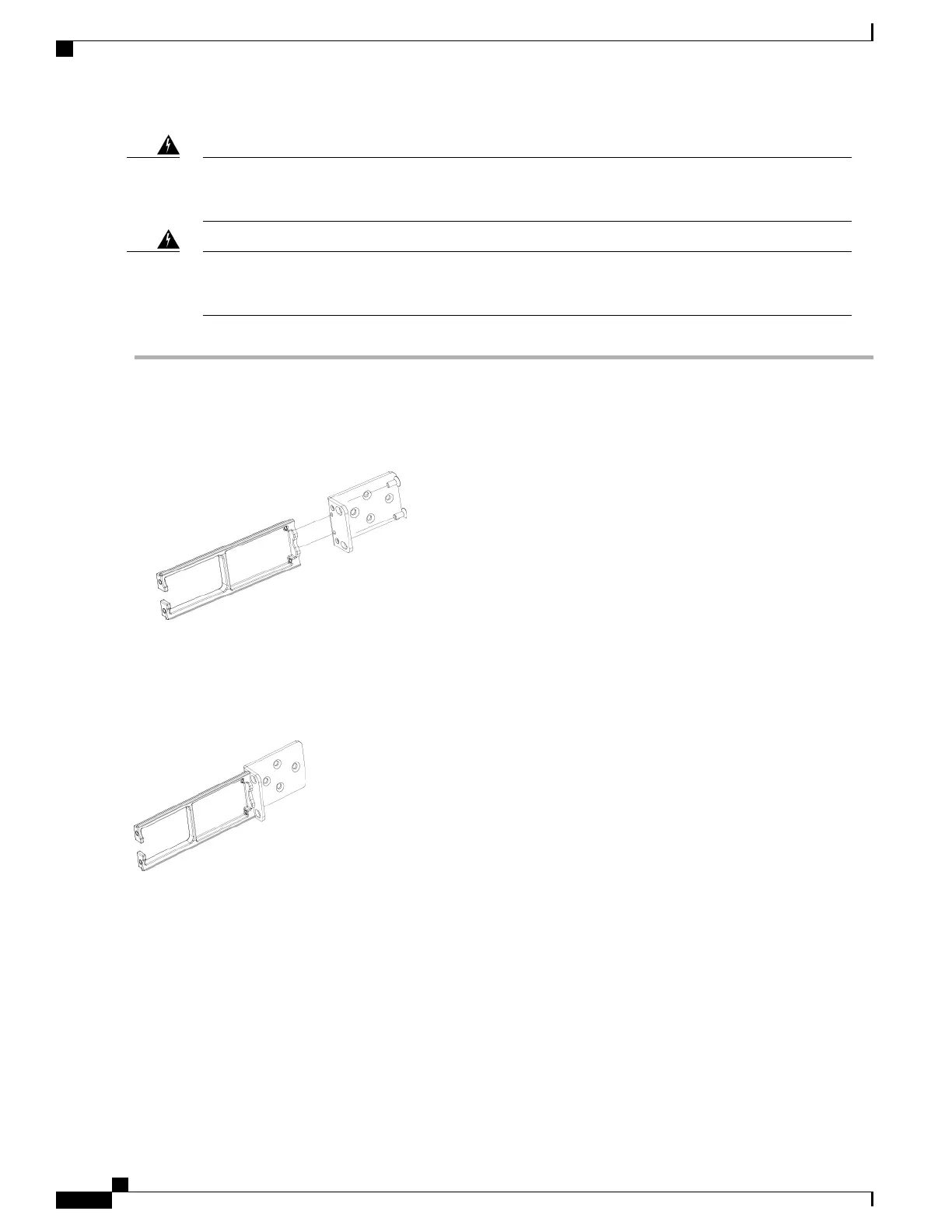Statement 1030—Equipment Installation
Only trained and qualified personnel should be allowed to install, replace, or service this equipment.
Warning
Statement 1073—No User-Serviceable Parts
No user-serviceable parts inside. Do not open.
Warning
Step 1
Attach the cable management bracket to the rack mount bracket:
a) Install the cable management studs into the rack mount bracket.
Figure 30: Installing the Cable Management Studs into the Rack Mount Bracket
b) Install two 8-32" screws through the inside of the rack mount bracket to secure the cable management bracket to rack
mount bracket.
Figure 31: Attaching the Cable Management Bracket to the Rack Mount Bracket
Cisco Firepower 2100 Series Hardware Installation Guide
56
Maintenance and Upgrades
Install the Optional Cable Management Brackets