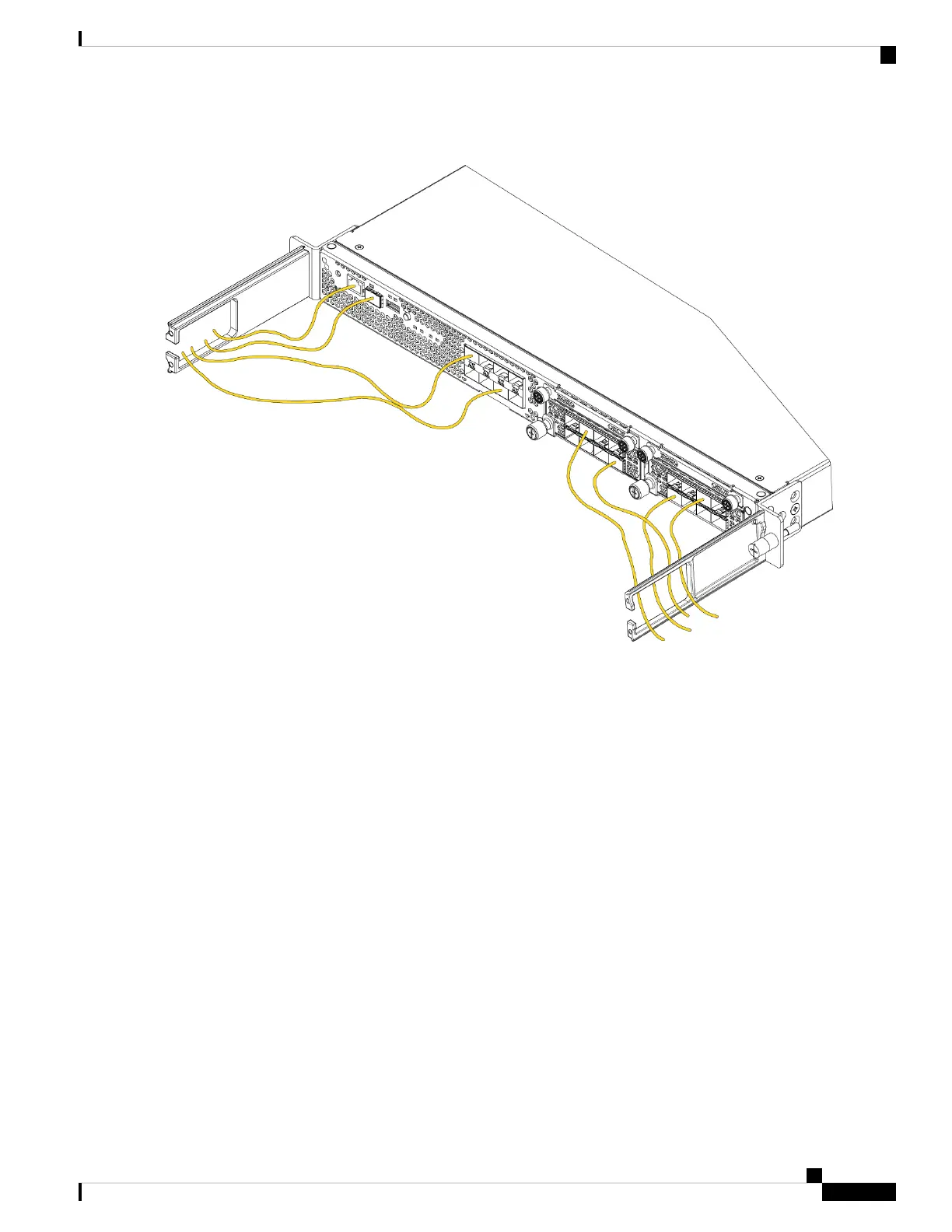Figure 17: Route the Cables Through the Cable Management Brackets
Step 7 Attach the FIPS opacity shield to the cable management brackets using the four 8-32 x 0.375-inch Phillips screws
provided in the FIPS kit.
Installation, Maintenance, and Upgrade
25
Installation, Maintenance, and Upgrade
Install the FIPS Opacity Shield