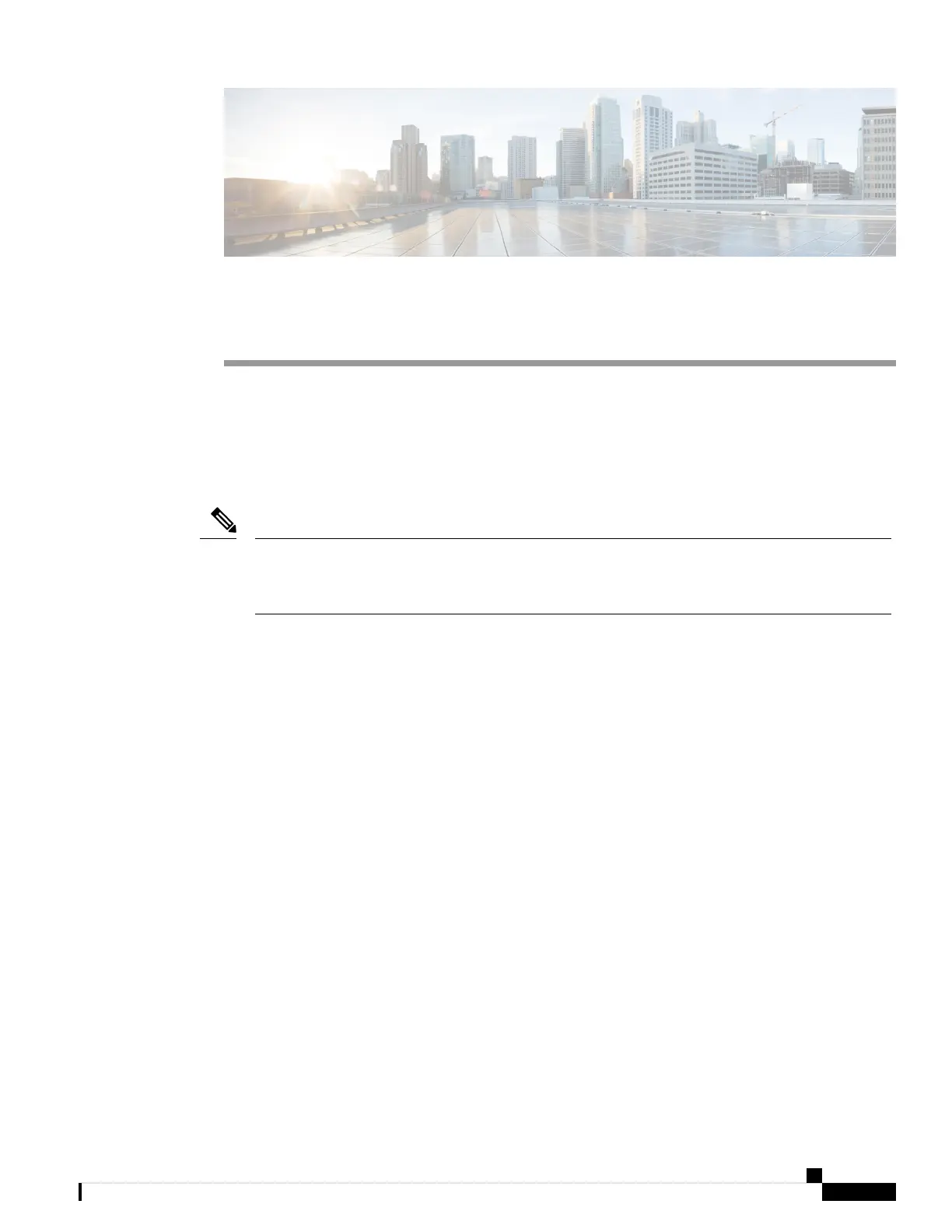CHAPTER 5
Threat Defense Deployment with CDO
Is This Chapter for You?
To see all available operating systems and managers, see Which Operating System and Manager is Right for
You?, on page 1. This chapter applies to the threat defense using Cisco Defense Orchestrator (CDO)'s
cloud-delivered Secure Firewall Management Center. To use CDO using device manager functionality, see
the CDO documentation.
The cloud-delivered management center supports threat defense 7.2 and later. For earlier versions, you
can use CDO's device manager functionality. However, device manager mode is only available to existing
CDO users who are already managing threat defenses using this mode.
Note
Each threat defense controls, inspects, monitors, and analyzes traffic. CDO provides a centralized management
console with a web interface that you can use to perform administrative and management tasks in service to
securing your local network.
About the Firewall
The hardware can run either threat defense software or ASA software. Switching between threat defense and
ASA requires you to reimage the device. You should also reimage if you need a different software version
than is currently installed. See Reimage the Cisco ASA or Firepower Threat Defense Device.
The firewall runs an underlying operating system called the Secure Firewall eXtensible Operating System
(FXOS). The firewall does not support the FXOS Secure Firewall chassis manager; only a limited CLI is
supported for troubleshooting purposes. See the Cisco FXOS Troubleshooting Guide for the Firepower
1000/2100 and Secure Firewall 3100 with Firepower Threat Defense for more information.
Privacy Collection Statement—The firewall does not require or actively collect personally identifiable
information. However, you can use personally identifiable information in the configuration, for example for
usernames. In this case, an administrator might be able to see this information when working with the
configuration or when using SNMP.
• About Threat Defense Management by CDO, on page 118
• End-to-End Procedure: Low-Touch Provisioning, on page 119
• End-to-End Procedure: Onboarding Wizard, on page 121
• Central Administrator Pre-Configuration, on page 122
• Deploy the Firewall With Low-Touch Provisioning, on page 129
• Deploy the Firewall With the Onboarding Wizard, on page 133
• Configure a Basic Security Policy, on page 145
Cisco Firepower 1010 Getting Started Guide
117
