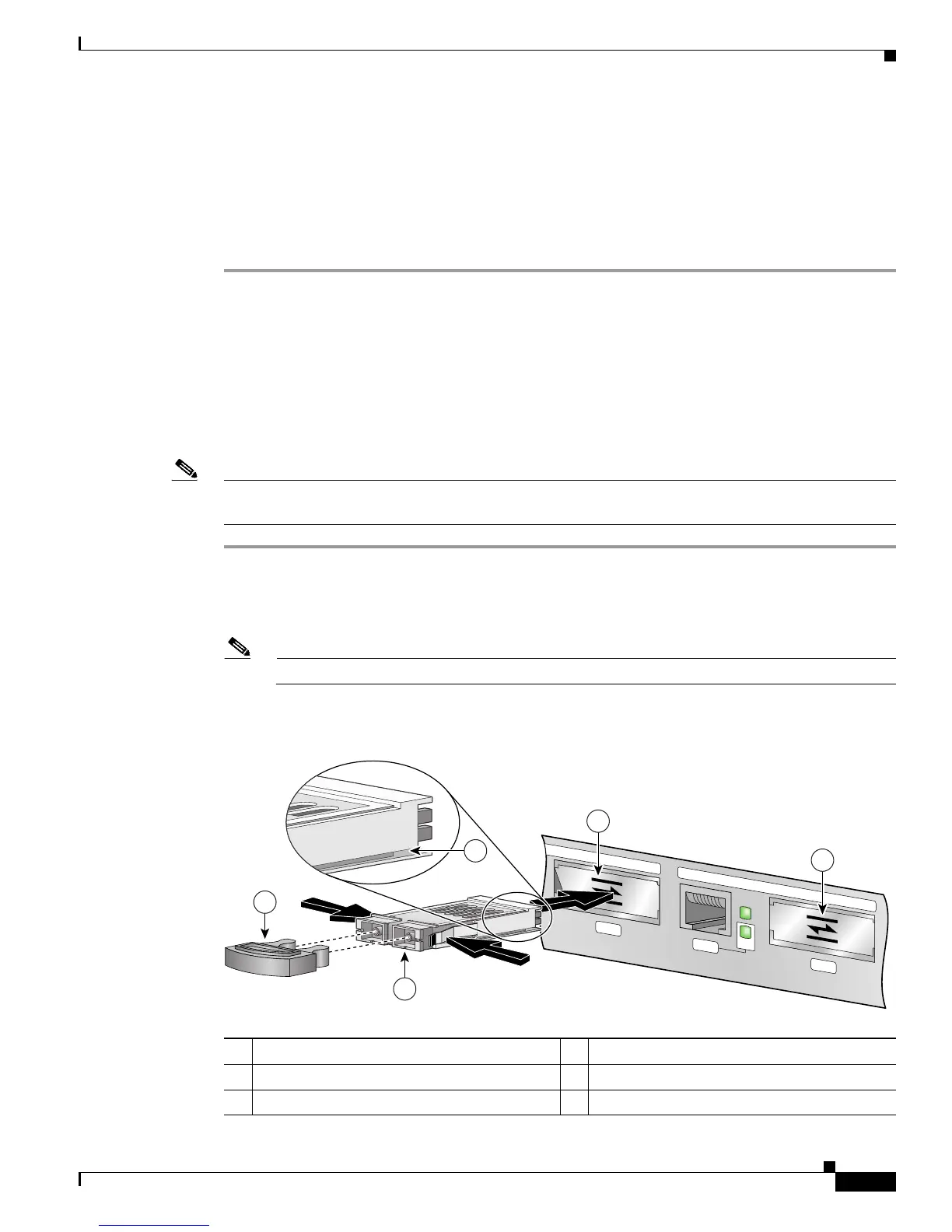17
Gigabit Interface Converter (GBIC) Module and Small Form-Factor Pluggable (SFP) GBIC Module Installation Information and Specifications
OL-5067-08
Installing a GBIC Module
Step 2 Release the GBIC module or SFP module.
a. Release the GBIC module from the slot by simultaneously squeezing the two plastic tabs (one on
each side of the GBIC module).
b. Release the SFP module. See Figure 11 for the various types of latches that may be on your SFP
module.
Step 3 Slide the GBIC module or SFP module out of the slot.
This completes the procedure to remove a GBIC module or SFP module from the Gigabit Ethernet
interface.
Installing a GBIC Module
Use the following procedure to install a GBIC module:
Note A horizontally oriented slot is shown for illustration purposes. Some chassis may have vertically
oriented slots.
Step 1 Attach an ESD-preventive wrist strap between you and an unpainted chassis surface.
Step 2 Locate the alignment groove on the GBIC module (see the enlargement in Figure 7 and Figure 8).
Step 3 Align the groove on the GBIC module with the interface opening (see Figure 7 and Figure 8).
Note GBIC modules are keyed to prevent incorrect insertion.
Figure 7 Inserting a GBIC Module with Alignment Groove on Top—Cisco 7301 Gigabit Ethernet
Interface Shown
1 GBIC module 4 GBIC module port 0/2
2 Alignment groove 5 Plug
3 GBIC module port 0/1
ETHERNET 0/1
GBIC
RX
TX
GIGABIT ETHERNET 0/2
RJ45
GBIC
EN
RX
LINK
66774
1
3
5
2
4