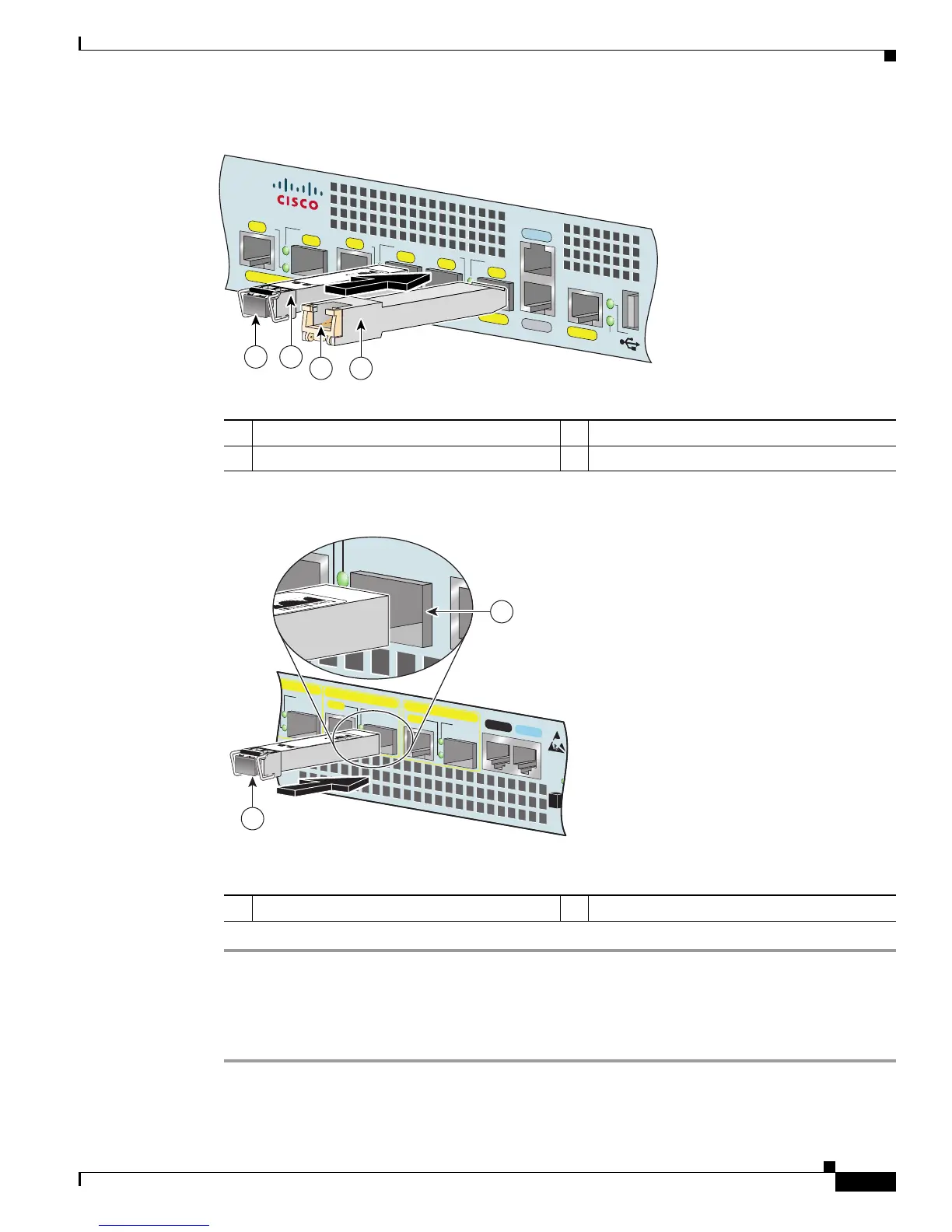19
Gigabit Interface Converter (GBIC) Module and Small Form-Factor Pluggable (SFP) GBIC Module Installation Information and Specifications
OL-5067-08
Installing an SFP Module
Figure 9 Optical SFP Module and Copper SFP Modules
Figure 10 Installing an SFP Module
Step 1 Turn the SFP module so the latch is on the bottom. The SFP module is keyed so that it cannot be inserted
incorrectly.
Step 2 Insert the SFP module into an SFP port. Repeat Step 2 if you are inserting a second or third SFP module.
Step 3 Do not remove the SFP module plugs until you are ready to install the cables.
1 Optical SFP module plug 3 Copper SFP module RJ-45 connector
2 Optical SFP module 4 Copper SFP module
230304
GE 0/0
GE 0/1
GE 0/2
GE 0/3
AUX
CONSOLE
MNGMNT USE ONLY
FE
LINK
0
FE 0/0
RJ45
SFP
SFP
SFP
SFP
LINK/ACTV
LINK/ACTV
RX
TX
LINK/ACTV
LINK/ACTV
RX
TX
EN
RJ45
EN
T
X
R
X
Cisco 7201
1 2
3 4
RJ45 EN
LINK
TX
RX
GIGABIT ETHERNET 0/2
ETHERNET 0/0
LINK
TX
RX
RJ45 EN
LINK
TX
RX
GIGABIT ETHERNET 0/1
SERIES
CONSOLE
AUX
COMPAC
FLASH
80269
2
TX
RX
TX RX
1
1 SFP port 2 Latch beneath plug