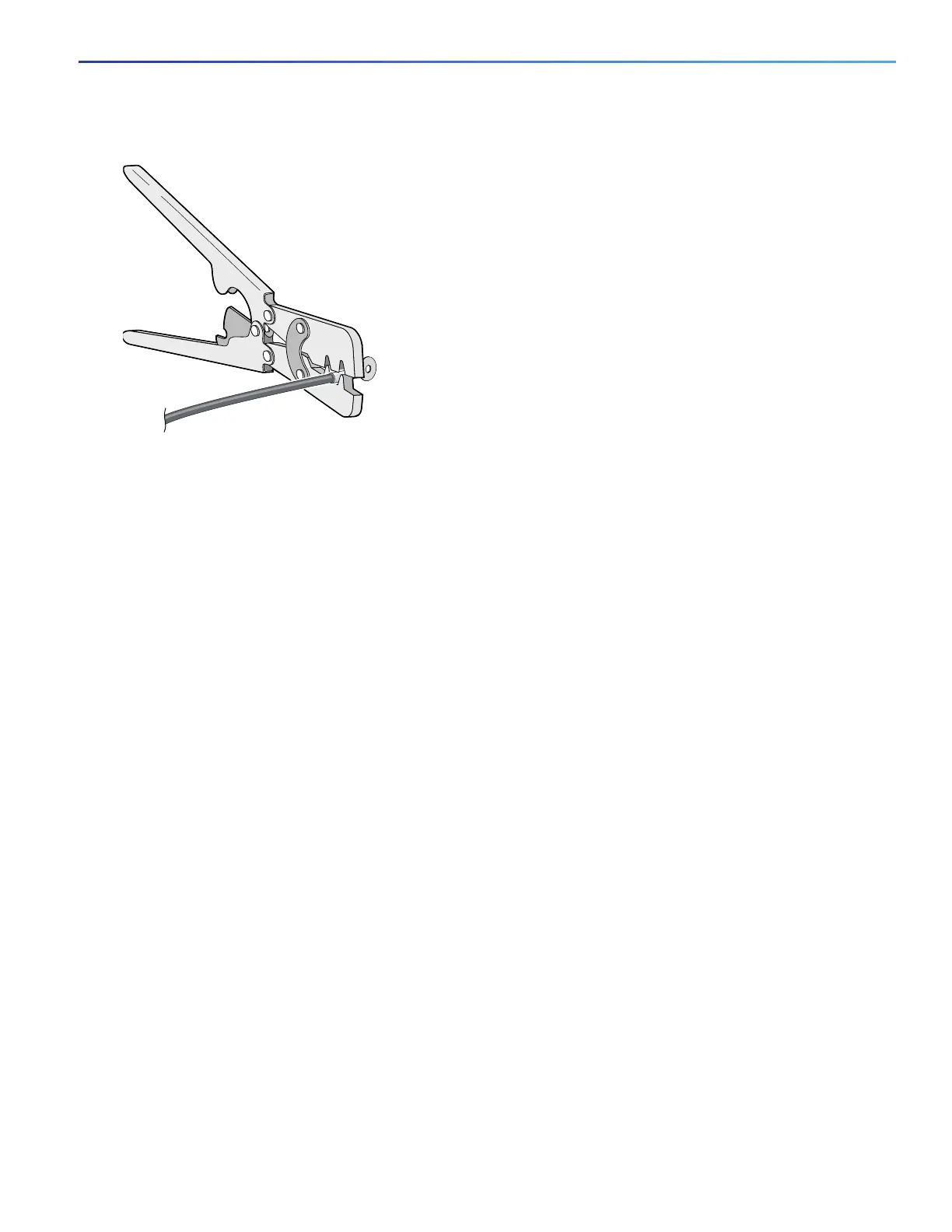39
Figure 17 Crimping the Ring Terminal
4. Slide the ground screw through the terminal.
5. Insert the ground screw into the functional ground screw opening on the front panel.
6. Use a ratcheting torque screwdriver to tighten the ground screws and ring terminal to the switch front panel to 3.5
in-lb (0.4 N-m). See Figure 18 on page 40 or Figure 19 on page 41.
Note: Do not exceed 3.5 in-lb (0.4 N-m) of torque.
