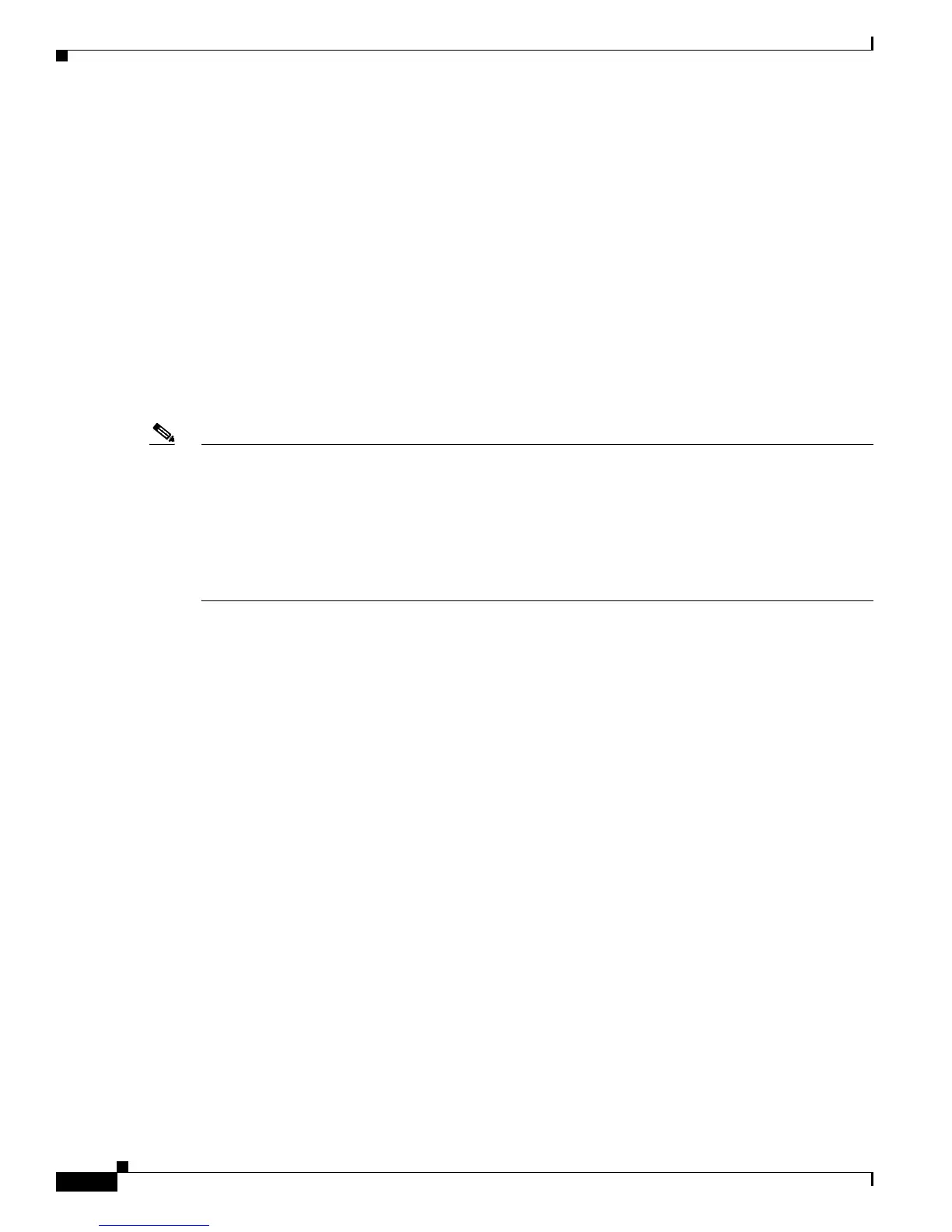14
Release Notes for the Cisco IE 2000 Switches, Cisco IOS Release 15.2(1)EY
NEW DOC # PENDING
Important Notes
• Express Setup Notes, page 14
IPv4 Static Routing Notes
Cisco IE 2000 supports IPv4 static routing in the LAN Base image. To access static routing commands,
you need to change the SDM template from the default template to lanbase-routing, followed by a switch
reload sequence.
61000-4-3 Standard Notes
The following note is an update to the Regulatory Compliance and Safety Information (RCSI) guide.
This note applies to the 61000-4-3 standard listed in the “EMC Interface Immunity” section of Table 1
of the guide.
Note To meet 10V/m or 20V/m Radiated Immunity levels, shielded cables must be used on the uplink ports,
G1/1 and G1/2.
This note applies to these SKUs:
– IE-2000-4T-G-L
– IE-2000-4T-G-B
– IE-2000-8TC-G-L
– IE-2000-8TC-G-B
Express Setup Notes
• This browser setting is recommended for speeding up the time required to display Express Setup from
Microsoft Internet Explorer:
1. Choose Tools > Internet Options.
2. Click Settings in the Temporary Internet files area.
3. From the Settings window, choose Automatically.
4. Click OK.
5. Click OK to exit the Internet Options window.
• The HTTP server interface must be enabled to display Express Setup. By default, the HTTP server
is enabled on the switch. Use the show running-config privileged EXEC command to see if the
HTTP server is enabled or disabled.
