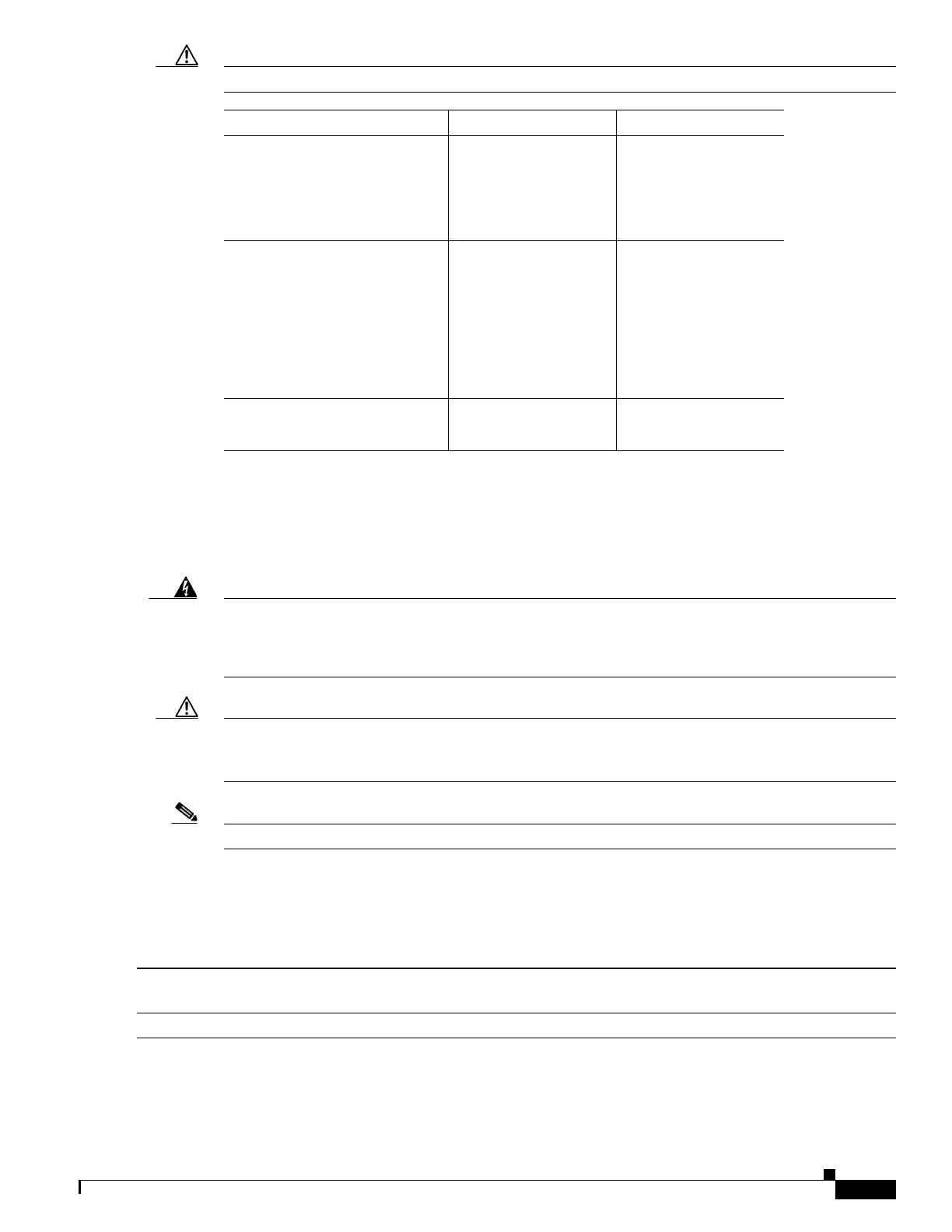5
Product Documentation and Compliance for the Cisco IE 4000 Switches—
Documentation produit et conformité pour les commutateurs Cisco IE 4000
78-100507-02
Caution This equipment is rated as follows:-
Grounding the Switch
Warning
This equipment must be grounded. Never defeat the ground conductor or operate the equipment
in the absence of a suitably installed ground conductor. Contact the appropriate electrical
inspection authority or an electrician if you are uncertain that suitable grounding is available.
Statement 1024
Caution To make sure that the equipment is reliably connected to earth ground, follow the grounding procedure
instructions, and use a UL-listed ring terminal lug suitable for number 10-to-12 AWG wire, such as
Hollingsworth part number R3456B or equivalent.
Note Use at least a 4mm
2
conductor to connect to the external grounding screw.
The ground lug is not supplied with the switch. You can use one of the these options:
• Single ring terminal
• Two single ring terminals
SKU Max Current Overlay marking
IE-4000-4T4P4G-E
IE-4000-8T4G-E
IE-4000-8GT4G-E
IE-4000-16T4G-E
3.7A
4T4P
8T
8GT
16T
IE-4000-4GC4GP4G-E
IE-4000-4TC4G-E
IE-4000-4S8P4G-E
IE-4000-4GS8GP4G-E
IE-4000-16GT4G-E
IE-4000-8GT8GP4G-E
4.3A 4GC4GP
4TC
4S8P
4GS8GP
16GT
8GT8GP
IE-4000-8S4G-E
IE-4000-8GS4G-E
5A
8S
8GS
Step 1
Use a standard Phillips screwdriver or a ratcheting torque screwdriver with a Phillips head to remove the ground
screw from the front panel of the switch. Store the ground screw for later use.
Step 2
Use the manufacturers guidelines to determine the wire length to be stripped.
