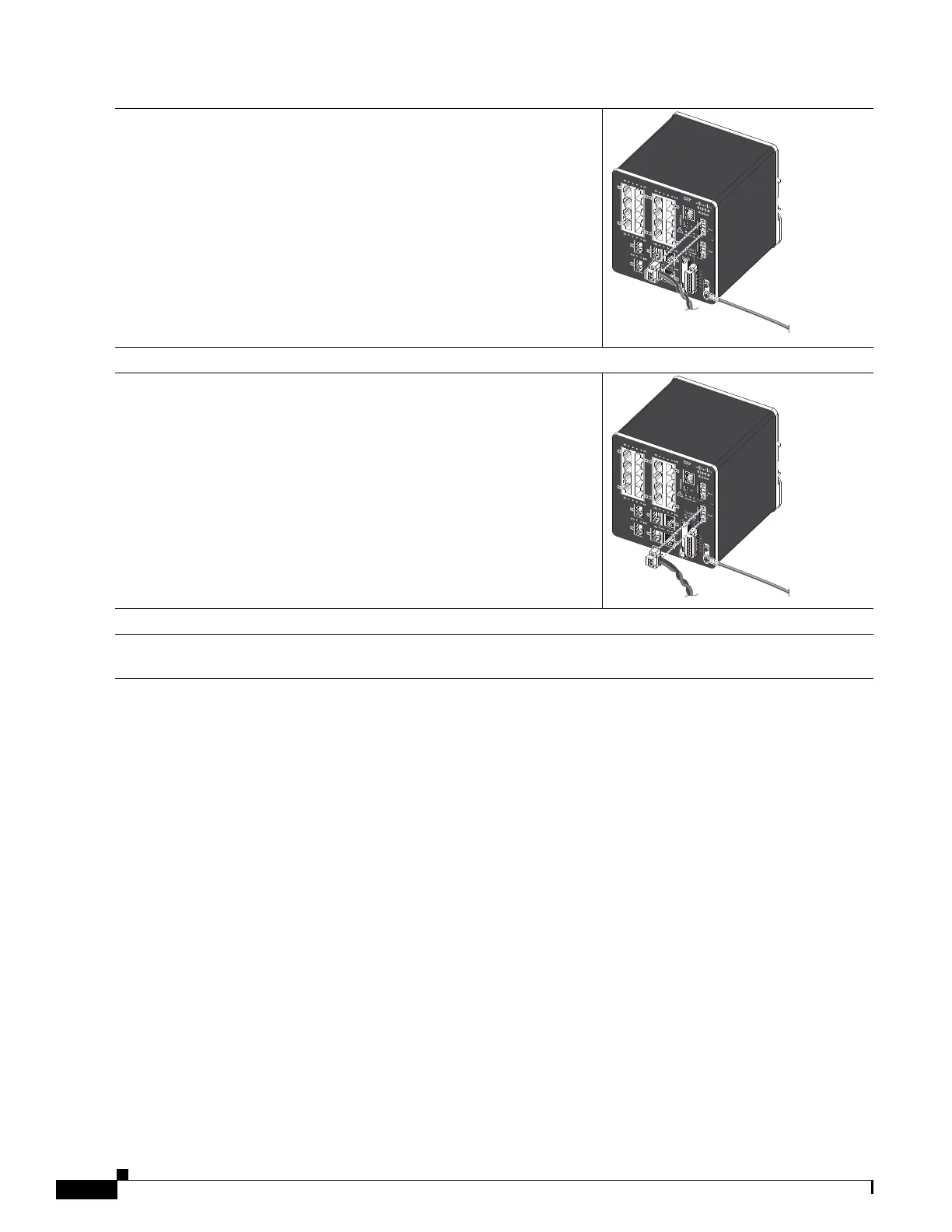8
Product Documentation and Compliance for the Cisco IE 4000 Switches—
Documentation produit et conformité pour les commutateurs Cisco IE 4000
78-100507-02
Attaching the Power Connector
Step 1
Insert the power connector into the receptacle on the switch front panel.
Step 2
Use a flathead screwdriver to tighten the captive screws on the sides of the power connector.
Step 3
(Optional) Insert a second power connector into the receptacle on the
switch front panel.
Step 4
Use a flathead screwdriver to tighten the captive screws on the sides of the second power connector.
Step 5
To apply power to a switch that is directly connected to a DC power source, locate the circuit breaker on the panel
board that services the DC circuit, and switch the circuit breaker to the ON position.
16TC
±12/24/48
0.5-3.0A
333237
16TC
±12/24/48
0.5-3.0A
333235
