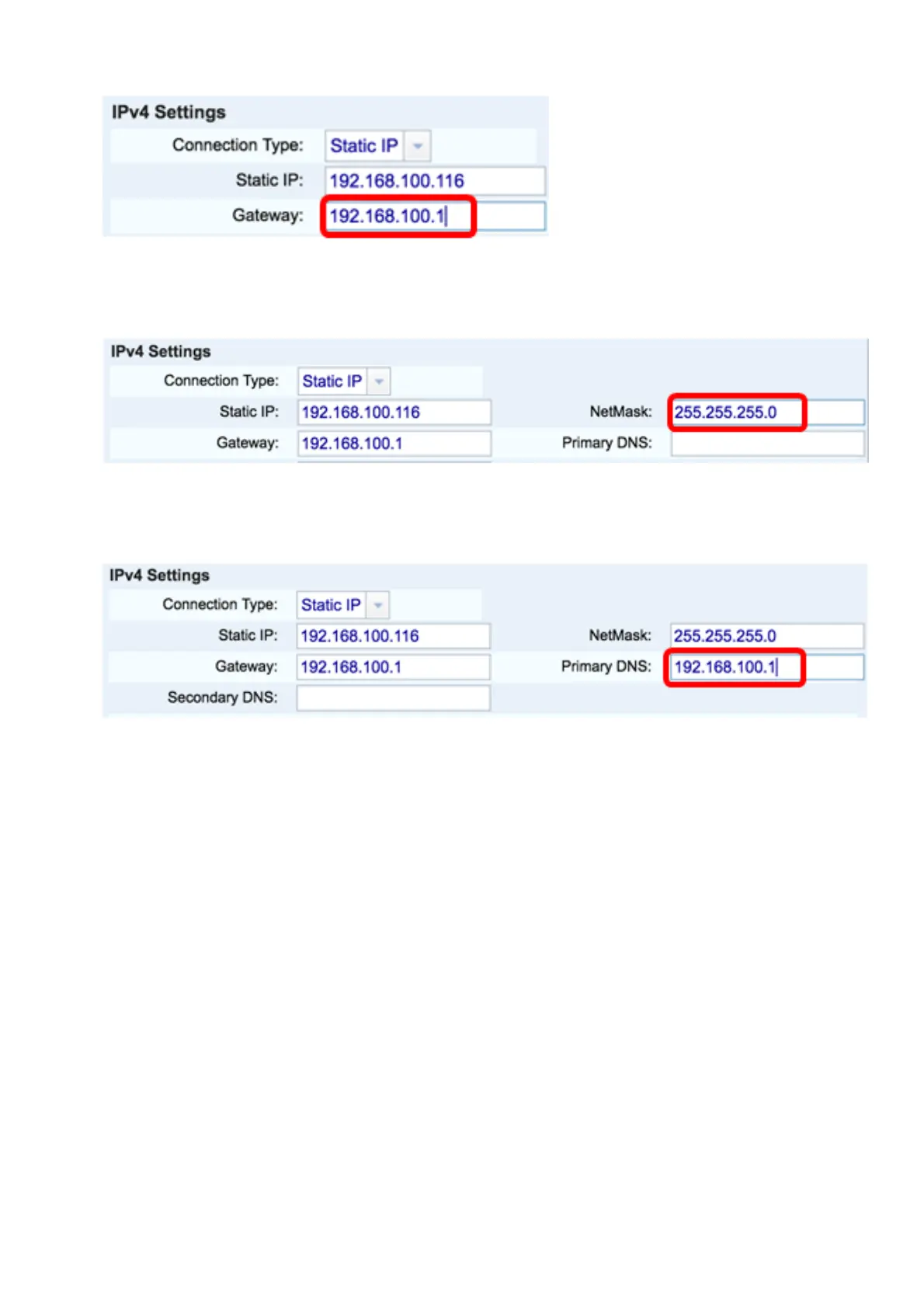Step 5. Enter the gateway address in the Gateway field.
Note: In this example, 192.168.100.1 is used.
Step 6. Enter the subnet mask in the NetMask field.
Note: In this example, 255.255.255.0 is used.
Step 7. Enter the primary DNS address in the Primary DNS field.
Note: In this example, 192.168.100.1 is used.
Step 8. (Optional) Enter the secondary DNS address in the Secondary DNS field. In this
scenario, the Secondary DNS is left blank.
Step 9. Click Submit All Changes.
