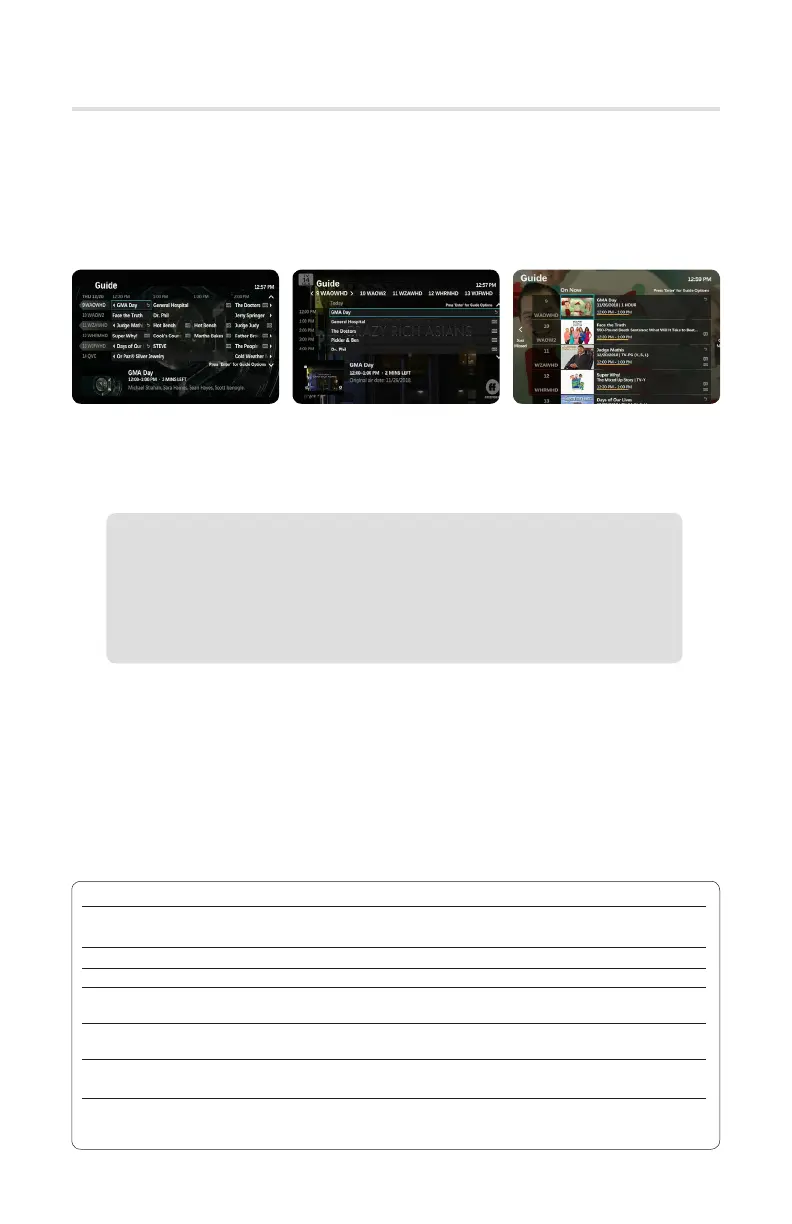18
Program Guide
With Solarus TV, you have the ability to customize the way your Program Guide appears.
View program listings in various layouts, create “Favorites” lists for each member of your
household or even hide channels you’ll never watch or don’t want shown.
Guide Styles
To change your guide style preference:
Note: From the Primary Guide Style Menu, you can select Guide Rotation,
which will enable you to toggle guide styles by pressing the Guide
button multiple times.
While in the Guide, you have many customization and short cut options.
To access these options press the Enter/Zoom button. Below is a list of
the options available when using the Guide Options short cut with a
description of each option.
Guide Options Function
Live TV Filters This option enables you to filter programming by
categories such as: Kids, Movies, Series, Sports, News, etc.
Jump To Day View programming for specified future dates
Favorites List Allows you to choose previously created favorite lists
Add To Favorites Quickly add current channel to a previously
created favorites list
Edit Favorites Make changes to existing favorites or set up
new favorite lists
Guide Settings Customize channels, set guide style or manage
subscribed channels
Channel Search Search your system for a specific channel by typing
in the name of the channel
Grid Style
(default)
Channel List Style OnNow Style
1. Press the Menu button.
2. Scroll to Settings and select the Television option.
3. Arrow over to Primary Guide Style, press OK.
4. Select your preferred guide style and select Save.