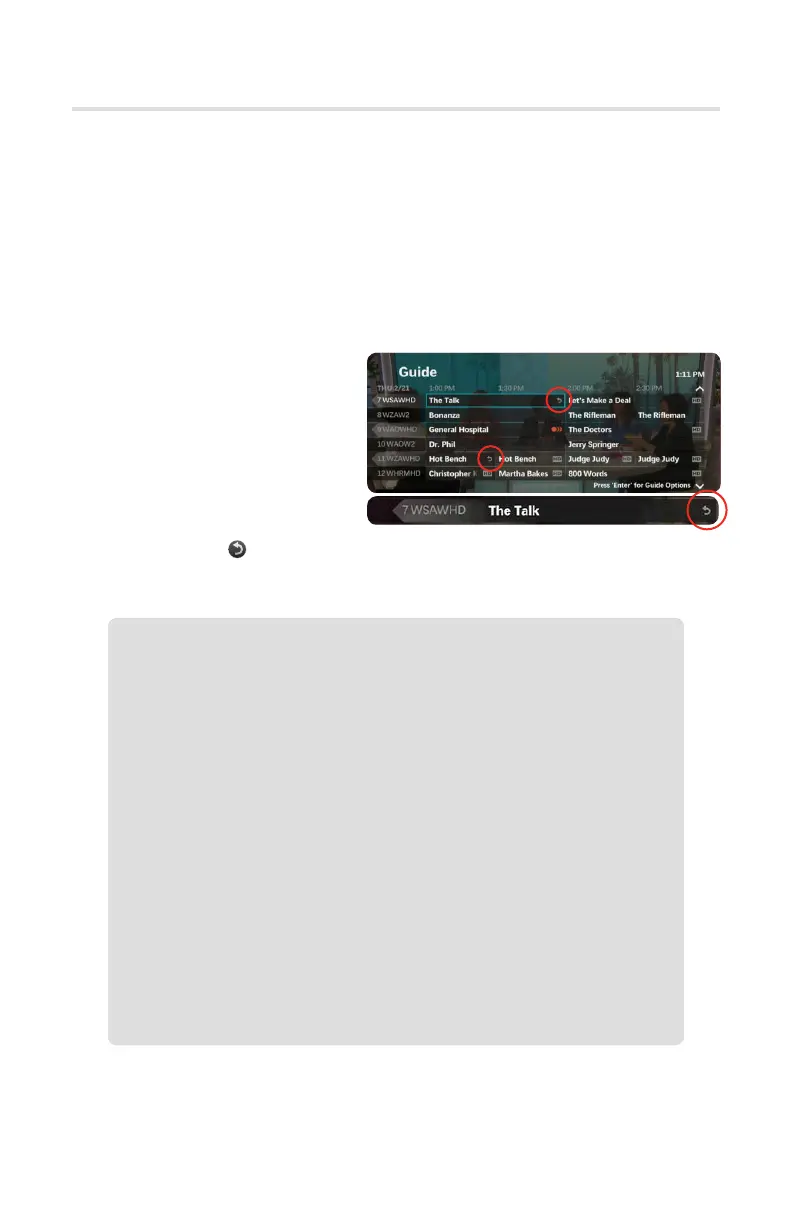22
TV Features
Picture in Picture (PIP) Preview Feature
In addition to the customizable on-screen guide, you will see the picture-in-picture
feature displayed. As you scroll through the dierent channels the programming
currently playing on each channel will appear in the smaller picture at the bottom
of your screen. You can also use the picture-in-picture preview feature by pressing
the down arrow key, then toggling the up and down arrow keys to scroll through
channels while viewing your current programing.
Time Shift Feature
Missed the first 10 minutes of
your favorite show? No problem!
With Time Shift, you can restart
any program from the beginning.
Solarus’ time shift feature enables
you to go back in time and restart
or view programming that aired
during the past 24 hours.
Channels with Time Shift capabilities
are identified with a symbol.
To access the Time Shifting feature:
1. Press the Guide button.
2. Find a channel with the time-shift icon displayed, press OK.
3. Choose Watch or More showtimes.
4. Use the REW or FF buttons to move within programming.
5. Press the Exit to TV button to return to live TV.
If programming is on now:
1. Press the Guide button.
2. Find a channel with the time-shift icon displayed, press OK.
3. Press the REW button to go back earlier in the programming.
Press REW twice to rewind at twice the speed
4. Press PLAY when you reach the spot you’d like to watch.
5. Press the Exit to TV button to return to live TV.
If programming aired in the past 24-hours: