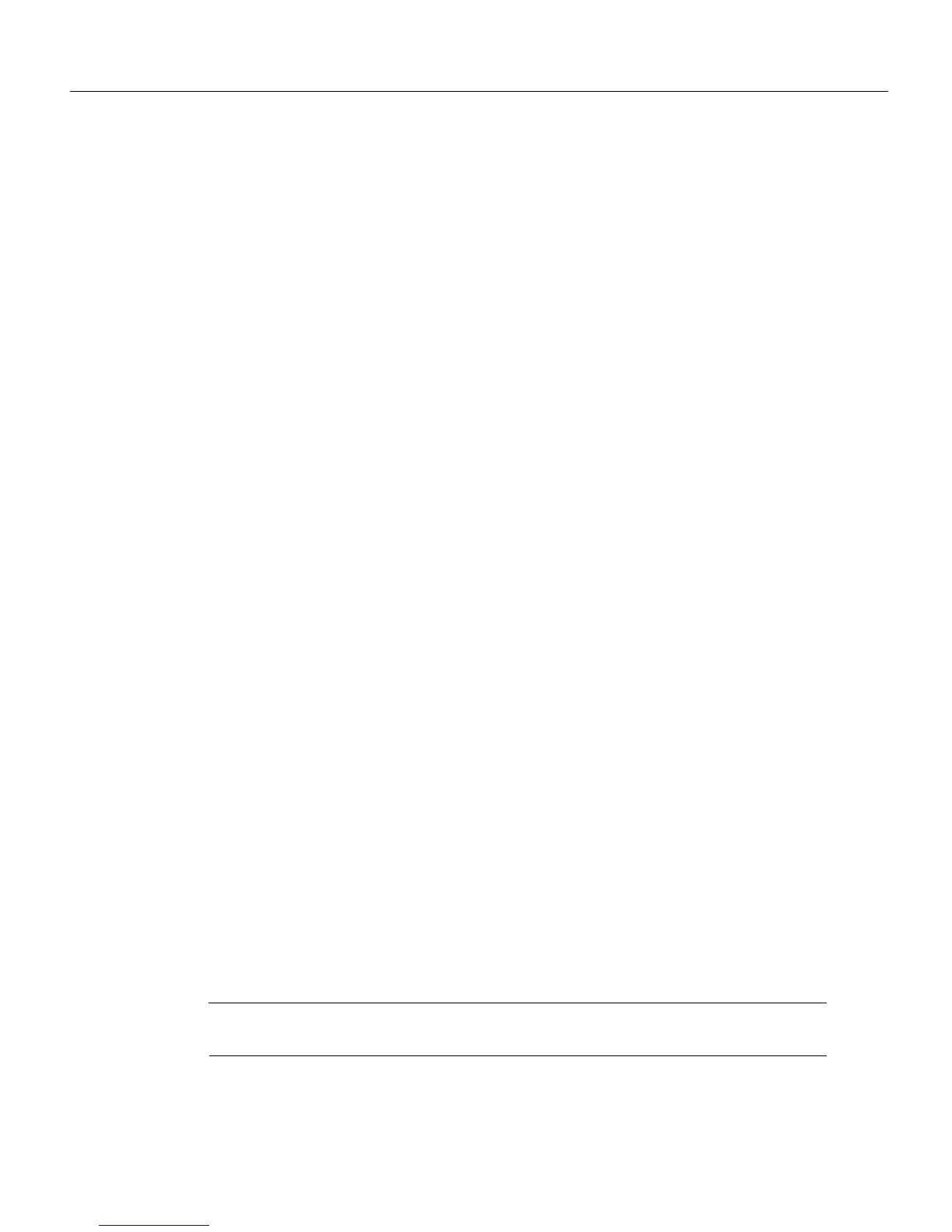LightStream 1010 ATM Switch PCMCIA Flash Memory Card Installation Guide 9
Flash Memory File System Commands
When you enter boot commands, pay attention to the use of the space bar, which influences the way
the switch interprets the command. For example, notice the difference in the following commands:
Switch(config)# boot system flash slot0:myfile (correct command)
Switch(config)# boot system flash slot0: myfile (incorrect command)
In the first case, the switch boots the file specified (myfile). In the second case, the switch finds the
filename field blank and boots the first file on the Flash memory card.
Flash Memory File System Commands
Following are additional commands related to the Flash memory in the single in-line memory
module (SIMM) on the ASP (called bootflash) and in PCMCIA cards. (The following example
assumes you are currently in bootflash.) You can determine which file system device you are
accessing using the pwd command as follows:
Switch#pwd
bootflash
You can move between Flash memory media using the cd [bootflash | slot0 | slot1] command as
follows:
Switch#cd slot0:
Switch#pwd
slot0
Switch#
You can list the directory of any Flash memory media using the dir [bootflash | slot0 | slot1]
command as follows:
Switch#dir
-#- -length- -----date/time------ name
1 5393 May 03 1996 15:32:57 startup-config
2 1814648 Jul 15 1996 10:29:34 ls1010-wp-mz.111-3.005
3 1819888 Aug 20 1996 15:22:21 ls1010-wp-mz.111-3.018
2428436 bytes available (5566956 bytes used)
Switch#
You can delete a file from any Flash memory media using the delete command as follows:
Switch#delete ls1010-wp-mz.111-3.005
Switch#dir
-#- -length- -----date/time------ name
1 5393 May 03 1996 15:32:57 startup-config
3 1819888 Aug 20 1996 15:22:21 ls1010-wp-mz.111-3.018
2428436 bytes available (5566956 bytes used)
Switch#
To verify that the delete command was successful, use the dir/all/long command.
Note Files that are deleted are simply marked as deleted, but still occupy space in Flash memory.
To remove them, use the squeeze command.
The squeeze command permanently removes files, which are marked as deleted, and pushes all other
undeleted files together to eliminate spaces between them.