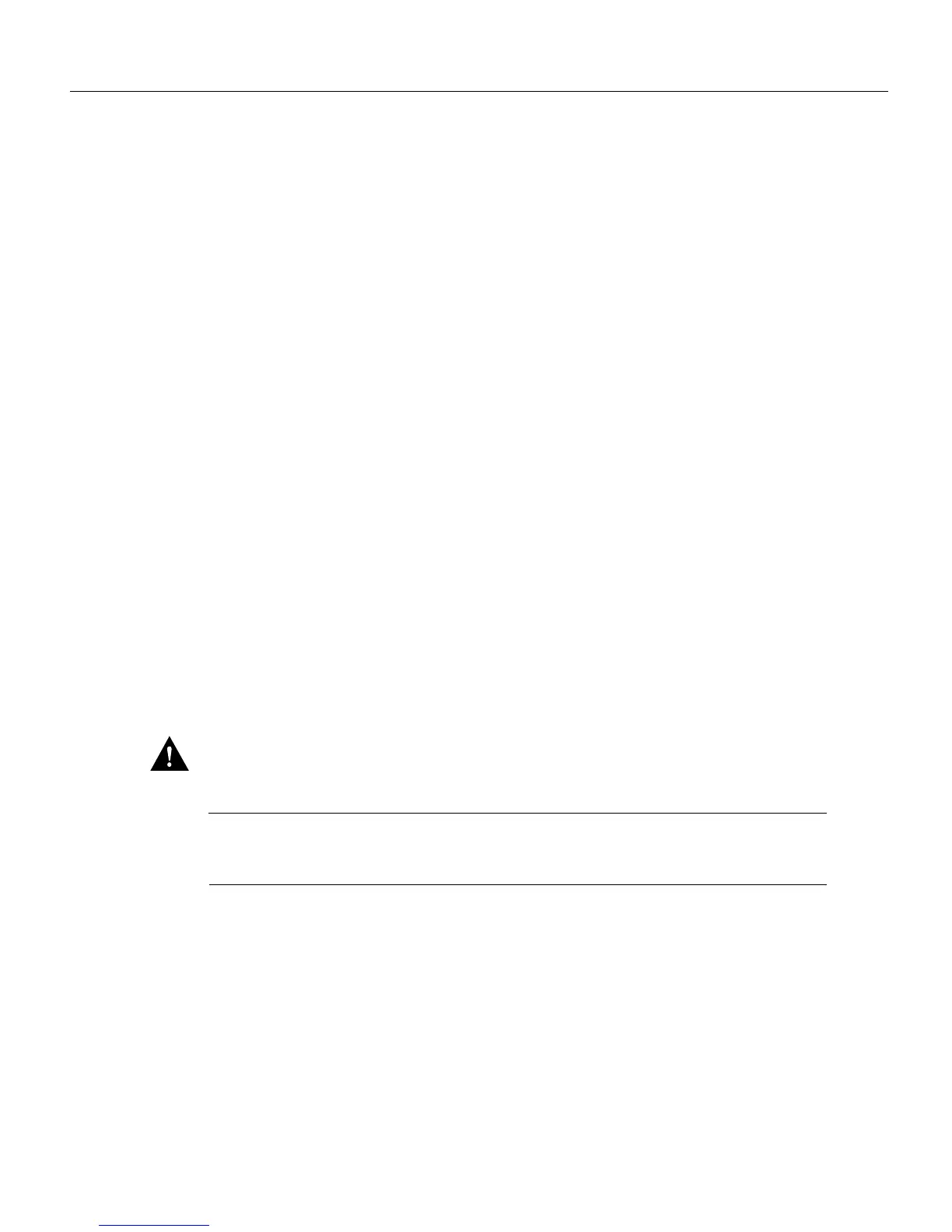10 LightStream 1010 ATM Switch PCMCIA Flash Memory Card Installation Guide
Recovering from Locked Blocks
Following is the syntax of the squeeze command:
Switch# squeeze slot0:
All deleted files will be removed, proceed? [confirm]y
Squeeze operation may take a while, proceed? [confirm]yebESESESESESESESESESESESE
SESESZ
Switch#dir
-#- -length- -----date/time------ name
1 5393 May 03 1996 15:32:57 startup-config
2 1819888 Aug 20 1996 15:22:21 ls1010-wp-mz.111-3.018
6169852 bytes available (1825540 bytes used)
Switch#
To prevent loss of data due to sudden power loss, the “squeezed” data is temporarily saved to another
location of Flash memory, which is specially used by the system.
In the preceding command display output, the character “e” means this special location has been
erased (which must be performed before any write operation). The character “b” means that the data
that is about to be written to this special location has been temporarily copied. The character “E”
signifies that the sector which was temporarily occupied by the data has been erased. The character
“S” signifies that the data was written to its permanent location in Flash memory.
The squeeze command operation keeps a log of which of these functions has been performed so
upon sudden power failure, it can come back to the right place and continue with the process. The
character “Z” means this log was erased after the successful squeeze command operation.
Recovering from Locked Blocks
A locked block of Flash memory occurs when power is lost or a Flash memory card is unplugged
during a write or erase operation. When a block of Flash memory is locked, it cannot be written to
or erased, and the operation will consistently fail at a particular block location. The only way to
recover from locked blocks is by reformatting the Flash memory card with the format command.
Caution Formatting a Flash memory card to recover from locked blocks will cause existing data
to be lost.
Note For complete command descriptions and configuration information, refer to the LightStream
1010 ATM Switch Command Reference publication and the LightStream 1010 ATM Switch Software
Configuration Guide.
If You Need More Information
The Cisco Internetwork Operating System (Cisco IOS) software running the LightStream 1010
ATM switch contains extensive features and functionality. The effective use of many of many of
these features is easier if you have more information at hand.
To obtain general information about documentation, call Customer Service at 800 553-6387 or
408 526-7208. Customer Service hours are 5:00 a.m. to 6:00 p.m. Pacific time, Monday through
Friday (excluding company holidays). You can also send e-mail to cs-rep@cisco.com. You can also
refer to the Cisco Information Packet that shipped with your switch.