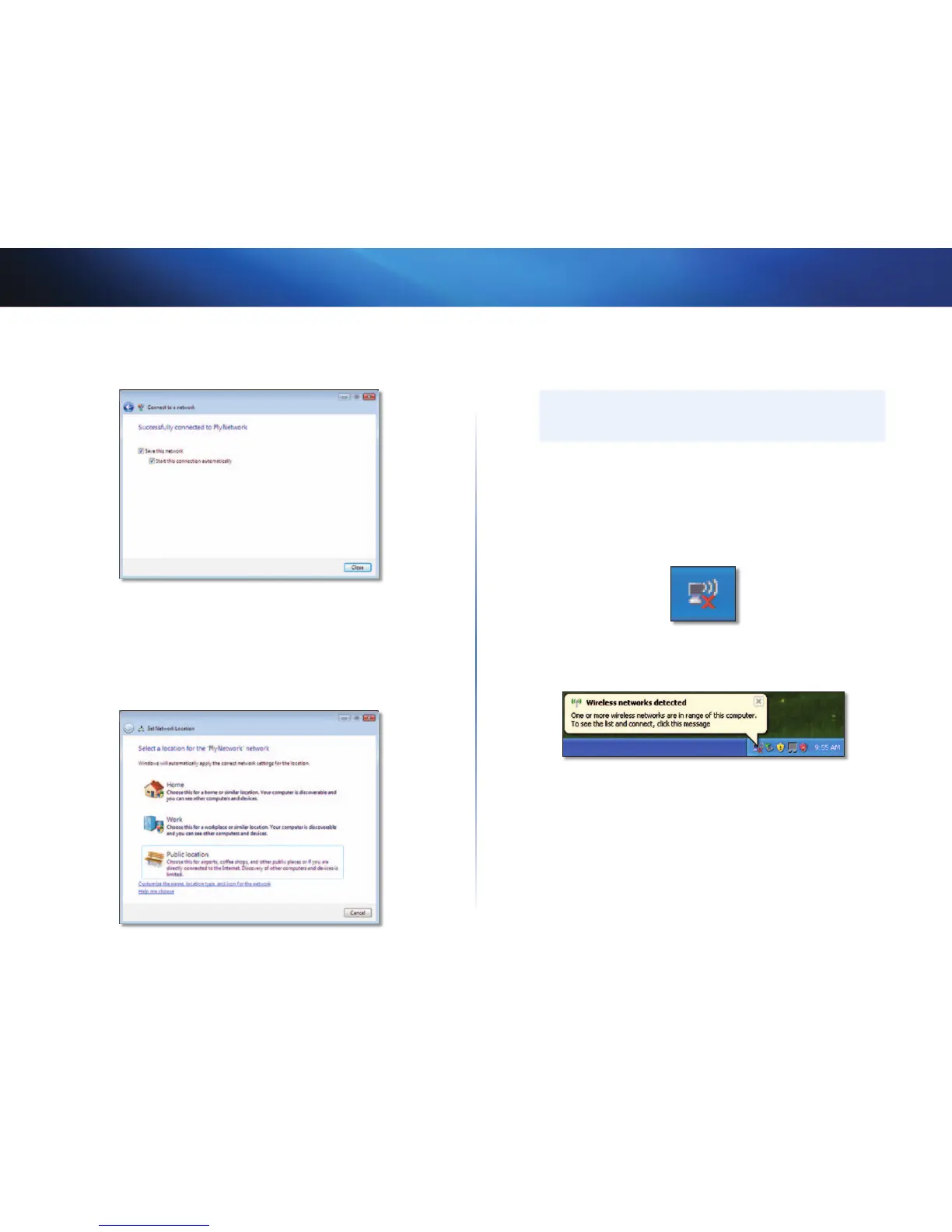6
Configuratie draadloos netwerk: Windows XP
Linksys AE3000
Dit scherm wordt weergegeven wanneer de verbinding met uw netwerk
tot stand is gebracht.
6. Als u uw instellingen wilt opslaan, selecteert u Save this network (Dit
netwerk opslaan).
7. Klik op Close (Sluiten).
Mogelijk wordt het scherm Set Network Location (Netwerklocatie
instellen) weergegeven. Dit scherm helpt u de juiste instellingen voor
uw type locatie toe te passen.
a. Klik op Home (Thuis), Work (Werk) of Public location, (Openbare
locatie) en klik vervolgens op Close (Sluiten) op het resulterende
scherm.
Opmerking
Voor hulp met het hulpprogramma Conguratie van draadloos
netwerk klikt u op Start en vervolgens op Help en ondersteuning.
Uw computer is nu verbonden met uw draadloze netwerk.
Windows XP
Nadat u de adapter hebt geïnstalleerd, wordt het pictogram van
het Windows XP-hulpprogramma Wireless Zero Configuration
weergegeven in het systeemvak van uw computer.
Wanneer u de muis over het pictogram beweegt, wordt de
statusinformatie van uw draadloze verbinding weergegeven.