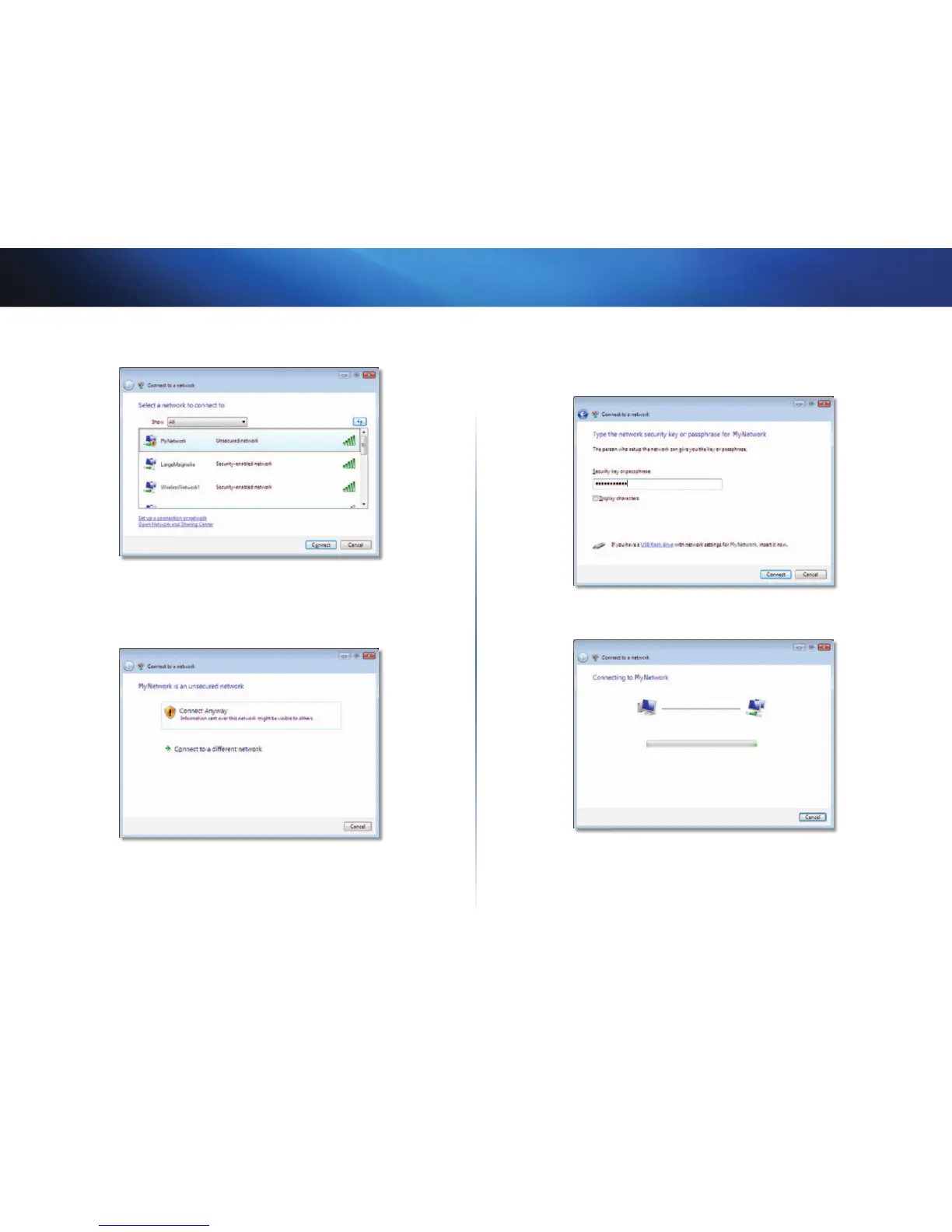5
Configuração da rede sem fios: Windows Vista
Linksys AE3000
3. Seleccione a rede e, em seguida, clique em Connect (Ligar).
4. Se a rede tiver segurança sem fios, vá para o passo 5.
Se a rede não tiver segurança sem fios, será apresentado este ecrã.
a. Para estabelecer ligação à rede sem segurança, clique em Connect
Anyway (Ligar assim mesmo) e vá para o passo 6.
5. Introduza a frase-passe Wi-Fi Protected Access (WPA/WPA2) ou a chave
Wired Equivalent Privacy (WEP) (conforme o seu tipo de segurança) e
clique em Connect (Ligar).
É apresentado este ecrã enquanto a placa é ligada à rede. Não cancele a
operação, a menos que pretenda terminar a instalação.