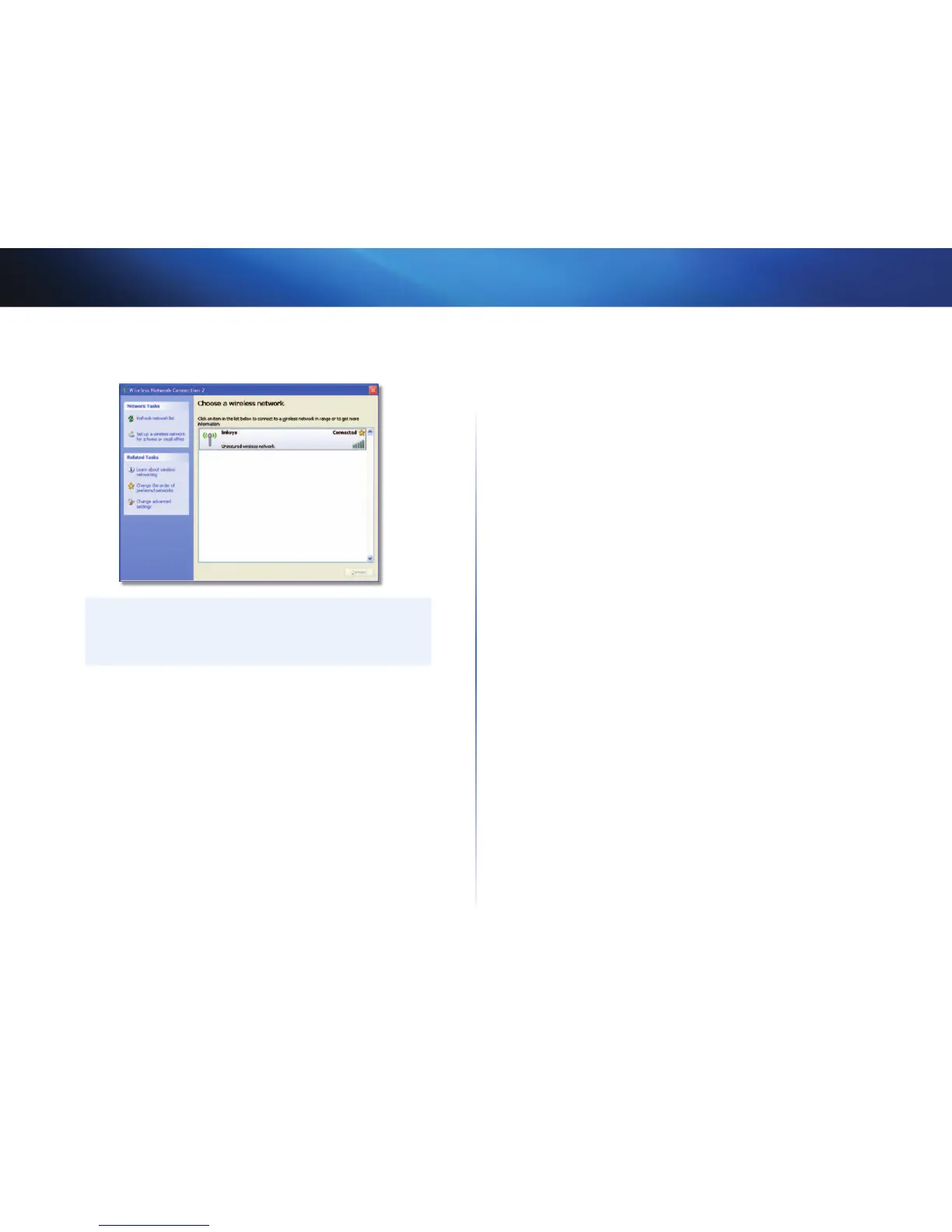8
Configuração da rede sem fios: Windows XP
Linksys AE3000
A rede sem fios será apresentada como Connected (Ligada) quando a
ligação estiver activa.
Nota
Para obter ajuda para o utilitário Wireless Network Conguration
(Conguração da Rede Sem Fios), clique em Start (Iniciar), e em
seguida, clique em Help and Support (Ajuda e suporte).
O computador está agora ligado à rede sem fios.