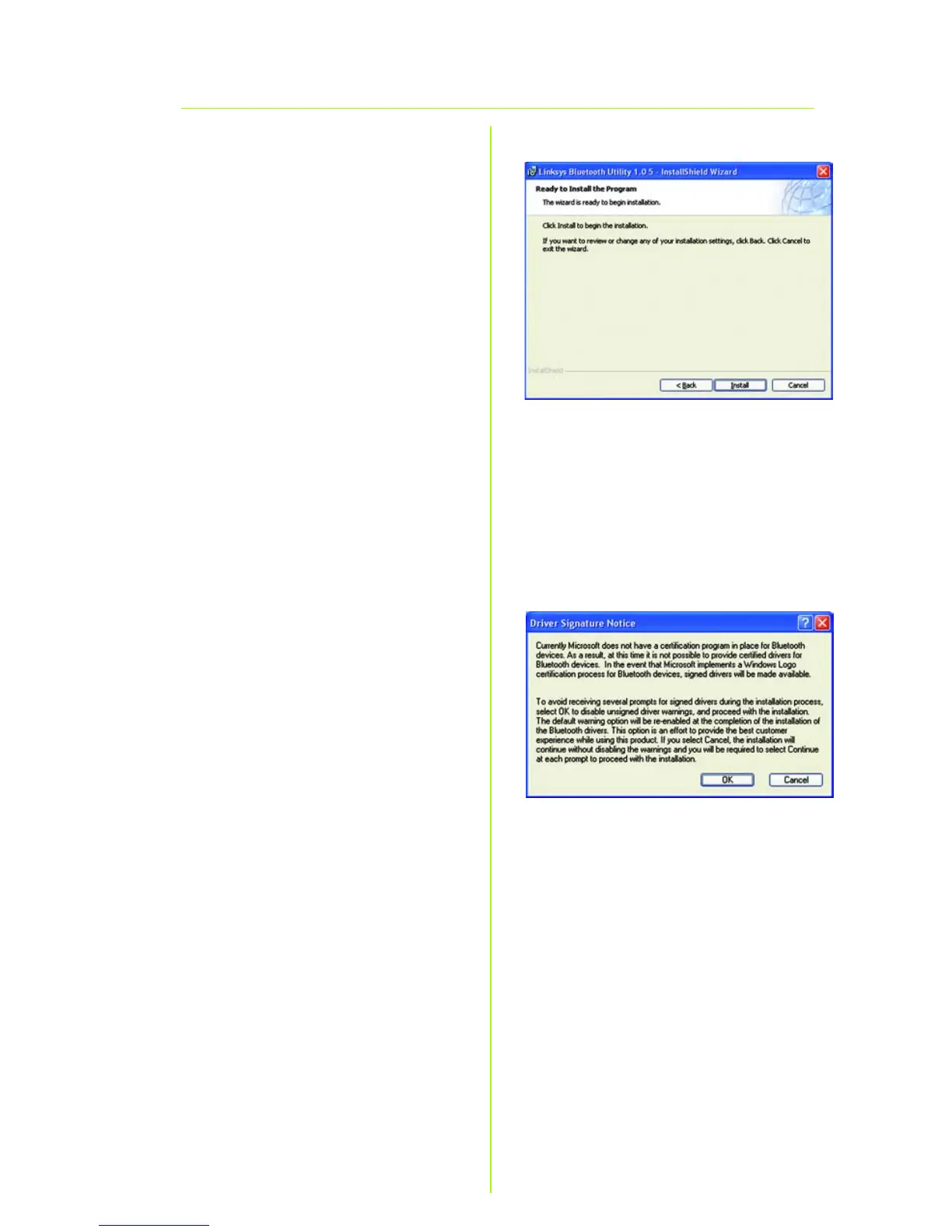4
E
F
E Now, the Bluetooth Software
will be ready to begin installing
all of the necessary files. Click
the Install button to begin.
If you wish to move back
through the Wizard, click the
Back button. If you wish to
close the Wizard, click Cancel.
The files will proceed to install.
F During installation, you may
see a Driver Signature Notice.
This product has been tested
for use with Windows. Click the
OK button to continue.
