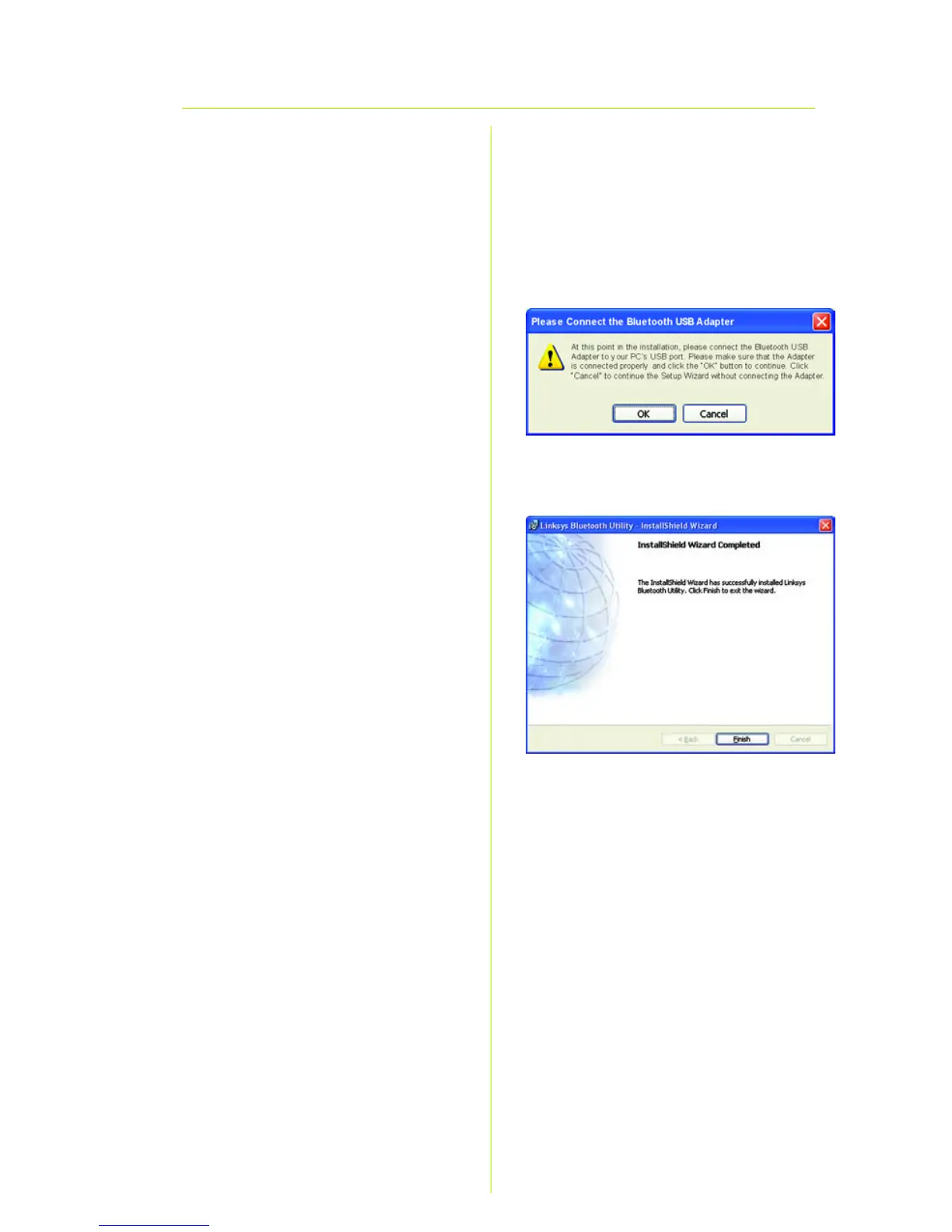5
H
G
G At this point, you should con-
nect the Adapter to your PC’s
USB port. (See the description in
the next step for details.) After
connecting it, click the OK but-
ton. If you do not wish to con-
nect it at this time, click the
Cancel button. The Adapter
may be connected after the
Bluetooth Software is installed.
H The Wizard, along with all you
need to install the Adapter, has
been successfully installed.
Click the Finish button to close
the final window.
