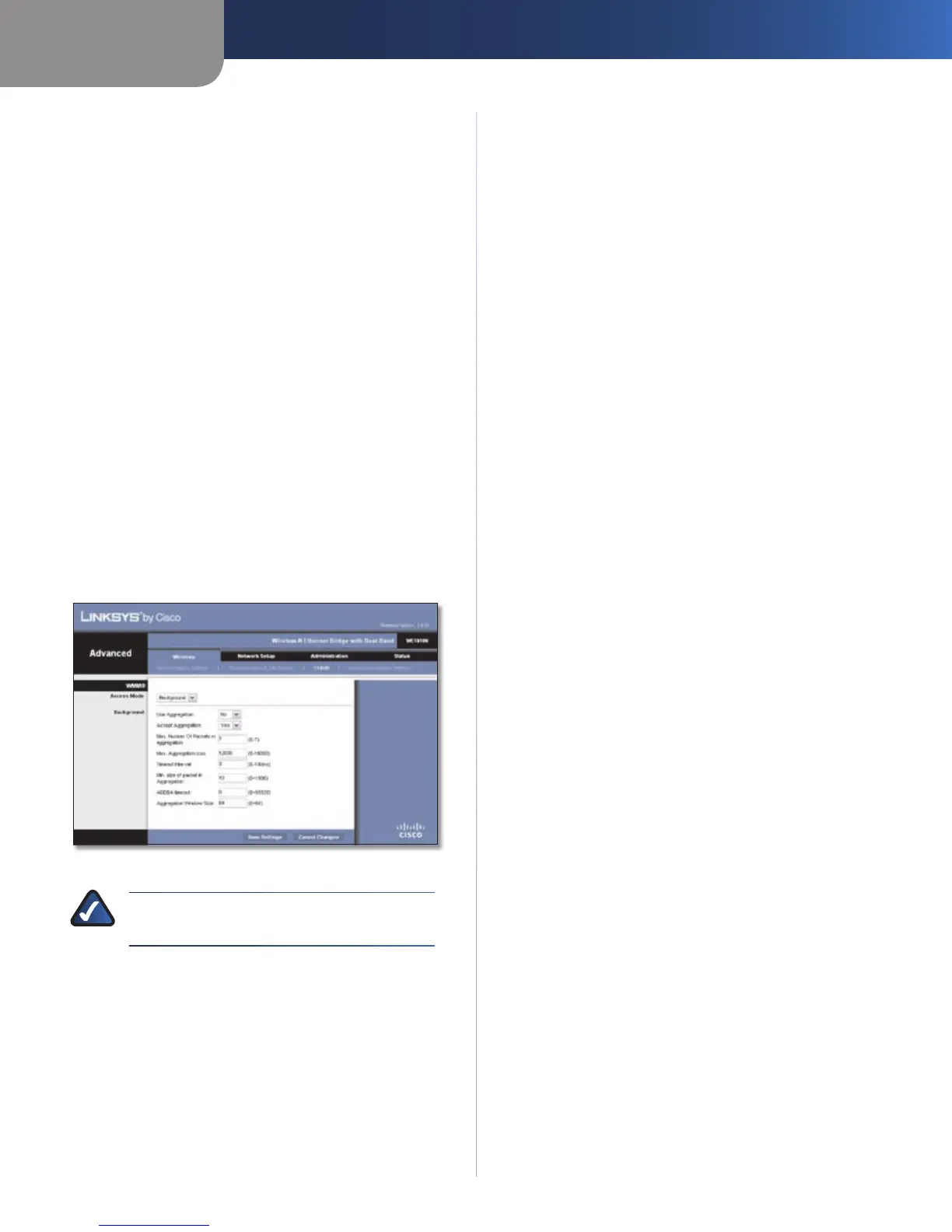Chapter 3
Advanced Configuration
7
Wireless-N Ethernet Bridge with Dual-Band
Security Mode WEP is automatically displayed.
Encryption Select a level of WEP encryption, 40/64 bits
(10 hex digits) or 104/128 bits (26 hex digits).
Key 1 Enter the WEP key of your network.
Tx Key Key 1 is the transmit key used by the Bridge.
Authentication The default is Auto, which allows either
Open system or Shared key authentication to be used.
Select Open to use open system authentication; the sender
and recipient do not use a WEP key for authentication.
Select Shared to use shared key authentication; the
sender and recipient use a WEP key for authentication.
Click Refresh to update the on-screen information.
After you have entered the security settings, click
Connect.
Wireless > WMM®
Configure the Wireless MultiMedia (WMM) settings. WMM
prioritizes packets depending on their respective access
mode (traffic type): Background, Best Effort, Video, or
Voice. These settings should only be adjusted by an expert
administrator as incorrect settings can reduce wireless
performance.
Wireless > WMM
NOTE: The settings on the WMM screen are
designed for advanced users only.
WMM
Access Mode
You can assign different settings to the four access
modes available. Select the mode you want to configure:
Background, Best Effort, Video, or Voice. Follow the
instructions for the mode you select.
Background
Use Aggregation This option defines whether or not the
Media Access Control (MAC) layer will set up an Add Block
Acknowledgement (ADDBA) session. The default is No.
Select Yes to enable this option.
Accept Aggregation This option defines whether or not
the MAC layer will accept an ADDBA request. The default
is Ye s. Select No to disable this option.
Max. Number of Packets in Aggregation This option
defines the maximum number of packets (sub-frames) in
the aggregate. The range is 0 to 7. The default is 7.
Max. Aggregation Size This option defines the maximum
size of the aggregate (in bytes). The range is 0 to 16000.
The default is 12000.
Timeout Internal This option defines the timeout period
in which the aggregate should be closed with a “closing
condition” before it is closed by the timer. The range is 0 to
100 ms. The default is 3.
Min. Size of Packet in Aggregation This option defines
the minimum size (in bytes) of packets to be accumulated
in the aggregate. The range is 0 to 1500. The default
is 10.
ADDBA Timeout This option defines the duration
after which the ADDBA setup is terminated, if there are
no frame exchanges within this duration by the Block
Acknowledgement (ACK) agreement. The range is 0 to
65535 ms. The default is 0, which disables the timeout.
Aggregation Window Size This option defines the
maximum number of packets transmitted without getting
ACKs. The range is 0 to 64. The default is 64.
Click Save Settings to apply your changes, or click Cancel
Changes to cancel your changes.
Best Effort
Use Aggregation This option defines whether or not the
Media Access Control (MAC) layer will set up an Add Block
Acknowledgement (ADDBA) session. The default is Ye s.
Select No to disable this option.
Accept Aggregation This option defines whether or not
the MAC layer will accept an ADDBA request. The default
is Ye s. Select No to disable this option.
Max. Number of Packets in Aggregation This option
defines the maximum number of packets (sub-frames) in
the aggregate. The range is 0 to 10. The default is 10.
Max. Aggregation Size This option defines the maximum
size of the aggregate (in bytes). The range is 0 to 20000.
The default is 16000.
Timeout Internal This option defines the timeout period
in which the aggregate should be closed with a “closing
