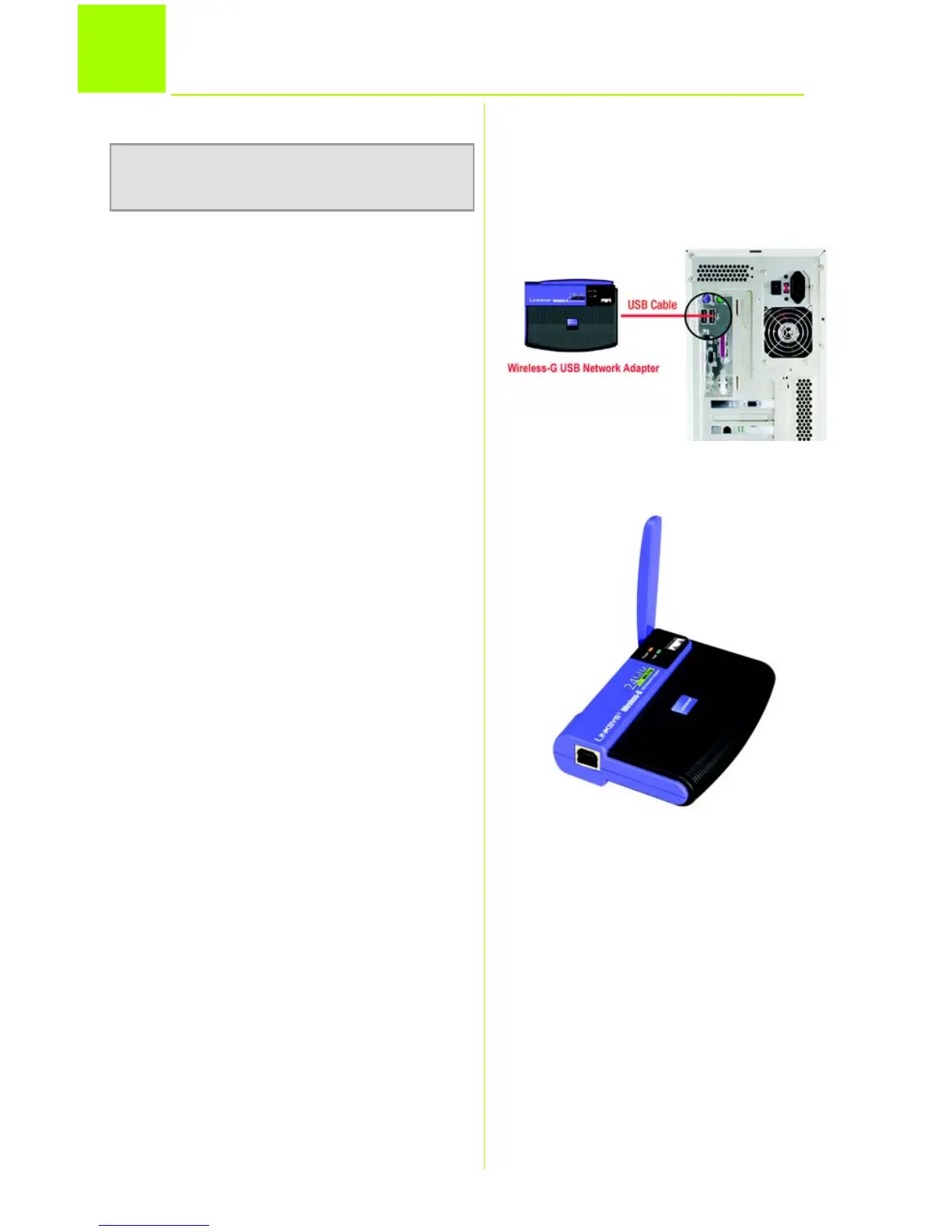2
1
B
D
Connect the Adapter
A Power on your PC.
B The Adapter comes with the
USB cable you will use to con-
nect the Adapter to your PC.
Connect one end of the USB
cable to the USB port of the
Adapter.
Connect the other end of the
USB cable to one of the USB
ports on your computer.
C The Power LED should light up
when the Adapter is plugged
in.
D Raise the antenna. Make sure
the antenna is positioned
straight up into the air, at a 90º
angle from the Adapter. This
will ensure optimum wireless
operating range and perfor-
mance.
NOTE: This Quick Installation is for Win-
dows XP operating systems only.
