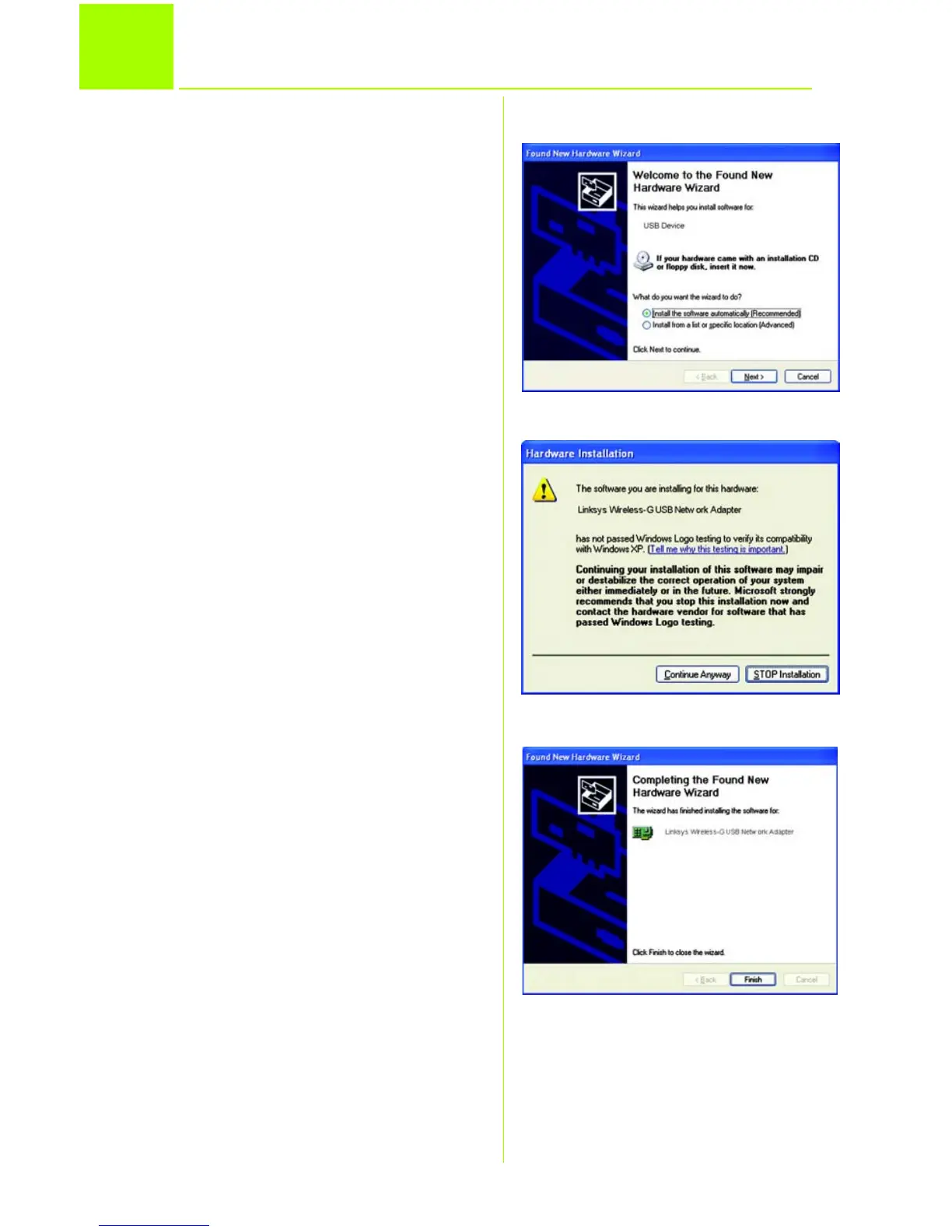3
A
B
2
C
After connecting the Adapter to your
computer, you install the driver, and
then configure the Adapter.
A Windows XP automatically
detects the Adapter. Insert the
Setup CD-ROM into your CD-
ROM drive. Click the radio but-
ton next to Install the software
automatically (Recom-
mended). Then click the Next
button.
B You may see a screen that
informs you that the Adapter
has not passed Windows Logo
testing . This driver software is
tested and works correctly with
Windows XP. Click the Continue
Anyway button.
C When the driver software is
intalled by Windows, click the
Finish button.
Install and Configure the Driver
