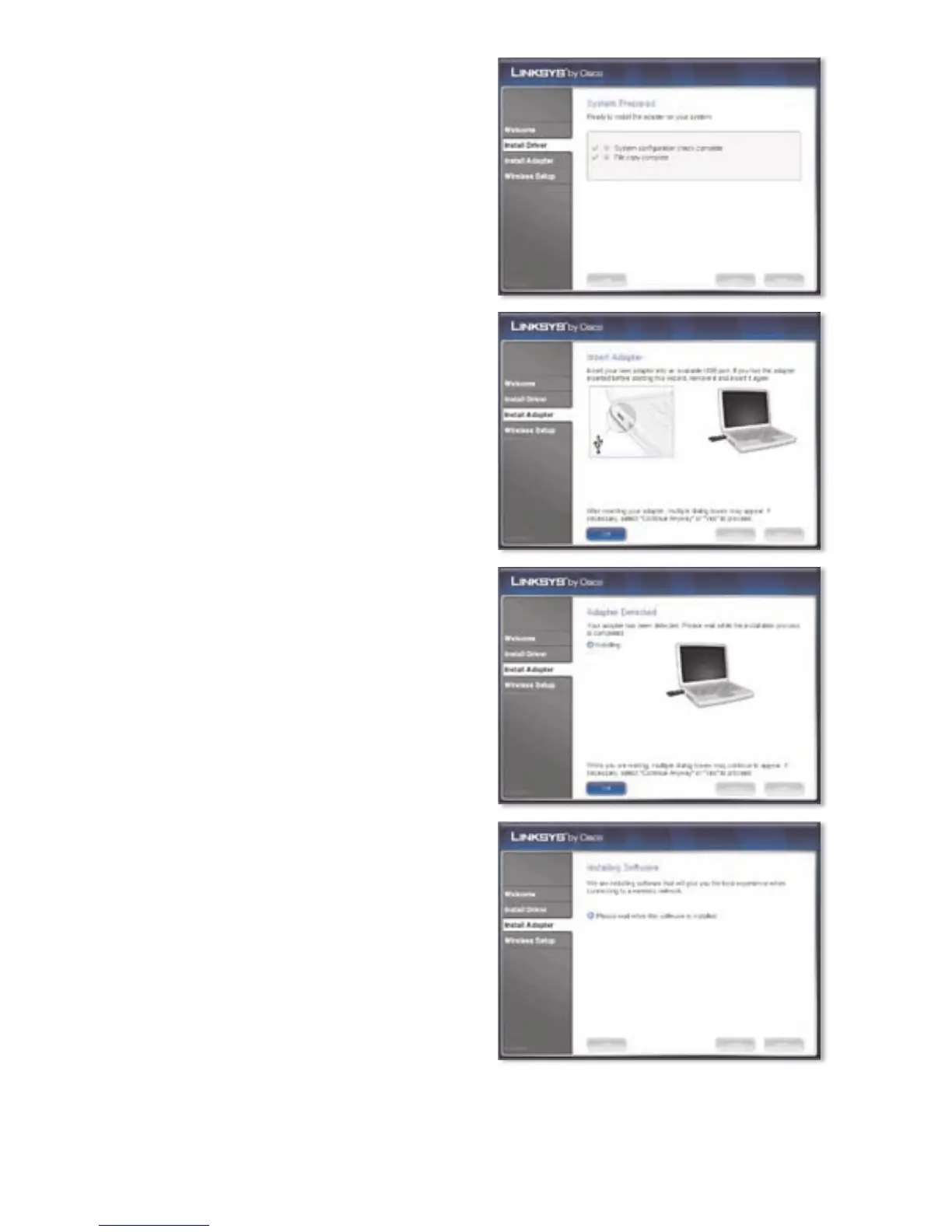D. Please wait while the Setup
Wizard installs the driver for the
Adapter.
E. Locate an available USB slot on
your computer.
Insert the Adapter into the slot
until it locks into place. (USB
slots are keyed to fit one way; if
the Adapter does not fit, turn it
over.) Click Next.
F. Please wait while the Setup
Wizard installs the Adapter.
Multiple dialog boxes may
appear. If necessary, click
Continue Anyway or Yes to
proceed with the installation.
G. Please wait while the Setup
Wizard installs the Linksys
Wireless Manager utility.
