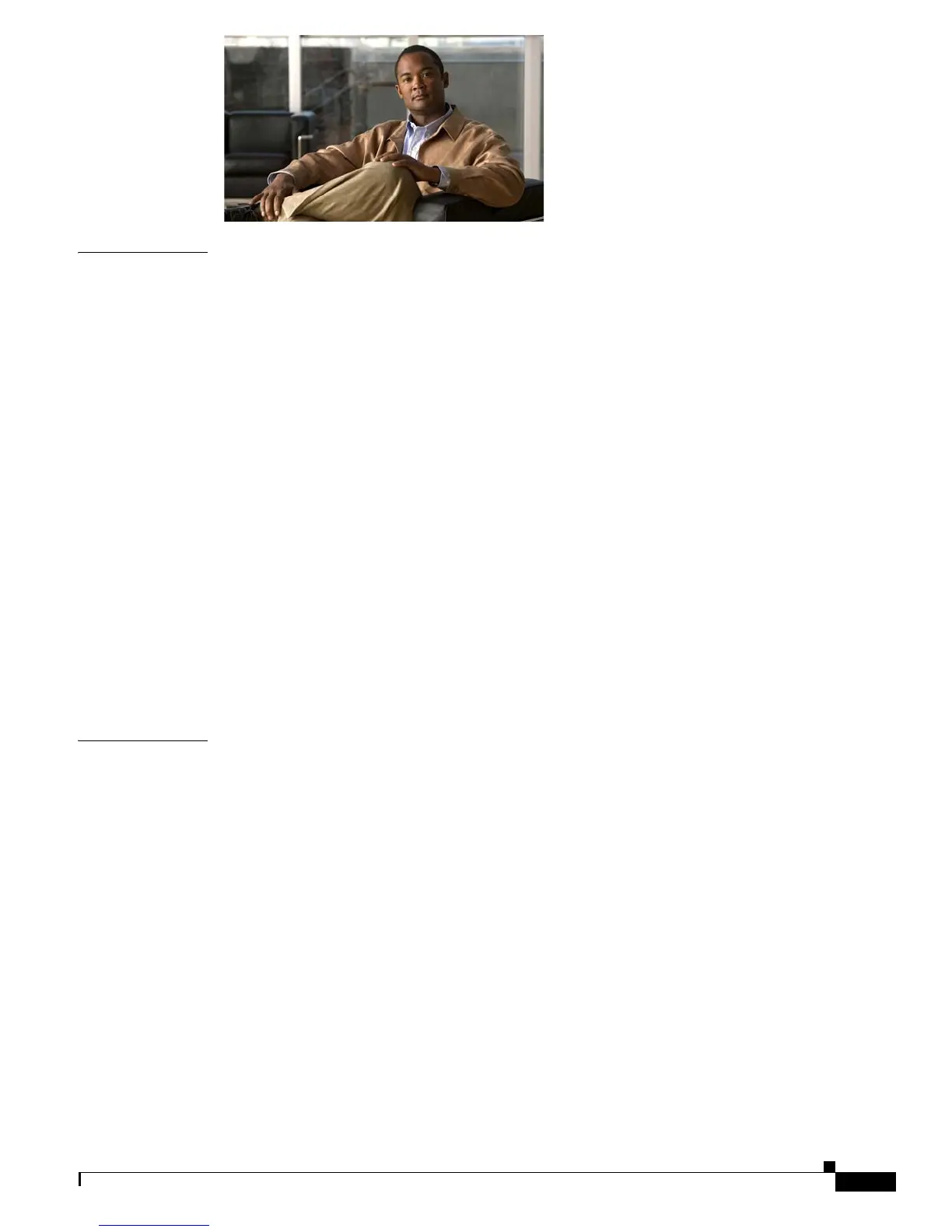iii
Installation Guide for Cisco Unified Videoconferencing Manager Release 5.5
OL-14925-01
CONTENTS
CHAPTER
1 Installing Cisco Unified Videoconferencing Manager 1-1
Pre-installation 1-1
Minimum System Requirements 1-1
Server Operating System 1-2
LDAP Server Types 1-2
Supported Devices 1-2
SNMP Service 1-2
Port Requirements 1-3
How to Install Cisco Unified Videoconferencing Manager 1-4
Installing Cisco Unified Videoconferencing Manager 1-4
Installing Cisco Unified Videoconferencing Desktop 1-5
How to Perform Post-installation Procedures 1-7
Confirming Installation 1-7
Running the Cisco Unified Videoconferencing Manager Service 1-7
Logging in for the First Time 1-8
Obtaining a License 1-8
Changing Server Name and Web Port 1-8
Uninstalling Cisco Unified Videoconferencing Manager 1-9
CHAPTER
2 Backup and Restore Procedures 2-1
Overview 2-1
How to Perform Backup Procedure 2-2
Backing Up the Database 2-2
Backing Up Configuration Files 2-2
Backing Up Branding and Sound Files 2-3
Backing Up the License 2-3
Backing Up the Internal Gatekeeper Configuration File 2-4
How to Perform Restore Procedure 2-4
Procedure Overview 2-4
Restoring the Database 2-4
Restoring Configuration Files 2-5
Restoring Branding and Sound Files 2-5
Restoring the License 2-5
Restoring the Internal Gatekeeper Configuration File 2-5
