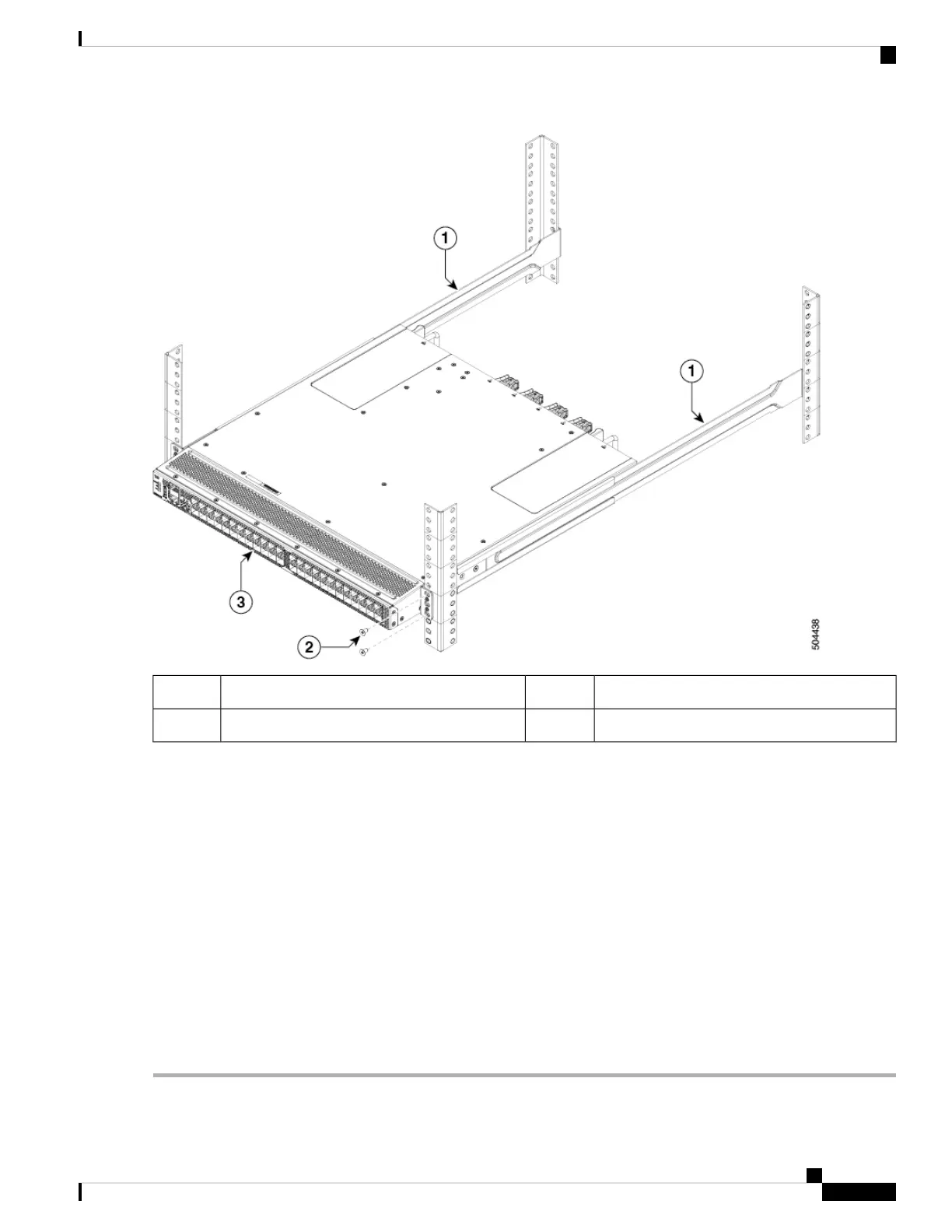Chassis3.Slider rails1.
rack-mount screws2.
a. Holding the switch with both hands, position the two rack-mount guides on the switch between the rack or cabinet
posts that do not have slider rails attached to them.
b. Align the two rack-mount guides on either side of the switch with the slider rails installed in the rack. Slide the guides
onto the slider rails, and then gently slide the switch all the way into the rack until the brackets come in contact with
two rack or cabinet posts.
If you attached a grounding cable to the chassis, you will need to flex one of the rack-mount posts slightly
to allow the grounding lug to go behind the post.
Note
c. Holding the chassis level, insert two screws (12-24 or 10-32, depending on the rack type) into each of the two brackets
(using a total of four screws), and into the cage nuts or threaded holes in the rack or cabinet posts.
d. Tighten the 10-32 screws to 20 in-lb (2.26 N·m), or tighten the 12-24 screws to 30 in-lb (3.39 N·m).
Step 5 If you have attached a grounding wire to the chassis grounding pad, connect the other end of the wire to the facility
ground.
Installing the Cisco MDS 9148T Switch
11
Installing the Cisco MDS 9148T Switch
Installing the Switch in a 4-Post Rack
