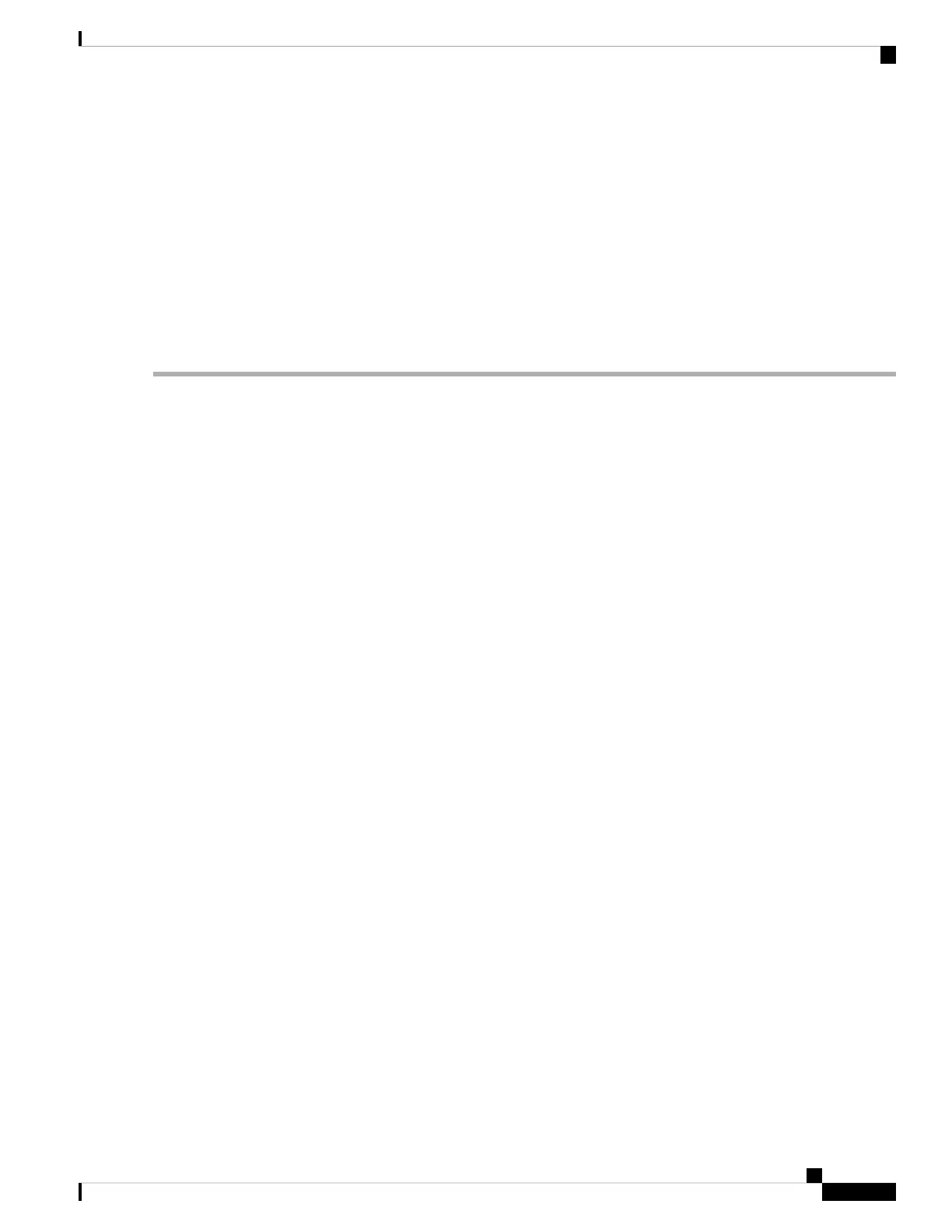Before you begin
Before you can install the bottom support rails for the chassis, you must do the following:
• Verify that a four-post rack or cabinet is installed and secured to the concrete subfloor (see “Rack and
Cabinet Requirements”).
• If any other devices are stored in the rack or cabinet, verify that they are located below where you plan
to install the switch. Also, verify that lighter devices in the same rack are located above where you plan
to install this switch.
• Verify that the bottom-support rails kit is included in the switch accessory kit (Unpack and inspect the
chassis shipment for completeness and damage).
Step 1 Position one of the two adjustable bottom-support rails at the lowest possible RU in the rack or cabinet and adjust the
length of the rail so that it stretches from the outer edges of the front and rear vertical mounting rails. Be sure there is at
least 9 RU of vertical space above the rails to install the chassis.
You can expand the rail so that its mounting brackets are spaced between 24 to 32 inches (61.0 to 81.3 cm).
Installing the Cisco MDS 9700 Series Switches
7
Installing the Cisco MDS 9700 Series Switches
Attaching Bottom-Support Rails to a Four-Post Rack
