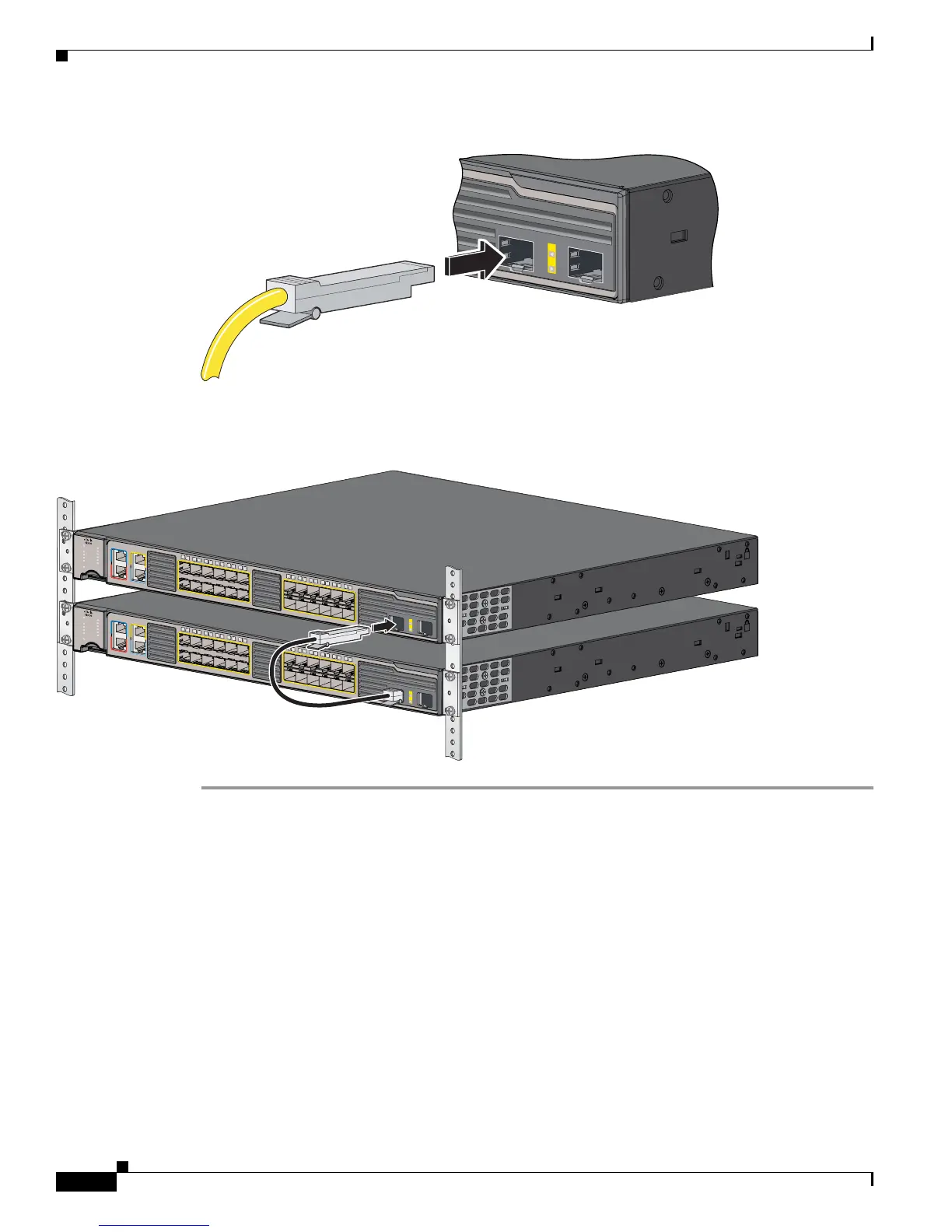2-18
Cisco ME 3800X and ME 3600X Switch Hardware Installation Guide
OL-22168-01
Chapter 2 Switch Installation
Inserting and Removing the SFP+ Module Patch Cable
Figure 2-13 Inserting an SFP+ Module Patch Cable into an SFP+ Module Slot
Step 3
Repeat these steps for the second switch to which you want to connect the first switch.
Figure 2-14 Connecting Two Switches with an SFP+ Module Patch Cable
To remove an SFP+ module patch cable from the SFP+ module slot, release the connector, and pull it
from the SFP+ module slot.
ALM 4
SYNC
ALM 2
ALM 1
MGMT
ALM 3
PS/FAN 1
PS/FAN 2
SD CARD
PS IN 2
PS IN 1
SYST
2X
12X 24X
14X
CONSOLE
MGMT
ALARM S
BITS
1
2
1
2
3
4
5
6
7
8
9
10
11
12
13
14
15
16
17
18
19
20
21
22
23
24
ALM 4
SYNC
ALM 2
ALM 1
MGMT
ALM 3
PS/FAN 1
PS/FAN 2
SD CARD
PS IN 2
PS IN 1
SYST
2X
12X 24X
14X
CONSOLE
MGMT
ALARM S
BITS
1
2
1
2
3
4
5
6
7
8
9
10
11
12
13
14
15
16
17
18
19
20
21
22
23
24
207501
