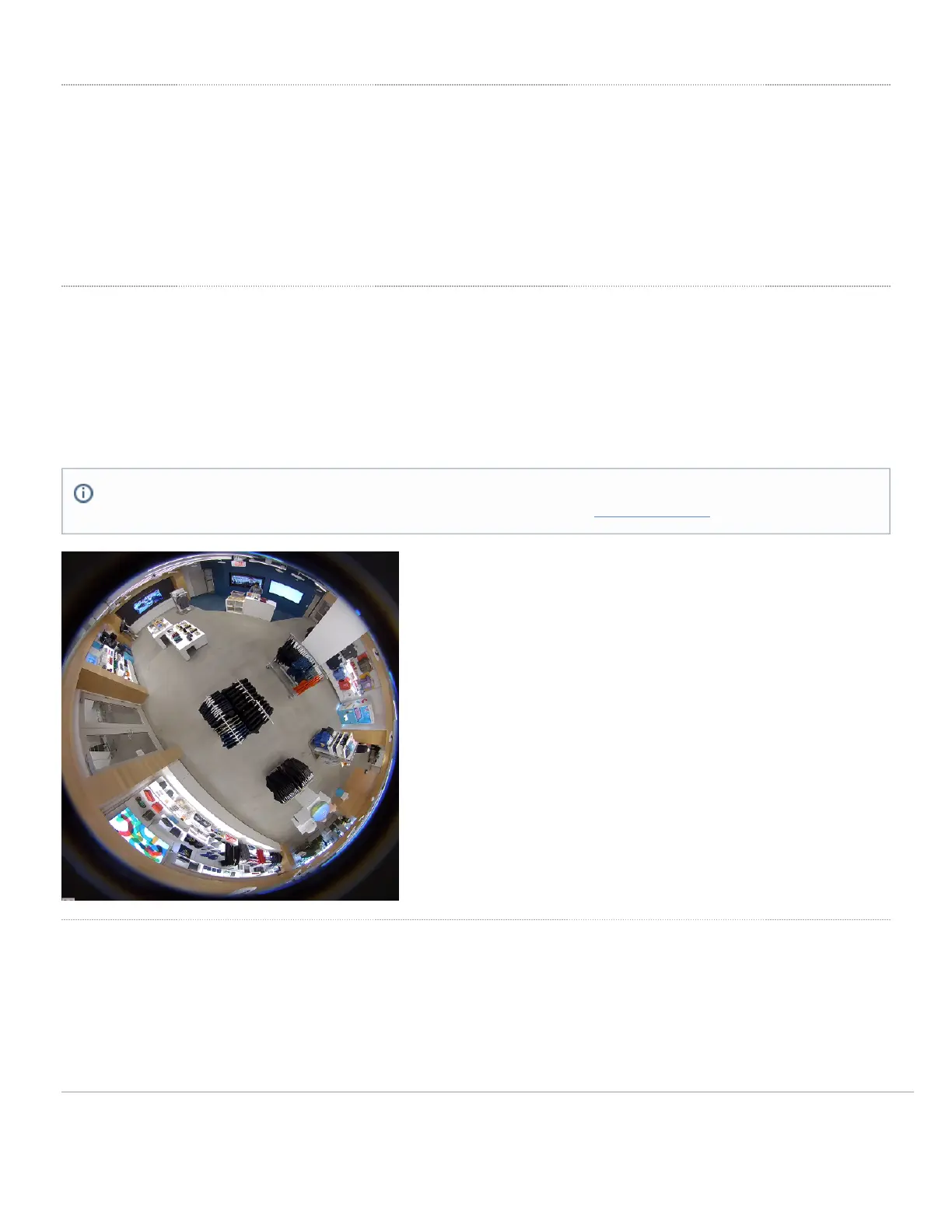Powering the MV32
The MV32 features a 1000BASE-TX Ethernet port and requires 802.3af PoE minimally for operation. Route the Ethernet
cable from an active port on a PoE switch or PoE injector.
Note: Power over Ethernet supports a maximum cable length of 300 ft (100 m).
Placement Guidelines
The Meraki MV32 is a fisheye camera boasting a full 360 degree field-of-view of the area underneath the camera. The
resulting camera image provides an expansive view of its nearby surroundings. This becomes extremely useful when
you want to capture an overview of your entire scene and can take the place of multiple cameras. To ensure you have
sufficient camera coverage for your specific use case, the placement guidelines for MV32 are outlined along with
expected coverage quality.
Initial Considerations
While the MV32 enables you to achieve a broad overview of the area to gain situation awareness, it does not completely
replace the need for other cameras in your surveillance network. First, consider the goal(s) you hope to achieve with
your new fisheye camera. Some questions to ask yourself include;
1. What level of detail do you require from your image?
Note: You can change between different viewing options on the MV32. Read this article.
3
