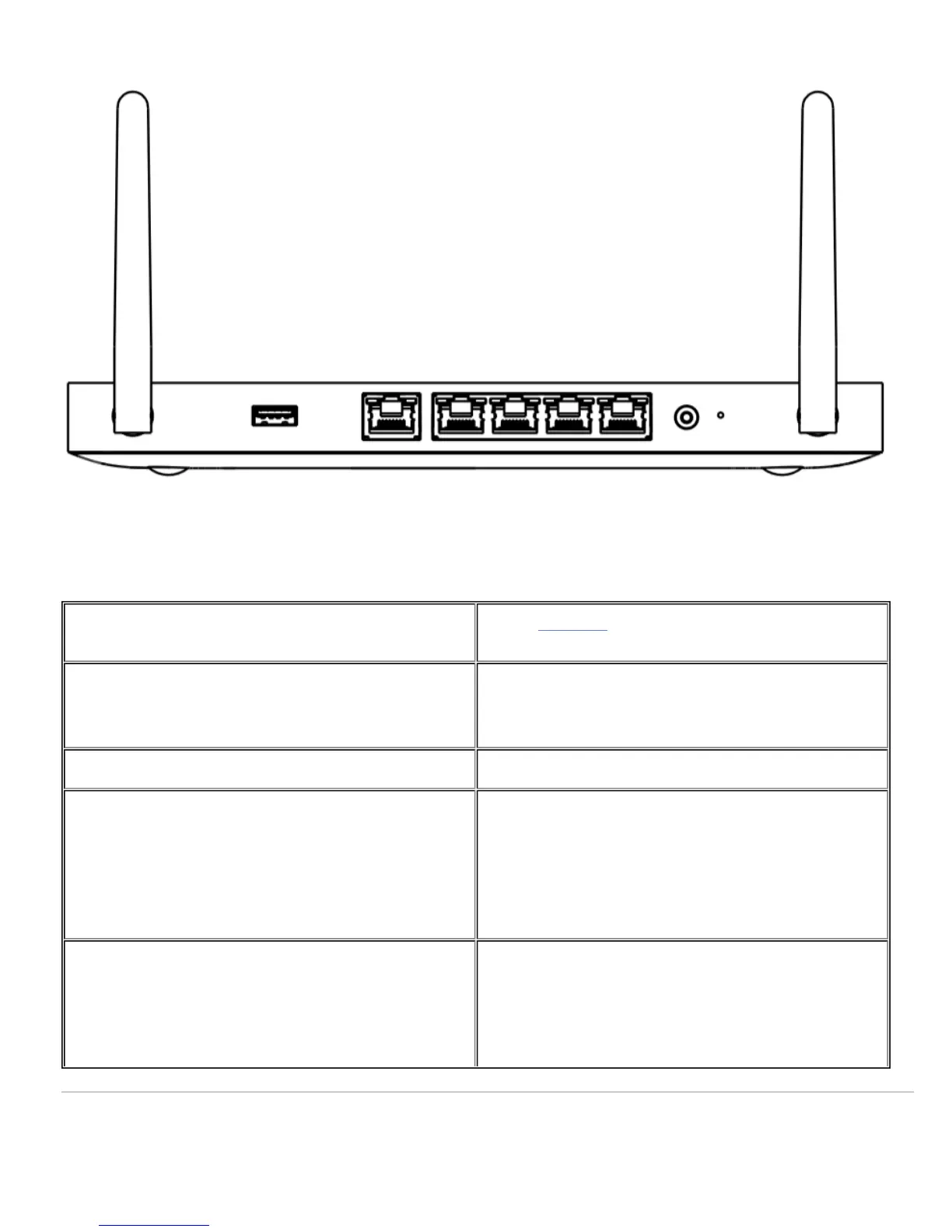MX67/MX67W/MX67C Back Panel Functions
Additional functions on the back panel are described below, from left to right.
SIM Card Slot (MX67C)
Active, supported SIM cards can be inserted into this
slot to enable cellular capabilities.
USB port
USB 3.0 for external 3G/4G wireless modems. Traffic
status is indicated by the USB LED.
WAN / Internet port This port provides connectivity to the WAN.
LAN ports
These 4 ports provide connectivity to computers,
printers, access points, or Ethernet switches.
A steady green LED indicates bidirectional connectivity,
and flashing green indicates traffic.
PoE+ Ports
These 2 LAN ports provide connectivity to computers,
printers, access points, or Ethernet switches.
Each port outputs up to 30W of PoE power.
5
